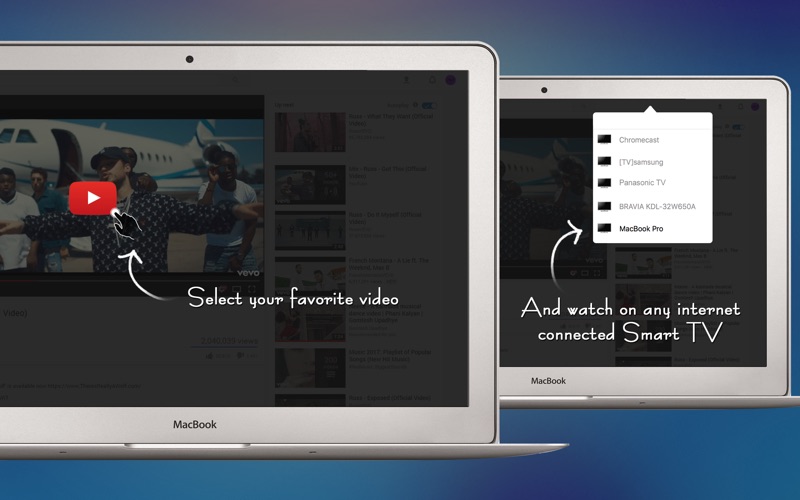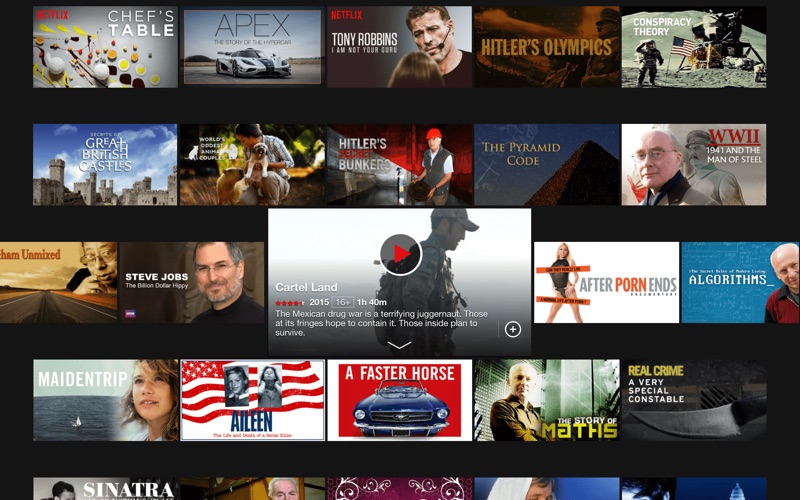- 19.0LEGITIMACY SCORE
- 19.5SAFETY SCORE
- 4+CONTENT RATING
- $3.99PRICE
What is MediaCenter? Description of MediaCenter 1828 chars
MediaCenter - the ultimate media app for your Mac.
MediaCenter - lets you switch easily between Netflix, YouTube, IMDb and Vimeo through a menu option. No need to enter any urls. The player remembers your login credentials and ensures a smooth switch between the video providers. MediaCenter - is your one stop destination for video content on your Mac.
Play the selected video from Youtube or Vimeo on any internet connected Smart TV on the same network as your Mac. Yes, straight to the big screen, no need for any additional hardware.
Requirements to get started :
1. To stream videos you’ll need an active internet connection.
2. Some content may not be compatible with our technology on your TV
3. This version of the MediaCenter application supports:
• Western Digital Media Players (WD TV Live, WD TV Live Plus, WD TV Live Hub)
• Samsung SmartTVs
• Sony Bravia SmartTVs
• Panasonic Viera TVs
• Philips SmartTVs
• Toshiba SmartTVs
• Sharp TVs
• LG Connected TVs
• Xbox 360
• XBMC
Check this link to see how this works in practice - https://youtu.be/i26B6238W8g
MediaCenter - offers the usual Netflix features:
Search and browse Netflix contents
Watch any show or movie available in your region
Stream it straight to your Mac, upto 4K resolution
Contents is adjusted and presented according to your interests
Pause and continue watching your show or movie at any time
Note that while using the app, an internet connection is required. Sparkling Apps is not responsible for charges by your internet provider. Netflix membership is required to access the Netflix contents. Please ensure that Netflix is available in your region before purchasing this app.
MediaCenter - is not associated with, endorsed by or affiliated with Netflix, Inc., Vimeo, YouTube, IMDb.
- MediaCenter App User Reviews
- MediaCenter Pros
- MediaCenter Cons
- Is MediaCenter legit?
- Should I download MediaCenter?
- MediaCenter Screenshots
- Product details of MediaCenter
MediaCenter App User Reviews
What do you think about MediaCenter app? Ask the appsupports.co community a question about MediaCenter!
Please wait! Facebook MediaCenter app comments loading...
MediaCenter Pros
✓ Very practicalThis app is great for watching Netflix or Youtube videos. I haven’t been able to stream the Netflix videos to my tv, but for Youtube this works really great. It streams to my Samsung tv (after saying I agree on it), and also streams straight to my Xbox360 and Xbox One. Basically to any of my smart devices connected in my home network. Videos start playing after a short delay. Sound is great too. Very practical!.Version: 1.0
✓ MediaCenter Positive ReviewsMediaCenter Cons
The cons of the MediaCenter application were not found.
✗ MediaCenter Negative ReviewsIs MediaCenter legit?
MediaCenter scam ~ legit report is not ready. Please check back later.
Is MediaCenter safe?
MediaCenter safe report is not ready. Please check back later.
Should I download MediaCenter?
MediaCenter download report is not ready. Please check back later.
MediaCenter Screenshots
Product details of MediaCenter
- App Name:
- MediaCenter
- App Version:
- 1.6
- Legitimacy Score:
- 19.0/100
- Safety Score:
- 19.5/100
- Content Rating:
- 4+ Contains no objectionable material!
- Category:
- Photo & Video, Entertainment
- Language:
- EN
- App Size:
- 5.35 MB
- Price:
- $3.99
- Bundle Id:
- com.sparklingapps.netflix
- Relase Date:
- 09 September 2016, Friday
- Last Update:
- 21 July 2017, Friday - 01:40
- Compatibility:
- IOS 10.11 or later
- Minor issue fixes.