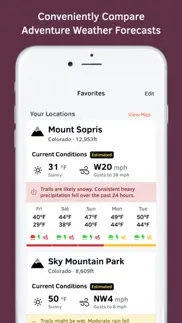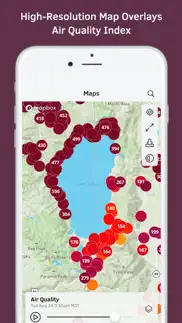- 94.5LEGITIMACY SCORE
- 95.0SAFETY SCORE
- 4+CONTENT RATING
- FreePRICE
What is OpenSummit? Description of OpenSummit 3949 chars
OpenSummit is being retired and merged into OpenSnow. Get all of the best features on OpenSnow. Your essential weather tools, all in one app. Download OpenSnow to get started.
“Weather forecasting for the mountains takes extra focus, analysis, and precision, which is exactly what OpenSnow provides.” – Cody Townsend, Pro Athlete
View Forecasts Anywhere on Earth
Our weather forecasts are available for any location on Earth, instantly. This means that you can view our weather forecasts for your favorite ski resort, backcountry ski location, camping destination, London, Denali, and yes, even for your home neighborhood or current location. Save up to five custom locations to view on your "Favorites" screen for quick and convenient access to the latest 10-day weather forecast and estimated snow report.
Read Daily Analysis From Local Forecasters
Now you have a personal weather forecaster guiding you to the best conditions. Our local experts write a new “Daily Snow” forecast each day for regions around the US and Canada. Instead of spending hours sifting through weather and snow data, you can now get the inside scoop in just a few minutes.
Track Storms With High-Resolution Maps
We make it easy to see if there is snow heading toward your favorite mountains, along with how much snow fell over the past 24 hours, season-to-date, and snow depth. You can also view 2-day forecast animations for wildfire smoke, wind gusts, cloud cover, and temperature, live and forecast radar, as well as the latest avalanche forecast and active fire perimeter map for the past 7 days.
Compare Essential Powder Chasing Tools
Finding the deepest snow at the right time requires data, skill, and a bit of luck. We can’t help with getting lucky, but we can provide everything else, including outlooks from multiple snow forecast models, hourly details, mountain cams, and the latest snow reports.
OpenSnow All-Access
• Forecasts Anywhere on Earth
• 10-Day Snow Forecasts
• Expert Daily Snow Analysis
• Estimated 24-Hour Snow Reports
• Estimated Historical Weather
• Custom Snow Alerts
• Live & Forecast Radar
• Air Quality Forecast Map
• Wildfire Smoke Forecast Maps
• Real-Time Lightning Map
• Offline Trail & Satellite Maps
• Snowpack Graphs & Analysis
• Widgets
— Free Trial —
New subscribers that opt-in to the free trial receive the full OpenSnow All-Access experience, with no credit card required. If you choose not to purchase All-Access after the free trial is over, you will be automatically downgraded to a free account and not charged. You will still be able to receive email storm updates and view limited snow report and weather forecast data.
— All-Access, In-App Purchase —
Payment for All-Access entitles you to All-Access usage and its features. All-Access Single is an auto-renewable subscription, which will renew yearly at $29.99. All-Access Group is an auto-renewable subscription, which will renew yearly at $39.99. Payment will be charged to the user's iTunes Account at confirmation of purchase. The subscription automatically renews unless auto-renew is turned off at least 24 hours before the end of the current period. The account will be charged for renewal within 24-hours prior to the end of the current period and identify the cost of the renewal. If the auto-renewal fails due to a payment issue, you will still be able to access the paid content for 16 days while Apple attempts to collect payment. Subscriptions may be managed by the user and auto-renewal may be turned off by going to the user's Account Settings after purchase.
Full terms and conditions can be found here: https://opensnow.com/terms | https://opensnow.com/privacy
Sales through Apple iTunes will be governed by Apple’s refund policy. We value all of our customers and encourage you to provide feedback on your experience. Please get in touch with us by sending an email to [email protected]
- OpenSummit App User Reviews
- OpenSummit Pros
- OpenSummit Cons
- Is OpenSummit legit?
- Should I download OpenSummit?
- OpenSummit Screenshots
- Product details of OpenSummit
OpenSummit App User Reviews
What do you think about OpenSummit app? Ask the appsupports.co community a question about OpenSummit!
Please wait! Facebook OpenSummit app comments loading...
OpenSummit Pros
✓ Wow wow wowHands down the best weather/smoke/air quality/everything outdoors related app I have on my phone. I open it 5-10 times a day to see how smoky it’s going to be, what our air quality is, if it’s going to be raining anytime soon, what the snow totals will be in our area, when the next storm is coming, and the list goes on. Plus they are constantly updating the app with even better features. If you’re going outside for any reason, even to drive to work…download it. Pay the $30 annual subscription. Completely worth it in every way, you won’t regret it..Version: 2.0.5
✓ An excellent way to get summit weather predictions quicklyI’ve been using the app for all of my 14er’s this summer, and has been great. Quick and accurate up to date forecasts in seconds. Highest possible recommendation.Version: 1.5.1
✓ OpenSummit Positive ReviewsOpenSummit Cons
✗ Useless without any overlay itemsWow, first and worst app I have ever come across that doesn’t allow any overlays to the base map. Seriously! I got Apple Maps if I needed a map without overlays. If you are intending to download to evaluate your needs for this app, save your time as you are forced to setup an account that asks for your full name and email address and you get nothing in return. The data this app if available in high resolution FOR FREE on the NOAA websites. Just creat short cuts to your Home Screen and save your yearly fee for something better than nothing that you get for “free here”..Version: 1.8.0
✗ No Support for Canadian ResortsAs said in title.Version: 1.8.4
✗ OpenSummit Negative ReviewsIs OpenSummit legit?
✅ Yes. OpenSummit is 100% legit to us. This conclusion was arrived at by running over 442 OpenSummit user reviews through our NLP machine learning process to determine if users believe the app is legitimate or not. Based on this, AppSupports Legitimacy Score for OpenSummit is 94.5/100.
Is OpenSummit safe?
✅ Yes. OpenSummit is quiet safe to use. This is based on our NLP analysis of over 442 user reviews sourced from the IOS appstore and the appstore cumulative rating of 4.7/5. AppSupports Safety Score for OpenSummit is 95.0/100.
Should I download OpenSummit?
✅ There have been no security reports that makes OpenSummit a dangerous app to use on your smartphone right now.
OpenSummit Screenshots
Product details of OpenSummit
- App Name:
- OpenSummit
- App Version:
- 3.0.2
- Developer:
- Cloudnine Weather LLC
- Legitimacy Score:
- 94.5/100
- Safety Score:
- 95.0/100
- Content Rating:
- 4+ Contains no objectionable material!
- Language:
- EN
- App Size:
- 64.23 MB
- Price:
- Free
- Bundle Id:
- com.opensummit.opensummit-ios
- Relase Date:
- 14 September 2016, Wednesday
- Last Update:
- 11 September 2023, Monday - 20:14
- Compatibility:
- IOS 15.0 or later
OpenSummit Being Retired, Merged Into OpenSnow What's changing? All OpenSummit features will be merged into OpenSnow. The OpenSummit app will continue to function through at least the end of 2023, but no new features or improvements will be added. ....