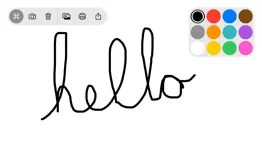- 90.0LEGITIMACY SCORE
- 90.5SAFETY SCORE
- 4+CONTENT RATING
- FreePRICE
What is Whiteboard: just draw together? Description of Whiteboard: just draw together 2303 chars
A clean whiteboard and several basic colors, just draw together. Simple, easy, focused and fun.
I made this app as a prototype for a larger app I was working on, to my delight my kids LOVED it. They use this whenever they want to draw instead of the other drawing apps we already had.
I think they love it so much because there's no extra stuff to get in the way, they can just be totally immersed in drawing.
So I decided to release it to the App Store and let others try it out too. I appreciate your support.
Features:
* Draw anything you want with the colors of the rainbow.
* Draw together with friends and family using the Messages app. Just send a drawing to a friend and they can open it and draw on it too and then send it back.
* 6 convenient preconfigured marker sizes
* Undo, Redo, and Clear drawing actions
* Special "Rainbow" marker lets you draw with a rainbow!!! you gotta try it!
* Change the background color by long pressing on one of the colors
* Remembers your last used marker color and size and your canvas color.
* Import photos to trace, annotate, and have fun with
* Shake to erase
* Save your drawings to your Photos library
* Print your drawings to AirPrint enabled printers
* Share your drawings with Messages, Mail, and many more
* Tip Jar allows you to provide financial support to further development of Whiteboard.
Whiteboard Labs Features (early stage features you can opt-in to try)
* Draw with Knobs - draw pictures using knobs the old school way!
* Screen Recording - record the screen and audio as you draw, save or send the recording to friends and family.
* Infinite Canvas - add more pages to your canvas as you draw
* Draw with Motion - tilt your device to draw a picture
My goal is to make the funnest and easiest to use drawing app for kids. I improve Whiteboard with your reviews, feedback, and financial support. If you or someone you know, enjoys using Whiteboard:
• Please leave a tip in the Tip Jar
• Please rate the app 5 stars so more people find it
• Please share Whiteboard with a friend or family member to help get the word out.
• Please send me an email and let me know how you're using Whiteboard, send me drawings, questions, concerns and feedback.
• Please send me your Whiteboard drawings on Instagram @getwhiteboard.
- Jim
- Whiteboard: just draw together App User Reviews
- Whiteboard: just draw together Pros
- Whiteboard: just draw together Cons
- Is Whiteboard: just draw together legit?
- Should I download Whiteboard: just draw together?
- Whiteboard: just draw together Screenshots
- Product details of Whiteboard: just draw together
Whiteboard: just draw together App User Reviews
What do you think about Whiteboard: just draw together app? Ask the appsupports.co community a question about Whiteboard: just draw together!
Please wait! Facebook Whiteboard: just draw together app comments loading...
Whiteboard: just draw together Pros
✓ Huge communication tool!My elderly father has aphasia and hearing loss. Often after repeating myself multiple times, he still is unable to get the concept I am trying to communicate. After finding this app, now I can quickly write in big letters or draw a sketch of the concept he is struggling with, show him, and he’ll get it immediately. The shake-to-erase is an important piece feature for this to work, as it means the conversation flow can continue, since I don’t have to stop to find a clear button and dismiss a dialog box. I’m so grateful for this app, as it has helped my ability to communicate with him immensely. I also appreciate how it restores my last settings (brush size & color, background color) between uses, so I don’t have to reconfigure it each time. Elegant and free to use. I am definitely tipping the developer..Version: 1.0.39
✓ Best app everIt’s easy to use and is very straightforward which makes it very fun.Version: 1.0.38
✓ Whiteboard: just draw together Positive ReviewsWhiteboard: just draw together Cons
✗ The game is fine but…They’re having difficult difficulties with loading this app. I’m not quite sure if there are ads or no ads I just want a simple drawing that looks fantastic I have an apple pen which will make it fine it also would be fun if I can make my own colours. Further more I wish I could be a different app for it for teenagers for kids. Could it’s mostly for toddlers up to 5 to 6 That’s what it looks like. Additionally to this I’ll give it three stars. Your sincerely Wheeler.Version: 1.0.38
✗ Whiteboard reviewSo today is my first day trying whiteboard and it is ok. I like how you can put pics in but can’t change the size of it. You also have to have a marker or eraser at all times. I really like the shake to erase thing it make my life sooo much easier. Also you have to stick with the colors in the like changing color thing without being able to put your own color. But after all the all is pretty fun just not what I was looking for..Version: 1.0.39
✗ Whiteboard: just draw together Negative ReviewsIs Whiteboard: just draw together legit?
✅ Yes. Whiteboard: just draw together is 100% legit to us. This conclusion was arrived at by running over 29,462 Whiteboard: just draw together user reviews through our NLP machine learning process to determine if users believe the app is legitimate or not. Based on this, AppSupports Legitimacy Score for Whiteboard: just draw together is 90.0/100.
Is Whiteboard: just draw together safe?
✅ Yes. Whiteboard: just draw together is quiet safe to use. This is based on our NLP analysis of over 29,462 user reviews sourced from the IOS appstore and the appstore cumulative rating of 4.5/5. AppSupports Safety Score for Whiteboard: just draw together is 90.5/100.
Should I download Whiteboard: just draw together?
✅ There have been no security reports that makes Whiteboard: just draw together a dangerous app to use on your smartphone right now.
Whiteboard: just draw together Screenshots
Product details of Whiteboard: just draw together
- App Name:
- Whiteboard: just draw together
- App Version:
- 1.0.40
- Developer:
- James Schultz
- Legitimacy Score:
- 90.0/100
- Safety Score:
- 90.5/100
- Content Rating:
- 4+ Contains no objectionable material!
- Category:
- Business, Productivity
- Language:
- NL EN DE ES
- App Size:
- 3.85 MB
- Price:
- Free
- Bundle Id:
- com.jimschultz.WhiteBoard
- Relase Date:
- 10 September 2019, Tuesday
- Last Update:
- 31 March 2024, Sunday - 19:10
- Compatibility:
- IOS 16.0 or later
Thanks everyone for using Whiteboard. Here's what's new in this version:) Please keep the feedback coming y'all! Enjoy. Improvements * Several important optimizations for upcoming features * Excited things are coming * Stay tuned - Jim Issues, que....