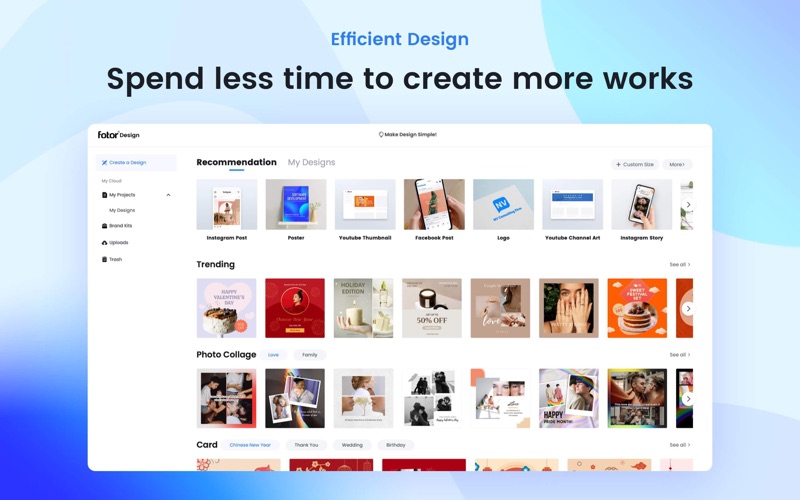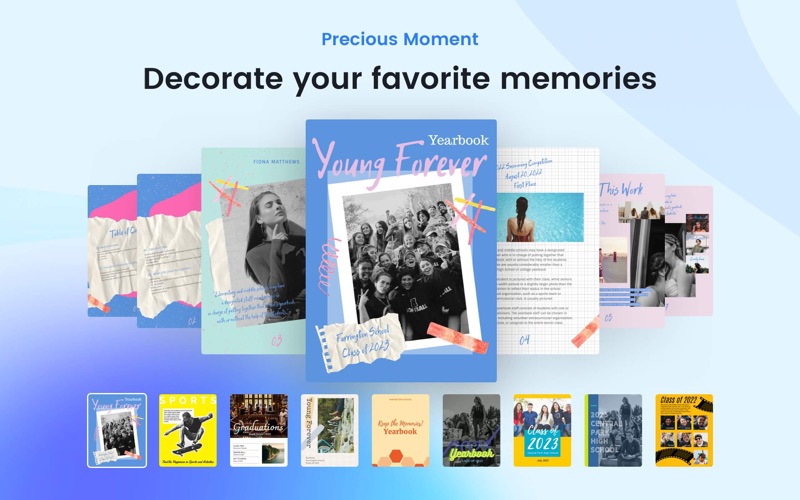- 19.0LEGITIMACY SCORE
- 19.5SAFETY SCORE
- 4+CONTENT RATING
- FreePRICE
What is Fotor Design: Canvas Creative? Description of Fotor Design: Canvas Creative 3825 chars
Fotor has launched a new and advanced graphic designer, with abundant design resources and easy-to-use graphic design tools. You can create your own graphic design to meet all kinds of personal and commercial use in minutes. Everyone can create masterpieces with Fotor.
【Abundant Design Templates】
Fotor’s design maker offers you 20,000+ predesigned templates. Various templates range from business promotion to lifestyle, from which you can find suitable design templates to meet your needs easily. And more, new content updates daily.
Fotor’s graphic designer makes complex design simplify: You don't need to have any design experience or draw one stroke at a time. You just need to choose a well-designed template created by Fotor’s professional designers, and then simply edit it with a few clicks, saving both time and energy. You can realize your vision!
【80+ Design Layouts】
Fotor’s design tools offer dozens of design sizes, including Facebook Covers, Twitter Covers, YouTube Channel Art, Presentation, Mobile Wallpapers, Logos, Posters, Cards, Resumes, Planners, Invitations, Business Cards, etc, involving the marketing, social media, ads, events, education, lifestyle, etc. More than 20,000 designs with rich scenes, styles and themes meet your various needs in your personal lives, professional lives, and entertainment.
【Millions of Stock Photos】
Fotor’s team handpicked every photo to ensure that everything on Fotor is real, compelling, and high quality. Our global community of contributors is passionate photographers with diverse styles, allowing you to choose stock photos covering all manner of themes and subjects, from special events to daily life, and from animals to scenery. Over 1,000,000 stock royalty free and high-resolution photos from Fotor allow you to transform visual beauty into branding power. An entire library of high-resolution photos can meet all of your personal and commercial needs.
【Infographics Design Resources】
Fotor’s design maker offers over 200,000 carefully selected design resource elements, including fonts, graphic shapes, icons, illustrations, backgrounds, textures, symbols and signs, which can help you create stunning designs.
【Amazing Design UI】
The Fotor’s graphic designer has been updated with a new UI and design elements. With this simple, smooth, and beautiful interface, users can easily access whatever elements they need for graphic design and complete their visual designs quickly.
【Easy-to-Operate Tool】
Just following several simple steps, you can get the graphic design you need easily. No design experience needed.
First, open Fotor.
Second, choose one design layout you prefer.
Third, browse through the templates and click one template you like to the canvas. Or you can input the keywords in the search box and find the template, and then click it to the canvas.
Fourth, customize your design through adding some texts and stickers.
Fifth, save and export your design.
***Fotor Pro***
- Unlimited premium assets like 20,000+design templates update daily.
- keep adding new features
- Subscription of Fotor Pro: USD $ 6.99/month, USD $ 29.99/year
- Subscription of Fotor Pro+: USD $ 8.99/month, USD $ 59.99/year
- Price may vary by location. Subscriptions will be charged to your credit card through your iTunes account. Your subscription will automatically renew unless canceled at least 24 hours before the end of the current period. You will not be able to cancel the subscription once activated. Manage your subscriptions in Account Settings after purchase.
Terms of Service:
https://static.fotor.com/static/desktop/20210126-Fotor-Design-Terms-of-Service-v1.0-En-Desktop-clean.pdf
Privacy Policy:
https://static.fotor.com/static/desktop/20210126-Fotor-Privacy-Policy-1.0-En-clean.pdf
- Fotor Design: Canvas Creative App User Reviews
- Fotor Design: Canvas Creative Pros
- Fotor Design: Canvas Creative Cons
- Is Fotor Design: Canvas Creative legit?
- Should I download Fotor Design: Canvas Creative?
- Fotor Design: Canvas Creative Screenshots
- Product details of Fotor Design: Canvas Creative
Fotor Design: Canvas Creative App User Reviews
What do you think about Fotor Design: Canvas Creative app? Ask the appsupports.co community a question about Fotor Design: Canvas Creative!
Please wait! Facebook Fotor Design: Canvas Creative app comments loading...
Fotor Design: Canvas Creative Pros
✓ AmazingMade my christmas cards myself! Such great tools they have using just the free version,but if you decide to use the pro elements its not so expensive.Version: 1.2.5
✓ Great appLovig this app.Version: 1.2.5
✓ Fotor Design: Canvas Creative Positive ReviewsFotor Design: Canvas Creative Cons
✗ A Poorly Executed Rip-off of Canva - Don't Waste Your MoneyWell, let me begin by saying it’s okay to follow a competitor’s model, but your software, features and UI are such an obvious UI blatant rip-off of Canva it’s pathetic. As a business owner I know too well how companies with great ideas and products are shamelessly copied and exploited by the Chinese, Russians and other overseas entities. We stand united with those companies and will NOT pay a single dime to use your program. Be advised, we did attempt to engage in a full trial of your app but were given one price online, another price in-app and even though the Apple store shows us as subscribed, your software claims our subscription is expired. As owner of a software development company and former national advertising manager for a major graphics software player, trust me when I say is shoddy programming. Additionally the results we got for an AI generated logo inputting the following phrase “software solutions for real world challenges made for the people” generated only two images which were so ridiculoous, all that were gathered around waiting to see what your app came up with began laughing out loud. Neither images were logos, neither were usable as a logo and both images appeared to be some kind of weird toy robot. This has all the earmarks of a company with nothing original to offer and an inability or failure to properly QA a product's features and design before charging people money. We won't be using Fotor in our business and will be encouraging anyone else we influence to do the same. As it's presented at this moment, your app is completelty and thoroughly useless to us..Version: 1.3.3
✗ No instructionsCannot print your things out, can't find any help to cut out a circle formation. I did it once but now can't find it again. This is so not worth 59.99.Version: 1.3.0
✗ Fotor Design: Canvas Creative Negative ReviewsIs Fotor Design: Canvas Creative legit?
Fotor Design: Canvas Creative scam ~ legit report is not ready. Please check back later.
Is Fotor Design: Canvas Creative safe?
Fotor Design: Canvas Creative safe report is not ready. Please check back later.
Should I download Fotor Design: Canvas Creative?
Fotor Design: Canvas Creative download report is not ready. Please check back later.
Fotor Design: Canvas Creative Screenshots
Product details of Fotor Design: Canvas Creative
- App Name:
- Fotor Design: Canvas Creative
- App Version:
- 1.3.3
- Legitimacy Score:
- 19.0/100
- Safety Score:
- 19.5/100
- Content Rating:
- 4+ Contains no objectionable material!
- Category:
- Graphics & Design, Photo & Video
- Language:
- EN
- App Size:
- 68.28 MB
- Price:
- Free
- Bundle Id:
- com.everimaging.fotor.design
- Relase Date:
- 07 February 2021, Sunday
- Last Update:
- 21 December 2022, Wednesday - 01:45
- Compatibility:
- IOS 10.13 or later
*Fix white screen problem..