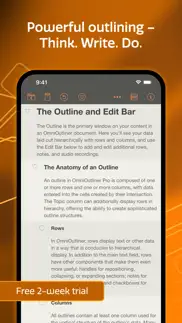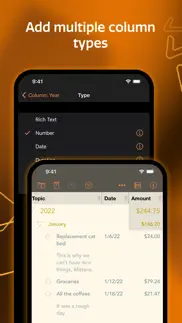- 76.5LEGITIMACY SCORE
- 77.0SAFETY SCORE
- 4+CONTENT RATING
- FreePRICE
What is OmniOutliner 3? Description of OmniOutliner 3 3965 chars
OmniOutliner 3 for iOS brings structured writing to a wider audience with the introduction of OmniOutliner Essentials and adds highly anticipated features to OmniOutliner Pro. Try out both for free!
FREE TRIAL
With the free two week trial, you can try all of the features of Essentials and Pro. After the trial, you can continue to use OmniOutliner to view documents for free.
ESSENTIALS EDITION FEATURES (Available via In-App Purchase)
- Dark Mode: OmniOutliner’s UI automatically adjusts to correspond to the display mode of iOS.
- File Browser: OmniOutliner now uses Apple’s file browser giving you more flexibility with where you store your documents and how they sync.
- Multiple Windows: Increase your productivity on iPadOS by working with two documents at the same time.
- Drag and Drop: Text can be dragged to documents. Rows can be dragged between documents or to other apps.
- Keyword Filtering: Filter the outline by a keyword via the new Filter icon in the toolbar.
- Simplified Inspector: Access simple document and text styling options via the redesigned Essentials Inspector.
- Improved Outline View: Row handles and Status Checkboxes now follow the row indentation level.
- Recent Documents: View recently edited documents all in one place, regardless of whether they're saved locally or synced via another service like OmniPresence or iCloud.
- Templates: Choose a template or apply a theme to an existing document using OmniOutliner's new Template Picker.
- Printing: Documents can now be printed via the new Print option in the Share menu.
- PDF: Send a PDF copy of your document using the new PDF format option.
- New File Format: OmniOutliner 3 for iOS adopts the new .ooutline format introduced by OmniOutliner 5 for Mac: a flat (zipped) file that is more compatible with third-party cloud sync platforms.
- OPML Mode: When editing OPML files, features not supported by the file format are hidden or disabled.
- Pro Document Compatibility: Documents containing Pro features are fully viewable in Essentials, along with an option to import a copy that removes all Pro content.
PRO EDITION FEATURES (Available via In-App Purchase)
OmniOutliner Pro 3 includes all of Essentials’ great new features, everything from OmniOutliner 2, plus all this:
- Omni Automation: Cross-platform scripting with JavaScript.
- Focusing: A Section List has been added to give you an overview and focus on certain areas.
- Status Bar: When focused or filtered, a status bar appears to remind you that content is hidden and provide easy access to your full outline.
- Drag and Drop: In addition to text, images and other files can be dragged to documents.
- Filters: Create and save keyword filters. If you're syncing with OmniOutliner 5 Pro for Mac, you can also apply advanced filters created in the Mac edition of OmniOutliner.
- Optimized Inspector: The Contents and Text Style Inspectors now open in a unified view on smaller iOS devices and as a unified sidebar on larger iOS devices, allowing for improved access to inspector contents. When space is available, the Inspector sidebar now persists on the screen, making it easier to make multiple changes to your document.
- Outline Column: The outline column can now be placed anywhere in a multi-column document.
- Excel & Powerpoint Export
- Password Encryption: Add a password to your documents to secure them with AES-256 encryption.
- New File Format: While .ooutline files are zipped by default, package files are still available for scenarios where that makes more sense, like for version control.
For video tutorials and other information, please visit our website!
If you have any feedback or questions, we’d love to hear from you! The Omni Group offers free tech support: you can reach us by email at [email protected], by phone at 1-800-315-6664 or +1-206-523-4152, or on twitter @omnioutliner.
Thank you!
Subscription Terms of Service: https://www.omnigroup.com/legal
- OmniOutliner 3 App User Reviews
- OmniOutliner 3 Pros
- OmniOutliner 3 Cons
- Is OmniOutliner 3 legit?
- Should I download OmniOutliner 3?
- OmniOutliner 3 Screenshots
- Product details of OmniOutliner 3
OmniOutliner 3 App User Reviews
What do you think about OmniOutliner 3 app? Ask the appsupports.co community a question about OmniOutliner 3!
Please wait! Facebook OmniOutliner 3 app comments loading...
OmniOutliner 3 Pros
✓ Love itLove the app. Thanks for the fix. Life just got better..Version: 3.2
✓ Six StarsThis app is amazing and awesome. It got me through graduate school and continues to propel my day-to-day work by helping me organize and track my planning. I wish it were updated more; Omni seems to be on the slow burn with this app, as it hasn’t been firing up the carts in the app store. It’s a shame. I get it. If Omni were to release an OmniOutliner 4 Professional with a monthly subscription, I’d jump on it..Version: 3.10
✓ OmniOutliner 3 Positive ReviewsOmniOutliner 3 Cons
✗ Why do I have to create an account?I have subscriptions to several Mac and iOS apps that I bought on the App Store, all of which have a free trial period before I was charged the subscription fee. While no other app asked me to create an account, OmniOutliner would not me go past the launch page without first creating an account with Omni or just use the free “viewer” (like I need it if I never used Outliner). One of the reasons most off use buy apps ONLY form Apple’s App Stores is that we do not want to create accounts for every app we purchase. I hope the OmniGroup follow the example of other developers and let users try and purchase an use this app without having to create a separate account with Omni, especially since now it appears that we can sync with iCloud instead of Omni’s own sync server..Version: 3.8
✗ Data lossDo not use in mission critical situations. I made last minute edits to a speech outline and slept the screen for 5 minutes while I got set up. Came back to it at the podium and it had lost the edits altogether. Offline, no other apps active. Not “professional.”.Version: 3.5
✗ OmniOutliner 3 Negative ReviewsIs OmniOutliner 3 legit?
✅ Yes. OmniOutliner 3 is legit, but not 100% legit to us. This conclusion was arrived at by running over 139 OmniOutliner 3 user reviews through our NLP machine learning process to determine if users believe the app is legitimate or not. Based on this, AppSupports Legitimacy Score for OmniOutliner 3 is 76.5/100.
Is OmniOutliner 3 safe?
✅ Yes. OmniOutliner 3 is quiet safe to use. This is based on our NLP analysis of over 139 user reviews sourced from the IOS appstore and the appstore cumulative rating of 3.8/5. AppSupports Safety Score for OmniOutliner 3 is 77.0/100.
Should I download OmniOutliner 3?
✅ There have been no security reports that makes OmniOutliner 3 a dangerous app to use on your smartphone right now.
OmniOutliner 3 Screenshots
Product details of OmniOutliner 3
- App Name:
- OmniOutliner 3
- App Version:
- 3.10
- Developer:
- The Omni Group
- Legitimacy Score:
- 76.5/100
- Safety Score:
- 77.0/100
- Content Rating:
- 4+ Contains no objectionable material!
- Category:
- Productivity, Business
- Language:
- NL EN FR DE IT JA KO PT RU ZH ES
- App Size:
- 149.42 MB
- Price:
- Free
- Bundle Id:
- com.omnigroup.OmniOutliner3.iOS
- Relase Date:
- 14 February 2018, Wednesday
- Last Update:
- 24 October 2022, Monday - 07:00
- Compatibility:
- IOS 14.0 or later
OmniOutliner 3.10 adds new toolbar functionality on iPads running iPadOS 16. • Toolbar – New document toolbar functionality has been introduced on iPads running iPadOS 16 (this functionality is not available on iPhones). Changes include: • Customi....