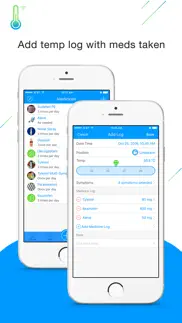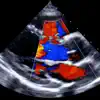- 73.6LEGITIMACY SCORE
- 74.1SAFETY SCORE
- 4+CONTENT RATING
- FreePRICE
What is Temp. Statistics? Description of Temp. Statistics 1694 chars
If you need an app to track temperature for you, your family or your patients, this app will be the one.
You can track multiple people’s temperature separately by this app; Log the temperature with time, test position, symptoms, taken medicines and other note text; Check temperature tendency by chart by day, week, month or custom date range; Share the logs with others by email in format of PDF, CSV or HTML.
Install this app for those who need to keep a close eye on the temperature changes.
Key Features:
⁃ Log temperature with time, test position, symptoms, taken medicines and other note text.
⁃ Track multiple people’s temperature separately.
⁃ View chart tendency of temperature by day, week, month or custom date range.
⁃ Check statistics of different temperature range by number and pie chart.
⁃ Share date by email in format of PDF, CSV or HTML.
⁃ Print data directly.
⁃ Manage medicines data.
⁃ Custom each profile’s max normal and min normal temperate.
⁃ Custom symptoms when taking temperature.
⁃ Add unlimited reminders to take temperature, take medicines or do other things.
⁃ Passcode protection.
⁃ Dropbox backup and restore.
⁃ Supports Apple Watch.
⁃ Supports universal version (available on both iPhone and iPad).
Apple Health
Temp. Statistics is able to read and write temp data only according to your permissions and preferences.
If allowing TEMP. STATISTICS to write data, you could transfer the temp data to Health App easily. If allowing TEMP. STATISTICS to read data, you could import temp data manually from Health App to this App conveniently.
Please contact us by email for any feedback or suggestion: [email protected].
- Temp. Statistics App User Reviews
- Temp. Statistics Pros
- Temp. Statistics Cons
- Is Temp. Statistics legit?
- Should I download Temp. Statistics?
- Temp. Statistics Screenshots
- Product details of Temp. Statistics
Temp. Statistics App User Reviews
What do you think about Temp. Statistics app? Ask the appsupports.co community a question about Temp. Statistics!
Please wait! Facebook Temp. Statistics app comments loading...
Temp. Statistics Pros
✓ Useful toolThis is such a good tool. My normal temp is below 36. (35.4 is normal for me)On every thermometer so it’s not a faulty thermometer. This app helps me track the variation and the graph and pie chart would help if I had to show a practitioner. I am ill at 37. But my doctor thinks that is normal. Going forward, I can prove that I am not right. When I had pneumonia and 38, the nurse said I was slightly elevated. Yet I was feeling delirious. Wish I had this tool at that point. It’s interesting that my granny and my daughter and one of her 3 children has the same low temp condition but everyone else is normal. It’s the same thermometer and same practice. Not user error!.Version: 4.2.2
✓ NuRevuGreat.Version: 2.0
✓ Temp. Statistics Positive ReviewsTemp. Statistics Cons
✗ Didn’t workIt is not intuitive. I could not figure out how to prompt it to take a temp. It’s offered for Apple Watch but does give the wrist as a body area to measure temperature from..Version: 1.2.1
✗ Poorly madeThis app was functional to the point where I could use it for the first week. The gauge in the app was not calibrated correctly so you really have to watch what is entered (turn the dial to you temperature and it’s up to a degree off). Now a pop up has come up asking me to leave a review. Unfortunately the pop up won’t go away. There are three options to dismiss it but none function. I closed and reopened the app, same issue. The app is now unusable. Don’t download this app..Version: 1.2.1
✗ Temp. Statistics Negative ReviewsIs Temp. Statistics legit?
✅ Yes. Temp. Statistics is legit, but not 100% legit to us. This conclusion was arrived at by running over 119 Temp. Statistics user reviews through our NLP machine learning process to determine if users believe the app is legitimate or not. Based on this, AppSupports Legitimacy Score for Temp. Statistics is 73.6/100.
Is Temp. Statistics safe?
✅ Yes. Temp. Statistics is quiet safe to use. This is based on our NLP analysis of over 119 user reviews sourced from the IOS appstore and the appstore cumulative rating of 3.7/5. AppSupports Safety Score for Temp. Statistics is 74.1/100.
Should I download Temp. Statistics?
✅ There have been no security reports that makes Temp. Statistics a dangerous app to use on your smartphone right now.
Temp. Statistics Screenshots
Product details of Temp. Statistics
- App Name:
- Temp. Statistics
- App Version:
- 5.0
- Developer:
- LINKLINKS LTD
- Legitimacy Score:
- 73.6/100
- Safety Score:
- 74.1/100
- Content Rating:
- 4+ Contains no objectionable material!
- Category:
- Medical, Health & Fitness
- Language:
- CS NL EN FR DE HI ID IT JA KO MS PL PT RU ZH ES TH ZH TR
- App Size:
- 33.53 MB
- Price:
- Free
- Bundle Id:
- com.links.fevertracker
- Relase Date:
- 01 December 2016, Thursday
- Last Update:
- 02 April 2024, Tuesday - 23:10
- Compatibility:
- IOS 14.0 or later
⁃ Adds Korean, Arabic, Czech, Dutch, Indonesian, Polish, Thai, Traditional Chinese, Hindi and Malay. ⁃ Other minor bugs fixed..