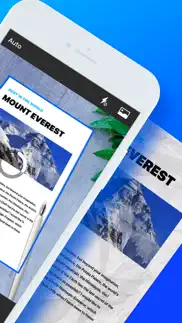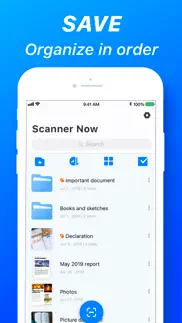- 90.6LEGITIMACY SCORE
- 91.1SAFETY SCORE
- 4+CONTENT RATING
- FreePRICE
What is Scanner Now: Scan PDF Document? Description of Scanner Now: Scan PDF Document 2860 chars
Want a scanner in your pocket?
SOLUTION: Scanner Now - extracts all the features of a real scanner into your iPhone.
With Scanner Now, all you need to do is just take photos of your pages, documents, receipts, whiteboard, anything page like, leave the rest to the app, and have a coffee!
Scanner Now is a handy scanner app that will turn your iOS device into a powerful mobile scanner. Easily scan, save, and share any documents in PDF or JPEG.
More than just a PDF scanner. Use Scanner Now to turn anything — receipts, notes, documents, photos, business cards, whiteboards — into PDF with text you can reuse from each PDF and photo scan. Designed and developed by polycents!
APP FEATURES:
Scanner document
- Multipage scanning
- 3 pre-set page effect, black & white(thresholding), grayscale, colored.
- 3-page enhancements - color correction, noise removing, white balance
- Page finding - auto-detect border of a page.
- Page rotating.
Fax document
- Cheap fax service
- Send fax quickly
- Fax history can be queried
OCR document
- Easily turn an image to text with the OCR function.
- Extract text from a scanned document and then edit it as you wish.
- Text scanner recognizes all popular languages and can even detect multiple languages within one document.
Sign document
- Easily sign in any document
- Save each of your signatures
Documents Management
- Docs are arranged by the timeline.
- OCR
- Grid and list view.
- Edit, share, rename, merge, delete documents, and pages.
- Pictures from the camera roll, album.
- Files from iCloud, Google Drive, Dropbox, OneDrive, Box, Evernote, One Note
Documents Share
- System based sharing menu.
- Export as PDF, JPEG, PNG.
- Fax, Email, Printer.
Misc
- Passcode when launching.
- File transferring via Wi-Fi.
# Subscription Details #
- A free trial period is provided.
- Payment will be charged to your iTunes account at confirmation of purchase.
- Your subscription will automatically renew unless auto-renew is disabled at least 24 hours before the end of the current subscription period.
- Automatic renewals will be charged at the same price you were originally charged for the subscription.
- Subscriptions may be managed by the user and auto-renewal may be turned off by going to the user's Account Settings after purchase
- Any unused portion of the free trial will be forfeited when the user purchases a subscription
The following subscription plans are available (price may vary depending on location):
• 12-month subscription with 7-day trial version – US$ 11.99
• 1-month subscription – US$ 1.99
Privacy Policy: https://www.iubenda.com/privacy-policy/55082894
Terms of use: https://polycents.com/terms-%26-conditions-3
Please don’t be hesitate to contact us using the built-in support page or directly email to [email protected] when you meet with any problem.
- Scanner Now: Scan PDF Document App User Reviews
- Scanner Now: Scan PDF Document Pros
- Scanner Now: Scan PDF Document Cons
- Is Scanner Now: Scan PDF Document legit?
- Should I download Scanner Now: Scan PDF Document?
- Scanner Now: Scan PDF Document Screenshots
- Product details of Scanner Now: Scan PDF Document
Scanner Now: Scan PDF Document App User Reviews
What do you think about Scanner Now: Scan PDF Document app? Ask the appsupports.co community a question about Scanner Now: Scan PDF Document!
Please wait! Facebook Scanner Now: Scan PDF Document app comments loading...
Scanner Now: Scan PDF Document Pros
✓ Very nice and practicalVery well working!.Version: 2.3
✓ Scanner NowGreat app!.Version: 3.0.4
✓ Scanner Now: Scan PDF Document Positive ReviewsScanner Now: Scan PDF Document Cons
✗ Resend my moneyFor two or three months now I haven’t been able to use this scanner. I payed for a one year subscription not a day..Version: 3.0.9
✗ What happened to the Glory daysI loved this app. Used it for everything. All of a sudden now there’s a subscription and I can’t upload it anymore. I used this to save minutes off my exam upload time but uploading directly to the school website. Please don’t do this. I will change this to a 5 star if they allow me to upload directly to Canvas or Discord again..Version: 3.0.8
✗ Scanner Now: Scan PDF Document Negative ReviewsIs Scanner Now: Scan PDF Document legit?
✅ Yes. Scanner Now: Scan PDF Document is 100% legit to us. This conclusion was arrived at by running over 783 Scanner Now: Scan PDF Document user reviews through our NLP machine learning process to determine if users believe the app is legitimate or not. Based on this, AppSupports Legitimacy Score for Scanner Now: Scan PDF Document is 90.6/100.
Is Scanner Now: Scan PDF Document safe?
✅ Yes. Scanner Now: Scan PDF Document is quiet safe to use. This is based on our NLP analysis of over 783 user reviews sourced from the IOS appstore and the appstore cumulative rating of 4.5/5. AppSupports Safety Score for Scanner Now: Scan PDF Document is 91.1/100.
Should I download Scanner Now: Scan PDF Document?
✅ There have been no security reports that makes Scanner Now: Scan PDF Document a dangerous app to use on your smartphone right now.
Scanner Now: Scan PDF Document Screenshots
Product details of Scanner Now: Scan PDF Document
- App Name:
- Scanner Now: Scan PDF Document
- App Version:
- 3.0.9
- Developer:
- Nova Mobile, Inc.
- Legitimacy Score:
- 90.6/100
- Safety Score:
- 91.1/100
- Content Rating:
- 4+ Contains no objectionable material!
- Category:
- Business, Productivity
- Language:
- EN
- App Size:
- 158.53 MB
- Price:
- Free
- Bundle Id:
- com.bhi.scannernow
- Relase Date:
- 11 April 2017, Tuesday
- Last Update:
- 22 March 2022, Tuesday - 02:42
- Compatibility:
- IOS 10.0 or later
Hello folks! In this update, we've fixed minor bugs and improvements. We'd love to hear your feedback! If you have any ideas or feature requests for future versions of the app, feel free to let us know. Please reach out to us at scanner@bhi-technolo....