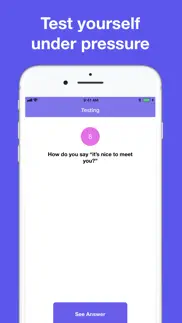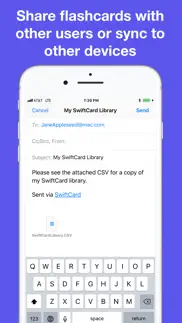- 84.5LEGITIMACY SCORE
- 85.0SAFETY SCORE
- 4+CONTENT RATING
- $12.99PRICE
What is SwiftCard: Flashcard Maker? Description of SwiftCard: Flashcard Maker 2481 chars
Create unlimited flashcards, take timed (or untimed) tests, and measure your progress with SwiftCard!
SwiftCard uses a special algorithm to measure your performance on notecards, so the app will create tests that know which subjects you need to prioritize. Measure performance with analytics to motivate you.
Purchase once, then use SwiftCard on your iPhone, iPad, Desktop, and Apple Watch. Use SwiftCard Cloud Storage (a $1.99 In App Purchase) to automatically sync your flashcards across all of your iCloud Devices.
Create one library, then share your flashcards with friends. Export your library and they can import into their SwiftCard apps.
SwiftCard helps build a searchable library of subjects being learned, whether for classes or for lifelong learning. Learning a language and trying to remember what a word means? Check into SwiftCard and test it to reinforce that topic.
Prepare for studying on the go with Apple Watch compatibility. Quickly & discreetly review SwiftCards between sets at the gym, at the dinner table, or anywhere else in a couple of seconds, without even taking taking a phone out.
SwiftCard has no subscriptions or ads. Create unlimited index cards in unlimited categories with unlimited images and take as many tests as desired! Escape the noise of other study apps to achieve true focus.
Learning new things can be a challenge. But with SwiftCard, learning can be made into a fun daily habit. Study smarter with SwiftCard.
Features:
•Create unlimited SwiftCards for learning anything then use SwiftCard Cloud Storage to automatically sync your flashcards on your iPhone, iPad, and Desktop
•Share your SwiftCard Library with friends for group study
•Include custom photos, drawings, or diagrams in notecards for more advanced subjects
•Take tests to reinforce subjects and discover what needs to be prioritized
•Customize tests to a time limit for a challenging yet fun experience
•Measure study time and review tests from the past
•Measure stats for individual SwiftCards
•Build a searchable library of knowledge
Potential Uses:
•Use SwiftCard to study for standardized tests like the LSAT, GRE, MCAT, ACT, SAT, GMAT, and more
•Combine images and text to learn languages (Spanish, Chinese, French, German, etc.) , improve math skills, or study more advanced topics like chemistry, calculus, physics, physiology, or biology
•Set the time limit to 5 seconds on a test to create a challenge in a group study session
- SwiftCard: Flashcard Maker App User Reviews
- SwiftCard: Flashcard Maker Pros
- SwiftCard: Flashcard Maker Cons
- Is SwiftCard: Flashcard Maker legit?
- Should I download SwiftCard: Flashcard Maker?
- SwiftCard: Flashcard Maker Screenshots
- Product details of SwiftCard: Flashcard Maker
SwiftCard: Flashcard Maker App User Reviews
What do you think about SwiftCard: Flashcard Maker app? Ask the appsupports.co community a question about SwiftCard: Flashcard Maker!
Please wait! Facebook SwiftCard: Flashcard Maker app comments loading...
SwiftCard: Flashcard Maker Pros
✓ A big help!I am currently using SwiftCard for finals and have recommended to my friends. Also, I needed help with something and Jake emailed back quickly, the app comes with great service.Version: 3.1
✓ Finally a Quality Flashcard Test Review AppTo say that the programming behind this app is amazing would be an understatement. This app is easy to use, and the overall design and aesthetics measure far beyond any other flashcard app I've ever used. I've used flashcard apps to prepare for many tests (law school), and I wish this app existed when I needed it most. I still find this app useful and plan to use it in the future for larger endeavors, especially when I can program the flash cards myself with information that I've already purchased through other companies, but who either don't offer flashcards, would require me to pay more for content I already own, or that have an app that doesn't even come close to the quality and user-friendliness that this app offers. Moreover, the feature of flipping for an answer is helpful, which other flash card apps I've used sometimes do not even offer as an option; when they have, they do not look as nicely as offered here. I highly recommend this app. Happy studying..Version: 1.0
✓ SwiftCard: Flashcard Maker Positive ReviewsSwiftCard: Flashcard Maker Cons
✗ Horrible appDon’t waste your money on it. I requested a refund and apple store denied right the way. The biggest issue on this app in my case is that when I used an image in a flash card, the image can be moved here or there accidentally while I was just trying to flip the card or take the test. Besides that it’s annoying to manually re-center the image, since it wont lock the image in place, “accidents “ just keep happening. Also no eraser for the “draw image “ so if made a mistake, you either have to start over or keep undoing until you get what you want..Version: 3.1
✗ If you are using pictures this is not the app for youWhen creating your card you can take a picture however you cannot edit that picture. The picture shows up very small and you are on able to crop any extra information that may have been photographed out of the picture. This means you have to spend extra time photographing and cropping in your camera mode then transferring to the card. This takes twice as much time if not more. This is a dealbreaker for me as I am studying computer maintenance and need to photograph many technical diagrams and then photograph the answer..Version: 2.0
✗ SwiftCard: Flashcard Maker Negative ReviewsIs SwiftCard: Flashcard Maker legit?
✅ Yes. SwiftCard: Flashcard Maker is 100% legit to us. This conclusion was arrived at by running over 76 SwiftCard: Flashcard Maker user reviews through our NLP machine learning process to determine if users believe the app is legitimate or not. Based on this, AppSupports Legitimacy Score for SwiftCard: Flashcard Maker is 84.5/100.
Is SwiftCard: Flashcard Maker safe?
✅ Yes. SwiftCard: Flashcard Maker is quiet safe to use. This is based on our NLP analysis of over 76 user reviews sourced from the IOS appstore and the appstore cumulative rating of 4.2/5. AppSupports Safety Score for SwiftCard: Flashcard Maker is 85.0/100.
Should I download SwiftCard: Flashcard Maker?
✅ There have been no security reports that makes SwiftCard: Flashcard Maker a dangerous app to use on your smartphone right now.
SwiftCard: Flashcard Maker Screenshots
Product details of SwiftCard: Flashcard Maker
- App Name:
- SwiftCard: Flashcard Maker
- App Version:
- 6.6
- Developer:
- The Basic Software Company
- Legitimacy Score:
- 84.5/100
- Safety Score:
- 85.0/100
- Content Rating:
- 4+ Contains no objectionable material!
- Category:
- Education, Productivity
- Language:
- EN
- App Size:
- 18.21 MB
- Price:
- $12.99
- Bundle Id:
- com.Adventurate.FastCard
- Relase Date:
- 17 January 2017, Tuesday
- Last Update:
- 05 March 2024, Tuesday - 14:23
- Compatibility:
- IOS 15.0 or later
We are introducing keyboard shortcuts and a new test method! Use the Least Tested test option to test the cards you have seen the least. The keyboard shortcuts are as follows, use them while testing in the test center: Spacebar to flip a SwiftCard R....