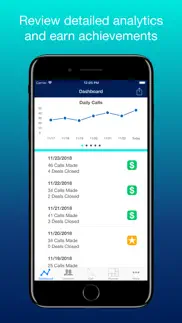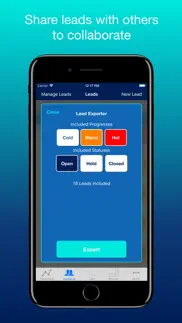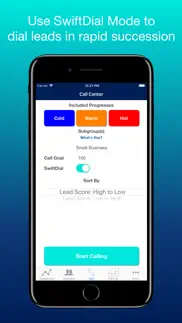- 89.5LEGITIMACY SCORE
- 90.0SAFETY SCORE
- 4+CONTENT RATING
- $59.99PRICE
What is SwiftCall: Auto Dialer & CRM? Description of SwiftCall: Auto Dialer & CRM 4035 chars
Warm up your cold calls with SwiftCall! SwiftCall is an auto dialer that will help you and your team swiftly auto-dial through hundreds or even thousands of leads.
SwiftCall's features make it a powerful mobile CRM for phone calls. Swiftly follow-up your calls with emails and texts, schedule calls with our Planner, and review performance metrics with our Analytics Dashboard. SwiftCall also makes it easy to collaborate as a team with lead sharing and analytics reporting.
SwiftCall has zero subscriptions, and the iPhone, iPad, Laptop/Desktop and Apple Watch apps are all available to you when you purchase. For a one-time In-App Purchase of $14.99, use SwiftCall Cloud Storage to automatically sync your leads, call sessions, and scheduled calls across all iCloud devices. If you have been calling over 25, 50, or even 100 leads per day, get ready for SwiftCall to make your life easier.
Set your goals, start calling, and start closing more deals!
“SwiftCall is the single most valuable piece of software I have ever purchased.” - Chip, Mortgage Industry
“What used to take me 4 hours of calling is now cut down to 1.5. I have been setting 1 meeting every 12 minutes.” - JoeyAdair14323, Mortgage Loan Officer
“Worth way more than the cost! This app makes my life so much more efficient with cold calling. I’ve been able to make 30 to 40% more calls in the same time period.” - Mike A., Sales Team Leader
Feature Highlights
•Auto-dial leads and manage your leads from first contact through close
•Create leads in SwiftCall or import a CSV to download thousands of leads in seconds
•Cloud storage to sync your leads, analytics, and scheduled calls across all of your iCloud devices
•Share leads with your team to close more deals in less time
•Create call lists to refine your lead list
•Measure lead progress and SwiftCall will algorithmically determine which ones you are most likely to close
•Quickly follow-up calls from SwiftCall with pre-written emails and text messages
•Schedule future calls to create Calendar events and receive Siri Suggestions, in addition to receiving push notifications for your device and Apple Watch
•Review reports and call logs detailing daily progress on calls made, deals closed, and revenue earned
•Share reports of call logs and analytics
•Set goals for your call sessions and earn achievements when you meet them
•Make calls from SwiftCall’s Apple Watch app
How SwiftCall Works
SwiftCall warms up your cold calling by helping you dial more leads more quickly and by making every step of the process easier.
Create leads or import them with a CSV. SwiftCall will do the work of sorting them into call lists based on your goals. Organize call lists based on your progress (cold leads, warm leads, hot leads) or by subgroups (such as by industry or geographic location). Use SwiftCall Cloud Storage (a $14.99 In-App Purchase) to automatically sync your leads across all of your iCloud Devices.
Then auto-dial away. SwiftCall will keep auto dialing and presenting leads to you in rapid succession, while helping you document call notes and then taking follow-up actions. This can go even more quickly when using SwiftDial.
Schedule your follow-up calls with SwiftCall’s Planner. If you have Siri Suggestions enabled, Siri will also prompt you right before your scheduled call, allowing you to tap the notification to dial in.
Measure your progress from your call sessions with our Analytics Dashboard, which helps you measure your calls, deals, and revenue. Review call logs and achievements earned to measure long-term performance. Create reports from the Dashboard to show off your performance to the team.
Maybe you work on a sales team with big goals, or you are hustling to build your business. Maybe you are a fundraiser at a non profit, or manage a political campaign. Whatever it is you do, we are here to help you do more of it (and clean up your stray sticky notes, random notepads, and unorganized spreadsheets along the way).
- SwiftCall: Auto Dialer & CRM App User Reviews
- SwiftCall: Auto Dialer & CRM Pros
- SwiftCall: Auto Dialer & CRM Cons
- Is SwiftCall: Auto Dialer & CRM legit?
- Should I download SwiftCall: Auto Dialer & CRM?
- SwiftCall: Auto Dialer & CRM Screenshots
- Product details of SwiftCall: Auto Dialer & CRM
SwiftCall: Auto Dialer & CRM App User Reviews
What do you think about SwiftCall: Auto Dialer & CRM app? Ask the appsupports.co community a question about SwiftCall: Auto Dialer & CRM!
Please wait! Facebook SwiftCall: Auto Dialer & CRM app comments loading...
SwiftCall: Auto Dialer & CRM Pros
✓ My auto dialer is not workingFor some reason it’s not working or I think it’s no longer on the app. It doesn’t sync with my actual database . I bought this for the auto dialer function but it’s not on here any more so what’s the point ..........Version: 2.2.3
✓ This app makes sales call easy peasy!I have just started using SwiftCall and so far I am extremely pleased. This system has helped me improve my lead call tracking tremendously. No more tic mark, penny tracking, or notebooks filled with pages of handwritten notes. But be careful of those tricky column and row headings in your .csv files. Make sure the have been REMOVED before importing. No worries though, Jake is hella responsive and helpful x 200! I’m crossing my fingers for an export feature to help manage clients who have reached closing but I am full on grateful for the convenience this app affords me on a daily basis..Version: 1.3
✓ SwiftCall: Auto Dialer & CRM Positive ReviewsSwiftCall: Auto Dialer & CRM Cons
✗ Meh.I just paid $20 for an app that’s glitchy. There needs to be a bulk delete option for leads too..Version: 1.3
✗ App won’t startCan someone help me, figure out why the app won’t load anymore?.Version: 3.0
✗ SwiftCall: Auto Dialer & CRM Negative ReviewsIs SwiftCall: Auto Dialer & CRM legit?
✅ Yes. SwiftCall: Auto Dialer & CRM is 100% legit to us. This conclusion was arrived at by running over 141 SwiftCall: Auto Dialer & CRM user reviews through our NLP machine learning process to determine if users believe the app is legitimate or not. Based on this, AppSupports Legitimacy Score for SwiftCall: Auto Dialer & CRM is 89.5/100.
Is SwiftCall: Auto Dialer & CRM safe?
✅ Yes. SwiftCall: Auto Dialer & CRM is quiet safe to use. This is based on our NLP analysis of over 141 user reviews sourced from the IOS appstore and the appstore cumulative rating of 4.5/5. AppSupports Safety Score for SwiftCall: Auto Dialer & CRM is 90.0/100.
Should I download SwiftCall: Auto Dialer & CRM?
✅ There have been no security reports that makes SwiftCall: Auto Dialer & CRM a dangerous app to use on your smartphone right now.
SwiftCall: Auto Dialer & CRM Screenshots
Product details of SwiftCall: Auto Dialer & CRM
- App Name:
- SwiftCall: Auto Dialer & CRM
- App Version:
- 6.1
- Developer:
- The Basic Software Company
- Legitimacy Score:
- 89.5/100
- Safety Score:
- 90.0/100
- Content Rating:
- 4+ Contains no objectionable material!
- Category:
- Business, Productivity
- Language:
- EN
- App Size:
- 96.20 MB
- Price:
- $59.99
- Bundle Id:
- com.Adventurate.SwiftCall
- Relase Date:
- 26 April 2017, Wednesday
- Last Update:
- 10 February 2024, Saturday - 06:19
- Compatibility:
- IOS 13.0 or later
SwiftCall 6 introduces SwiftCall Cloud Storage! Sync your leads, call sessions, and scheduled calls across iPhone, iPad, and Apple Laptops/Desktops when you purchase this extra feature. Email [email protected] if you have any questio....