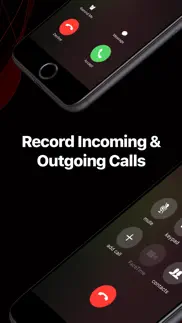- 85.8LEGITIMACY SCORE
- 88.3SAFETY SCORE
- 4+CONTENT RATING
- $10.99PRICE
What is TapeACall Pro: Call Recorder? Description of TapeACall Pro: Call Recorder 3813 chars
TapeACall lets you record your iPhone's incoming and outgoing phone calls.
TapeACall, a #1 business app in The United States, Argentina, Austria, Belgium, Bulgaria, Denmark, Chile, Croatia, Czech Republic, Dominican Republic, El Salvador, Estonia, Finland, France, Hong Kong, Ireland, Israel, Italy, Latvia, Lithuania, Luxembourg, Malta, Netherlands, New Zealand, Norway, Panama, Peru, Poland, Portugal, Romania, Singapore, Slovakia, Slovenia, South Africa, Spain, and Sweden!
TONS OF EXTRA FEATURES
√ Record your incoming calls
√ Record your outgoing calls
√ No limit on how long you can record a call for
√ No limit on how many recordings you make
√ No per minute fees!
√ Transfer recordings to your new devices
√ Easily download recordings to your computer
√ Upload your recordings to Dropbox!
√ Upload your recordings to Evernote!
√ Upload your recordings to Google Drive!
√ Email recordings to yourself in MP3 format
√ Share recordings via SMS, Facebook & Twitter
√ Label recordings so you can easily find them
√ Recordings available as soon as you hang up
√ Play recordings in the background
√ Access to call recording laws
√ Beautiful easy to use interface
√ Push notifications take you to the recording
√ Customer service with real humans
√ Developers that care about their customers
√ New features added all the time
√ One low yearly rate
NOTE: TapeACall requires your carrier supports 3-way calling.
- SimpleTalk and H2o Wireless do NOT offer this in the US.
- EE in the UK no longer supports 3-way conference calling on new plans.
Frequently Asked Questions
——————————————————————
How does this app record calls?
Take a look at our screenshots for step by step instructions.
When you're on a call and you want to record it, open TapeACall and press the record button. We will put your call on hold and dial our recording line. As soon as our line answers tap the merge button on your screen to create a 3 way call between your other caller and our recording line.
If you want to record an outgoing call, just press the record button. The app will dial our recording line and will begin recording as soon as our line answers. Once that happens, tap the add call button on your screen, call the person you want to record, then press the merge button when they answer.
——————————————————————
Can I download recordings to my computer?
Yes, and we've made it extremely easy to do this. Simply select a recording then tap the arrow button to the right of the player. This will show a screen containing a number of ways to share your recording. The most popular ways to transfer recordings to your computer are by email, Dropbox or Google Drive.
——————————————————————
How many recordings can I make?
As many as you want! We don't have a limit on the number of recordings you can make.
——————————————————————
If you upgrade to 1 year unlimited recording, payment will be charged to your iTunes Account at confirmation of purchase. The TapeACall Pro unlimited recordings subscription automatically renews unless auto-renew is turned off at least 24-hours before the end of the current period. Your iTunes Account will be charged for renewal within 24-hours prior to the end of the current period. The cost depends on the selected plan. Subscriptions may be managed by the user and auto-renewal may be turned off by going to the user's Account Settings after purchase. Any unused portion of the free trial will be forfeited when the user purchases a subscription.
Privacy Policy: tapeacall.com/privacy
Terms of Service: tapeacall.com/terms
- TapeACall Pro: Call Recorder App User Reviews
- TapeACall Pro: Call Recorder Pros
- TapeACall Pro: Call Recorder Cons
- Is TapeACall Pro: Call Recorder legit?
- Should I download TapeACall Pro: Call Recorder?
- TapeACall Pro: Call Recorder Screenshots
- Product details of TapeACall Pro: Call Recorder
TapeACall Pro: Call Recorder App User Reviews
What do you think about TapeACall Pro: Call Recorder app? Ask the appsupports.co community a question about TapeACall Pro: Call Recorder!
Please wait! Facebook TapeACall Pro: Call Recorder app comments loading...
TapeACall Pro: Call Recorder Pros
✓ Works greatI used this pro app to record the conversation with an insurance company. It worked perfectly first time. You must speak to your service provider first and get them to activate merge calls. Some customer service people confuse merge calls with conference calls but they are two different facilities. Make sure they understand it’s for merge calls. Activation happened instantly. I’ve only used it once but all good so far..Version: 3.5.1
✓ Easy to useI won't go elsewhere to record important calls. Very easy to record, replay and there is even a transcription service (additional app) should someone need of..Version: 4.10.3
✓ TapeACall Pro: Call Recorder Positive ReviewsTapeACall Pro: Call Recorder Cons
✗ Subcription Stopped WorkingI had bought the lifetime subscription a couple of years ago. It was working fine until they suddenly revoked it and now it gives me an error subscription not found. It is forcing me now to either select monthly or annual subscription. Why do I pay again if I had already done in past and that too with lifetime subscription. I had sent few emails to the support team but no response..Version: 4.10.7
✗ Horrible appIt dosen't do what is says on the tin. It didn't record an important call I needed to record and bought the app for. Merging calls didn't work. My call didn't get recorded. After buying the app I was also forced into buying a subscription after opening the app - what kind of model is this? I already bought the app and got charged extra on top for a subscription that automatically renews. Horrible customer experience and a dodgy app..Version: 3.5.3
✗ TapeACall Pro: Call Recorder Negative ReviewsIs TapeACall Pro: Call Recorder legit?
✅ Yes. TapeACall Pro: Call Recorder is 100% legit to us. This conclusion was arrived at by running over 18,236 TapeACall Pro: Call Recorder user reviews through our NLP machine learning process to determine if users believe the app is legitimate or not. Based on this, AppSupports Legitimacy Score for TapeACall Pro: Call Recorder is 85.8/100.
Is TapeACall Pro: Call Recorder safe?
✅ Yes. TapeACall Pro: Call Recorder is quiet safe to use. This is based on our NLP analysis of over 18,236 user reviews sourced from the IOS appstore and the appstore cumulative rating of 4.5/5. AppSupports Safety Score for TapeACall Pro: Call Recorder is 88.3/100.
Should I download TapeACall Pro: Call Recorder?
✅ There have been no security reports that makes TapeACall Pro: Call Recorder a dangerous app to use on your smartphone right now.
TapeACall Pro: Call Recorder Screenshots
Product details of TapeACall Pro: Call Recorder
- App Name:
- TapeACall Pro: Call Recorder
- App Version:
- 5.9.5
- Developer:
- Epic Enterprises
- Legitimacy Score:
- 85.8/100
- Safety Score:
- 88.3/100
- Content Rating:
- 4+ Contains no objectionable material!
- Category:
- Business, Productivity
- Language:
- AR HR CS DA NL EN FI FR DE HE IT JA MS NB PL PT RO RU ZH ES SV TH ZH TR
- App Size:
- 322.97 MB
- Price:
- $10.99
- Bundle Id:
- com.epicenterprises.tapeacall.pro
- Relase Date:
- 22 January 2013, Tuesday
- Last Update:
- 14 June 2022, Tuesday - 16:19
- Compatibility:
- IOS 11.2 or later
We update our app regularly to make your experience even better. Every app update includes improvements for reliability and performance. We'll also make sure to highlight any important new features right here. Thank you for choosing TapeACall!.