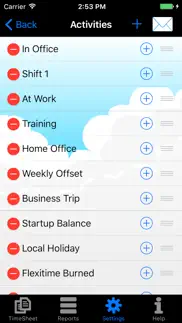- 81.0LEGITIMACY SCORE
- 83.0SAFETY SCORE
- 4+CONTENT RATING
- $4.99PRICE
What is My Overtime (MO)? Description of My Overtime (MO) 3139 chars
If you are satisfied with the free basic version or just want a second version of the app, you can purchase this full features version.
Time keeping against your daily standard hours to calculate your surplus hours…on the go and made simple !
If you work flexible hours at your job, My Overtime is the kind of app that makes your Smartphone the indispensable device you expect it to be. Keep a tab as you build up your surplus hours for later compensation along with reports for your employer to give you a better work-life balance :-)
- Set your daily standard hours (offset) and enter your daily hours
- Track your hours by day, week, month and year
- Get your daily surplus balance
- Enter your hours against a variety of Activities
- Set up your typical working day using templates
- Fast track copy previous day
- Templates with Timesheet samples to get started
- Use Fast check-in/out buttons for real-time start/end
- Define your activities as flat hours or with start/end times
- Use compensation activity to burn your flextime/overtime
- Track your vacation allowance
- Track overtime payments
- Query your balances and activities by date range
- Report your data in detail or summary style
- Export and send your data in csv, pdf or html format
- Set your tracking preferences (minute intervals, working day defaults, etc)
- Personalize it (choose heading, choose background)
- Backup your data with Dropbox or via email
- Works offline so you can work from anywhere/anytime
- Local date style supported
+ A great alternative to your excel based tracking tool
+ this app keeps your focus on your personal flextime and overtime management without all the gimmicks for billing and project management (there are other tools for that).
- Do you prefer to update your times once a day (at end of the day) ?
- Create a template and enter your times once
- You can create templates for each day of the week (Set working days) OR
- You can create templates for each situation (My Templates)
- You can copy the last day and modify the start/end times if needed
- Do you prefer to track your times on the go in real-time ?
- Use the "Fast-Check-in" button
- Update the End time using ‘OUT’ (stop) button
- Hit ‘IN’ button when you are ready to check-in again.
For US NON-EXEMPT Workers with Overtime Payout: the App was not designed to calculate overtime rates automatically. Please use the new feature "Overtime for Period" to calculate your weekly extra hours and check the FAQ page within the App for more details about Overtime pay tracking. We are exploring more automated features in future versions so please watch this space.
NOTE: if you would like to try out this app before you buy it then look for the My Overtime IAP version (app Icon with red ribbon). You can either buy all or select items in the IAP version or return to this full version. Please note that the two apps are not connected but you can transfer your data between the two using the 'backup and send' feature.
Email me at [email protected] for any questions.
Enjoy!
- My Overtime (MO) App User Reviews
- My Overtime (MO) Pros
- My Overtime (MO) Cons
- Is My Overtime (MO) legit?
- Should I download My Overtime (MO)?
- My Overtime (MO) Screenshots
- Product details of My Overtime (MO)
My Overtime (MO) App User Reviews
What do you think about My Overtime (MO) app? Ask the appsupports.co community a question about My Overtime (MO)!
Please wait! Facebook My Overtime (MO) app comments loading...
My Overtime (MO) Pros
✓ FantasticSmart, simple, user friendly!.Version: 2.31
✓ Perfect appLove it ! Makes live so much easier.Version: 2.2
✓ My Overtime (MO) Positive ReviewsMy Overtime (MO) Cons
✗ Looking for a simple all to track overtimeI was looking for a simple app to track overtime and vacation for my employee. This isn't it. Based on the description, I thought this would automatically save a normal 8 hour day and allow me to quickly add an overtime or vacation entry. The app interface, however, is pretty complex and not very intuitive. It also seems to be a clock-in/clock-out time tracker (which is exactly what I don't want--my employee's hours don't change). I added one star because this obviously took a lot of time to develop, but it isn't what I am looking for. Expect a steep learning curve on the app interface..Version: 3.1.1
✗ My Overtime (MO) Negative ReviewsIs My Overtime (MO) legit?
✅ Yes. My Overtime (MO) is 100% legit to us. This conclusion was arrived at by running over 49 My Overtime (MO) user reviews through our NLP machine learning process to determine if users believe the app is legitimate or not. Based on this, AppSupports Legitimacy Score for My Overtime (MO) is 81.0/100.
Is My Overtime (MO) safe?
✅ Yes. My Overtime (MO) is quiet safe to use. This is based on our NLP analysis of over 49 user reviews sourced from the IOS appstore and the appstore cumulative rating of 4.2/5. AppSupports Safety Score for My Overtime (MO) is 83.0/100.
Should I download My Overtime (MO)?
✅ There have been no security reports that makes My Overtime (MO) a dangerous app to use on your smartphone right now.
My Overtime (MO) Screenshots
Product details of My Overtime (MO)
- App Name:
- My Overtime (MO)
- App Version:
- 3.59
- Developer:
- Daniel Gubler
- Legitimacy Score:
- 81.0/100
- Safety Score:
- 83.0/100
- Content Rating:
- 4+ Contains no objectionable material!
- Category:
- Business, Productivity
- Language:
- CA CS DA NL EN FI FR DE EL IT JA KO NB PL PT RU ZH ES SV ZH TR UK
- App Size:
- 66.07 MB
- Price:
- $4.99
- Bundle Id:
- com.danielg.app
- Relase Date:
- 04 August 2011, Thursday
- Last Update:
- 13 March 2021, Saturday - 01:03
- Compatibility:
- IOS 9.0 or later
Various bug fixes and optimizations. Please check the app's release notes and our Facebook support page for details..