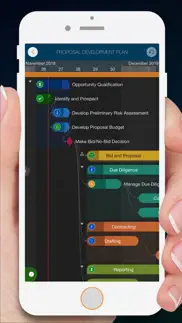- 88.7LEGITIMACY SCORE
- 91.7SAFETY SCORE
- 4+CONTENT RATING
- $8.99PRICE
What is QuickPlan - Project Gantt Plan? Description of QuickPlan - Project Gantt Plan 3933 chars
Project management with natural gestures on the Gantt chart designed for small touchscreens. Sync projects across multiple devices, and share projects in teams AND supports Microsoft Project Plan integration.
## PRIVACY FOCUSED:
User-created projects are stored on the user's device or in iCloud Drive, whichever the user chooses.
*** This app is ONLY for iPhone ***
QuickPlan has separate apps for iPhone and iPad. You can save money by buying the app for one device only, or pay the same price for both devices.
* Feature Video https://youtu.be/Ean-OpZkhEQ
* No In-App Purchases.
* QuickPlan is now available for macOS (Free 15-day trial is at https://quickplan.app/trial).
QuickPlan makes project planning more convenient than ever. NATURAL GESTUREs and keyboard shortcuts are used in a clean and elegant interface that makes project management more accessible, faster and more efficient than ever before. Visualize, manage and simplify projects in Gantt charts, structure tasks in a tree structure, organize your project calendar and resources, track task status. It's easier than you think, all at your fingertips with a minimum of effort and learning.
QuickPlan supports exporting projects to image, Excel, PDF, Microsoft Project and WBS files and importing projects from Microsoft Project (in XML format), WBS, Mindmap, and Excel files. Plans can be synchronized with multiple devices via iCloud Drive. They can be shared with other users and devices via AirDrop, email, and the iOS Files app.
QuickPlan optimizes the best features of Microsoft Project Plan and makes them work for iPhone - without the complexity. We bring INTUITIVE and discoverable project management to users of all experience levels.
## EFFICIENT MAINTENANCE
- Gestures for tasks: create, remove, move, indent and outdent, change order.
- Gestures to zoom in and out, collapse and expand.
- Dynamic context menu system makes scheduling a reality on a small touch screen
- Batch input
- The most fluid Gantt chart app on a clean interface.
- Context-based editing of outline, Gantt chart and inspectors.
## STRONG PLANNING
- Multiple projects in groups, with support for duplication.
- Organize tasks into REAL task groups and sub-projects.
- Task color, icon, contact, URLs, and other necessary task fields.
- Five outline levels (plus sub-project, for a total of ten outline levels).
. Gesture-based management of task links.
. Project currency, charge rate, project resource, calendar, task date policy.
## TREE and LIST
- Rendering as a tree with support for key path display.
- Rendering as a list with support for sorting and filtering.
## UI CUSTOMIZATION
- Customization of the task column title and visibility.
- Style of the task bar.
## REPORTING
- Export as image, PDF, and Microsoft Excel (including three sheets).
- With options to customize the output.
## SYNC
- Sync projects between iOS and Mac devices via iCloud Drive, OneDrive, and Dropbox.
## INTEGRATION
- Export and import Microsoft Project XML files.
- Import and export SwiftApp WBS files.
- Import from Microsoft Excel files.
- Import from iThought Map files.
## SHARE
- Supports Airdrop, OneDrive, Dropbox.
## TEAM
- Supports creating a sub-plan for specific project members.
- The sub-plan contains only the tasks for the specific members.
## NOTIFICATION
- Widget to track ongoing tasks (iOS 14 or later).
- Today widget and Local Notification.
QuickPlan simplifies the complexity of project planning that sets ease as the ultimate goal in organizing your professional projects, plans, efforts, goals and life. The best project planning app for iPhone
- Initialize, discuss, present and share your plan, and export it to Microsoft Project Plan for future work.
- Strategic Planning
- Import MS Project file (in XML format) and reports, tracking.
- Plan new ideas
- Agree and confirm actions in meetings
- Discuss, plan and assign tasks
- Track project progress
- QuickPlan - Project Gantt Plan App User Reviews
- QuickPlan - Project Gantt Plan Pros
- QuickPlan - Project Gantt Plan Cons
- Is QuickPlan - Project Gantt Plan legit?
- Should I download QuickPlan - Project Gantt Plan?
- QuickPlan - Project Gantt Plan Screenshots
- Product details of QuickPlan - Project Gantt Plan
QuickPlan - Project Gantt Plan App User Reviews
What do you think about QuickPlan - Project Gantt Plan app? Ask the appsupports.co community a question about QuickPlan - Project Gantt Plan!
Please wait! Facebook QuickPlan - Project Gantt Plan app comments loading...
QuickPlan - Project Gantt Plan Pros
✓ Great appThis is a great app! There are not many project management apps you can use easily from your phone or iPad but this one does it well. I would have given this app 5 stars if it had a calendar view for scheduling but other than that it great..Version: 7.0
✓ Crashes on iPhoneLatest version Crashes on iPhone.Version: 7.0
✓ QuickPlan - Project Gantt Plan Positive ReviewsQuickPlan - Project Gantt Plan Cons
✗ Falls ShortHas potential but its missing a lot of very basic functions like the option to change the start date and have all subsequent tasks automatically update. Also missing the option to automatically skip weekends. These are absolute necessities! As it stands if I want to change the start date of a project I have to manually change each and every task!!! Thats ridiculous!.Version: 2.0
✗ Hard to use.Not intuitive at all. And it's annoying that the text disappears when moving tasks. Selecting tasks is a chore and it's clunky and crowded. It's a nice idea. Just doesn't really work for iPhone in this format. Not quick at all..Version: 2.0
✗ QuickPlan - Project Gantt Plan Negative ReviewsIs QuickPlan - Project Gantt Plan legit?
✅ Yes. QuickPlan - Project Gantt Plan is 100% legit to us. This conclusion was arrived at by running over 417 QuickPlan - Project Gantt Plan user reviews through our NLP machine learning process to determine if users believe the app is legitimate or not. Based on this, AppSupports Legitimacy Score for QuickPlan - Project Gantt Plan is 88.7/100.
Is QuickPlan - Project Gantt Plan safe?
✅ Yes. QuickPlan - Project Gantt Plan is quiet safe to use. This is based on our NLP analysis of over 417 user reviews sourced from the IOS appstore and the appstore cumulative rating of 4.7/5. AppSupports Safety Score for QuickPlan - Project Gantt Plan is 91.7/100.
Should I download QuickPlan - Project Gantt Plan?
✅ There have been no security reports that makes QuickPlan - Project Gantt Plan a dangerous app to use on your smartphone right now.
QuickPlan - Project Gantt Plan Screenshots
Product details of QuickPlan - Project Gantt Plan
- App Name:
- QuickPlan - Project Gantt Plan
- App Version:
- 17.0
- Developer:
- 皓 李
- Legitimacy Score:
- 88.7/100
- Safety Score:
- 91.7/100
- Content Rating:
- 4+ Contains no objectionable material!
- Category:
- Business, Productivity
- Language:
- App Size:
- 87.47 MB
- Price:
- $8.99
- Bundle Id:
- com.mobilinked.quickplaniphone
- Relase Date:
- 20 October 2013, Sunday
- Last Update:
- 06 September 2023, Wednesday - 21:29
- Compatibility:
- IOS 12.2 or later
We are always looking for ways to make QuickPlan more powerful and easy to use for your project planning, management and execution. In this version, we have made a major enhancement that we think you will love: - We have upgraded the baseline featur....