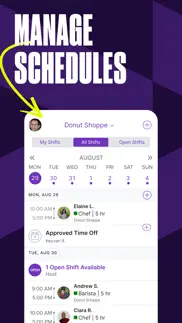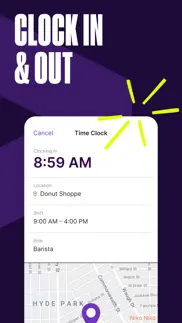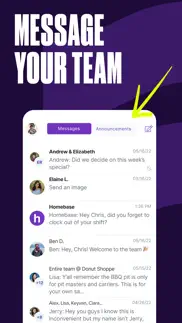- 87.7LEGITIMACY SCORE
- 91.7SAFETY SCORE
- 4+CONTENT RATING
- FreePRICE
What is Homebase: Staff Scheduling App? Description of Homebase: Staff Scheduling App 3774 chars
Best Time Clock 2023 - The Motley Fool
Best Scheduling 2023 - Investopedia
Best HR & Employee App 2023 - The Webby Awards
Best employee communication tool ever! - Theresa Fouquette, Owner, Bliss Small Batch Creamery
Homebase is the everything app for hourly teams, with employee scheduling, time clocks, messaging, payroll, HR and more. Unstoppable teams start here!
100,000+ small businesses rely on Homebase to:
End the scheduling chaos:
No more missed shifts. Managers can quickly build and edit schedules. Everyone gets alerts and has the latest schedule in their pocket.
End the timesheet tyranny:
No more sticky notes & spreadsheets.
Employees can clock in and out from their phones (or other devices). Managers automatically track hours, breaks, overtime, and wages.
End the messaging mayhem:
No more tracking down phone numbers and group chats. You and your whole team can message each other to stay in sync.
Managers who use Homebase save 5+ hours a week on average.
With the Homebase app:
EMPLOYEES CAN:
• Clock in and clock out on their iPhones using the mobile time clock app
• View their up-to-date work schedule in our employee scheduling app
• View the hours they’ve worked and estimated earnings
• Request and accept shift trades & covers with our shift scheduling app
• Submit their availability and time-off requests
• Create group chats and chat with teammates in real-time
• Get shift reminders so they’re on time for shifts
• Track their earnings and their bills to manage their finances
• Get early access to their earned wages before payday
MANAGERS CAN:
• Build team work schedules in our schedule maker app
• View team availability and time-off requests while building the shift schedule
• View clock-in status of employees in our clock in clock out app
• Add or edit employee timecards
• Check sales, scheduled labor costs, actual labor costs, and labor as a % of sales with our work schedule planner
• See who's available to be called in to work and easily contact them with our staff scheduling tools
• Message employees in real-time in one-on-one or group chats
• Get alerts when employees are late
• Get alerts when employees approach overtime with our staff scheduling app
• Manage multiple teams, departments, or locations
• Manage payroll, HR, employee performance, hiring, onboarding, and more.
Payroll: Homebase can run payroll for small businesses. It also integrates with other payroll providers, including Gusto, Intuit Quickbooks Online Payroll, Square Payroll, Heartland, ADP, and SurePayroll.
POS integrations: Homebase integrates with top point-of-sale systems so employees can clock in and out for shifts right from your POS device and managers can track labor and sales together. Partners include Clover, Square, Toast, Revel, Lightspeed, Upserve, and more.
Support: Homebase provides support via phone, email, and chat.
Free app: Our mobile app is free to download and use for managers and employees.
Free plan: Homebase offers a free plan to all businesses with up to 20 employees.
In-app upgrades: Businesses can also subscribe to one of our paid plans for additional features and functionality. Payment will be charged to iTunes Account at confirmation of purchase. Subscription automatically renews unless auto-renew is turned off at least 24 hours before the end of the current period. Your account will be charged for renewal within 24 hours prior to the end of the current period. Auto-renewal may be disabled at any time by going to your settings in the iTunes store after purchase. For more information see Terms of Use and Privacy Policy.
Terms of use: https://app.joinhomebase.com/terms
Privacy policy: https://app.joinhomebase.com/privacy
- Homebase: Staff Scheduling App App User Reviews
- Homebase: Staff Scheduling App Pros
- Homebase: Staff Scheduling App Cons
- Is Homebase: Staff Scheduling App legit?
- Should I download Homebase: Staff Scheduling App?
- Homebase: Staff Scheduling App Screenshots
- Product details of Homebase: Staff Scheduling App
Homebase: Staff Scheduling App App User Reviews
What do you think about Homebase: Staff Scheduling App app? Ask the appsupports.co community a question about Homebase: Staff Scheduling App!
Please wait! Facebook Homebase: Staff Scheduling App app comments loading...
Homebase: Staff Scheduling App Pros
✓ Amazing AppTells you everything..Version: 4.34
✓ Good app overallThis is a good and user-friendly app overall. Some things that could be offered that would make my life easier are allowing managers to move events from one day to another without having to delete one event and re-enter it on a new date. Also, please allow events to be placed in chronological order by day. I’d love to be able to review resumes on my mobile device. I used to be able to do this on my iPhone and then that functionality disappeared. Finally, there is a huge jump in pricing between the entry level paid subscription and the next level. Can you offer a middle ground for small businesses? Thank you!.Version: 3.99
✓ Homebase: Staff Scheduling App Positive ReviewsHomebase: Staff Scheduling App Cons
✗ Phone app vs Desktop version.I like the phone app but the recent changes made to the desktop version is awful. I liked the original format and layout of the previous desktop version. The new one is not very user friendly. I don’t understand why the desktop version had to change. It was fine the way it was. Too bad, I may be looking for a new scheduling program. I don’t use this app to do payroll, just scheduling. I don’t need another payroll software. I export time information into QuickBooks. The only reason I chose this program was for scheduling employees and exporting timecards because I didn’t like the scheduling program T Sheets by Intuit because it wasn’t very user friendly. Now, this program is doing the same thing, becoming user unfriendly! I wish you would go back to the previous version. Thanks..Version: 3.84.1
✗ Good, but one very frustrating glitchOverall Homebase seems to be a really good system, I really appreciate some of the functions and features it has (like messaging coworkers, seeing your money earned per shift, clocking in and out on the app, etc.). That being said, there’s one glitch/issue that drives me NUTS. There doesn’t seem to be any way to clear message notifications on this Homebase app. When I get a message, no matter how many times I close the app, open the message, scroll through all of the messages, or even delete messages, I still always have a notification that there’s an unread message. Not only is this super annoying visually, it makes me think I’ve missed something from a boss/coworker every time I open the app. It seems like such a simple thing to have read messages NOT give unread notifications, yet this app still struggles with that. If they’d fix that issue it really would be 5 stars from me..Version: 3.76
✗ Homebase: Staff Scheduling App Negative ReviewsIs Homebase: Staff Scheduling App legit?
✅ Yes. Homebase: Staff Scheduling App is 100% legit to us. This conclusion was arrived at by running over 51,388 Homebase: Staff Scheduling App user reviews through our NLP machine learning process to determine if users believe the app is legitimate or not. Based on this, AppSupports Legitimacy Score for Homebase: Staff Scheduling App is 87.7/100.
Is Homebase: Staff Scheduling App safe?
✅ Yes. Homebase: Staff Scheduling App is quiet safe to use. This is based on our NLP analysis of over 51,388 user reviews sourced from the IOS appstore and the appstore cumulative rating of 4.7/5. AppSupports Safety Score for Homebase: Staff Scheduling App is 91.7/100.
Should I download Homebase: Staff Scheduling App?
✅ There have been no security reports that makes Homebase: Staff Scheduling App a dangerous app to use on your smartphone right now.
Homebase: Staff Scheduling App Screenshots
Product details of Homebase: Staff Scheduling App
- App Name:
- Homebase: Staff Scheduling App
- App Version:
- 4.37
- Developer:
- Pioneer Works, Inc.
- Legitimacy Score:
- 87.7/100
- Safety Score:
- 91.7/100
- Content Rating:
- 4+ Contains no objectionable material!
- Category:
- Business, Productivity
- Language:
- EN ES
- App Size:
- 158.97 MB
- Price:
- Free
- Bundle Id:
- com.joinhomebase.mobile
- Relase Date:
- 06 May 2014, Tuesday
- Last Update:
- 14 March 2024, Thursday - 15:09
- Compatibility:
- IOS 16.0 or later
Leaping into March, our team has started spring cleaning. We squashed some bugs that are too small to mention, but will make it easier to manage your teams..