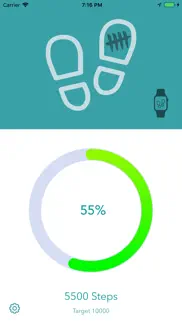- 90.4LEGITIMACY SCORE
- 90.9SAFETY SCORE
- 4+CONTENT RATING
- $0.99PRICE
What is Steps Tracker? Description of Steps Tracker 839 chars
The Steps Tracker App allows a complication to be displayed on the watch face which shows a graphical representation of how close you are to completing your target steps for the day. The complication will automatically update throughout the day.
If the complication is loaded onto your current watch face and your watch is unlocked, it also notifies you when you have reached two-thirds of your target and when you hit or exceed your target steps for the day.
Having used previous fitness trackers, seeing an indication of my steps taken was something I really wanted to see on my Apple Watch.
The Steps Tracker application comes preset with a target of 10,000 steps a day. However, you can easily change this target on the Apple Watch by using Force Touch. Alternatively you can change it on the iPhone via the app's ‘cog’ icon.
- Steps Tracker App User Reviews
- Steps Tracker Pros
- Steps Tracker Cons
- Is Steps Tracker legit?
- Should I download Steps Tracker?
- Steps Tracker Screenshots
- Product details of Steps Tracker
Steps Tracker App User Reviews
What do you think about Steps Tracker app? Ask the appsupports.co community a question about Steps Tracker!
Please wait! Facebook Steps Tracker app comments loading...
Steps Tracker Pros
✓ Why do you charge it 12 dollars now?Used to bevfree.Version: 1.04
✓ Cute little appSimple, no fuss and does the job well. Cute look as well..Version: 1.0
✓ Steps Tracker Positive ReviewsSteps Tracker Cons
✗ UpdatedoesntwrkForce start doesn’t work.Version: 1.04
✗ Where’s that nice watch face preview?How do I activate that nice chronograph watch face that is previewed in this app??? After purchasing and installing this app, that face doesn’t appear as an option under Face Gallery. Will boost my review to 5-stars if dev let’s me know how to do this, thanks..Version: 1.05
✗ Steps Tracker Negative ReviewsIs Steps Tracker legit?
✅ Yes. Steps Tracker is 100% legit to us. This conclusion was arrived at by running over 348 Steps Tracker user reviews through our NLP machine learning process to determine if users believe the app is legitimate or not. Based on this, AppSupports Legitimacy Score for Steps Tracker is 90.4/100.
Is Steps Tracker safe?
✅ Yes. Steps Tracker is quiet safe to use. This is based on our NLP analysis of over 348 user reviews sourced from the IOS appstore and the appstore cumulative rating of 4.5/5. AppSupports Safety Score for Steps Tracker is 90.9/100.
Should I download Steps Tracker?
✅ There have been no security reports that makes Steps Tracker a dangerous app to use on your smartphone right now.
Steps Tracker Screenshots
Product details of Steps Tracker
- App Name:
- Steps Tracker
- App Version:
- 2.0
- Developer:
- Drew Westcott
- Legitimacy Score:
- 90.4/100
- Safety Score:
- 90.9/100
- Content Rating:
- 4+ Contains no objectionable material!
- Category:
- Health & Fitness
- Language:
- EN
- App Size:
- 47.06 MB
- Price:
- $0.99
- Bundle Id:
- uk.co.drewwestcott.steps-tracker
- Relase Date:
- 03 July 2017, Monday
- Last Update:
- 11 July 2022, Monday - 17:15
- Compatibility:
- IOS 10.0 or later
No easy to set your step target by swiping from the right in the watch App to get to the target screen..