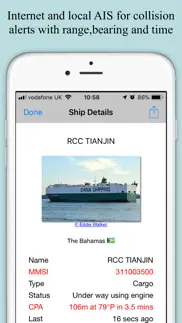- 54.0LEGITIMACY SCORE
- 54.5SAFETY SCORE
- 4+CONTENT RATING
- $27.99PRICE
What is SeaNav NP? Description of SeaNav NP 3998 chars
Explore, Plan and Navigate in real time and outstanding high-resolution with the latest Digital Vector Marine charts and powerful route planning and navigation tools.
Our free version includes all our navigation and trip planning tools. High resolution vector charts derived from official NOAA and UKHO ENC chart data (including US,CA,UK,IE,NL,BE,DE,FI,NZ) and live AIS and Augmented Reality views (AR) are available by In App Purchase (IAP). Each chart purchase provides free updates for a 12 month period.
Free features:-
- Instruments
- Normal, satellite and hybrid view maps
- Route Planning and real-time tracking
- North up and course up displays
- Charts work offline
- Route export, import and sharing
- Share routes via Dropbox
- Built-in tutorial mode including demo charts.
- NMEA GPS, AIS, Wind Speed and Direction gauges
- Tide, moon and sun times
- Weather including wave height and period
- Apple Watch App
- Favourite Places
Additional features available via In App Purchases (auto-renewing subscriptions):-
- Marine Vector charts - all buoys, lights etc. are tappable
- Live AIS Ship positions
- Live Augmented Reality camera view plus support for the FLIR ONE Infra-red camera.
- Air Draft: Check your boat's clearance under bridges and cables
- Real time local wind feed and 7 day forecast (IAP)
Our unique AR view mode allows you to view buoys, lights, ships, waypoints and track overlaid on your iPhone or iPad live camera view. With "AR LockOn" you can select a target on the chart and then be guided to it in the AR camera view. See ships and MOBs at night and in the fog too with our world leading AR FLIR ONE camera support.
The app’s HUD shows your position on route, Course (COG), Speed(SOG), Vector Made Good (VMG), Estimated Time of Arrival (ETA), Distance and bearing to next Waypoint. Waypoint reached alerts, auto-routing to the next waypoint and flashing AIS collision alerts.
All our in-app purchases are 1 year subscriptions, which automatically renew at the end of the subscription period unless auto-renew is turned off at least 24-hours before the end of the current period. Payment will be charged to your iTunes Account at confirmation of purchase, and will be charged for renewal within 24-hours prior to the end of the current period. Subscriptions may be managed by the iTunes account holder and auto-renewal may be turned off by going to Account Settings after purchase.
No cancellation of the current subscription is allowed during active subscription period.
Our privacy policy and terms and conditions may be viewed here:-
Terms of Use: http://seanav.net/termsofuse.php
Privacy Policy: http://seanav.net/privacy.php
Support: [email protected]
Requirements:
iPhone or iPad. GPS only required for real time route navigation. Optional Real time AIS, Tides and Weather information require an active internet connection.
Real-time route navigation requires a GPS location. iPhone devices and iPads with a cellular modem already have a built-in GPS, even if they do not have an active service plan.
If you have a WiFi-only iPad or iPod you will need an external GPS receiver to enable navigation. Inexpensive 3rd Party units are available to add these accurate location capabilities to your device via bluetooth.
Please note that continued use of GPS running in the background can dramatically decrease battery life.
Third Party Licenses and Notices
NOTICE: US Marine Charts are derived from official NOAA Electronic Navigational Charts.
“THIS PRODUCT IS NOT TO BE USED FOR NAVIGATION” The use of this product for the planning and execution of passages will not meet the requirements of SOLAS
“NOTICE: Instituto Hidrográfico de la Marina (IHM) and the UK Hydrographic Office (UKHO) make no warranties or representations, express or implied, with respect to this product. The Instituto Hidrográfico de la Marina (IHM) and the UKHO have not verified the information within this product or quality assured it.”
- SeaNav NP App User Reviews
- SeaNav NP Pros
- SeaNav NP Cons
- Is SeaNav NP legit?
- Should I download SeaNav NP?
- SeaNav NP Screenshots
- Product details of SeaNav NP
SeaNav NP App User Reviews
What do you think about SeaNav NP app? Ask the appsupports.co community a question about SeaNav NP!
Please wait! Facebook SeaNav NP app comments loading...
Is SeaNav NP legit?
✅ Yes. SeaNav NP is legit, but not 100% legit to us. This conclusion was arrived at by running over 16 SeaNav NP user reviews through our NLP machine learning process to determine if users believe the app is legitimate or not. Based on this, AppSupports Legitimacy Score for SeaNav NP is 54.0/100.
Is SeaNav NP safe?
⚠ No. SeaNav NP not seem very safe to us. This is based on our NLP analysis of over 16 user reviews sourced from the IOS appstore and the appstore cumulative rating of 2.7/5. AppSupports Safety Score for SeaNav NP is 54.5/100.
Should I download SeaNav NP?
⚠ We are not sure!
SeaNav NP Screenshots
Product details of SeaNav NP
- App Name:
- SeaNav NP
- App Version:
- 5.4.5
- Developer:
- Pocket Mariner Ltd.
- Legitimacy Score:
- 54.0/100
- Safety Score:
- 54.5/100
- Content Rating:
- 4+ Contains no objectionable material!
- Category:
- Navigation, Travel
- Language:
- DA EN FR DE ES
- App Size:
- 62.70 MB
- Price:
- $27.99
- Bundle Id:
- com.electricpocket.seanav.zz.nk
- Relase Date:
- 18 April 2017, Tuesday
- Last Update:
- 04 April 2024, Thursday - 09:06
- Compatibility:
- IOS 11.0 or later
French sample charts added for Cote d'Azur (near Toulon) French demo route added for users in France ( region set to France in device settings). Improvements for iOS iPad version running on apple Silicon Macs (route and track menu items) plus share l....