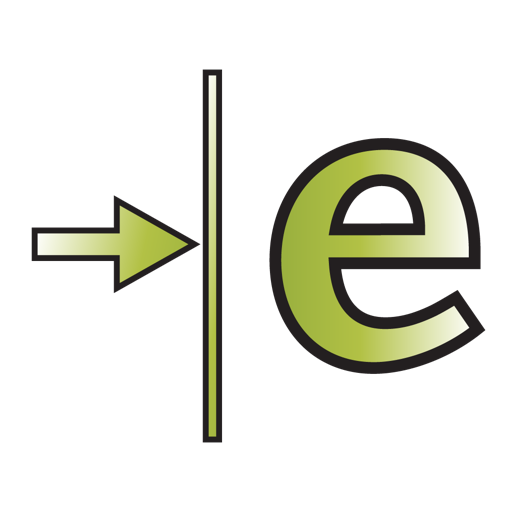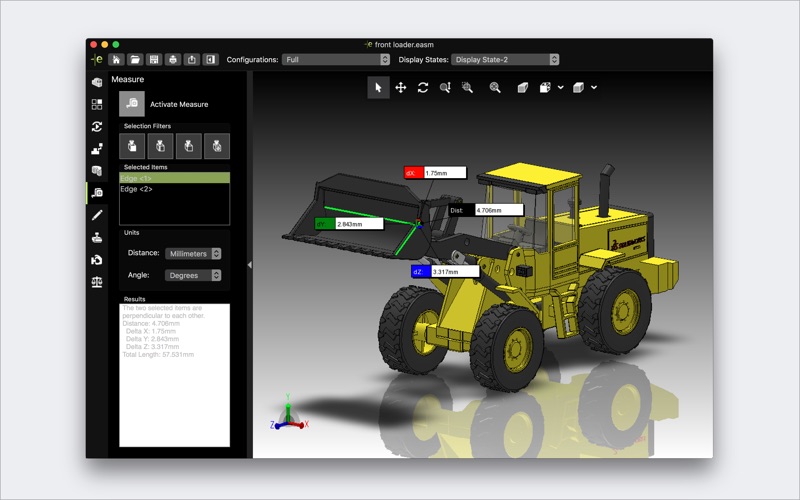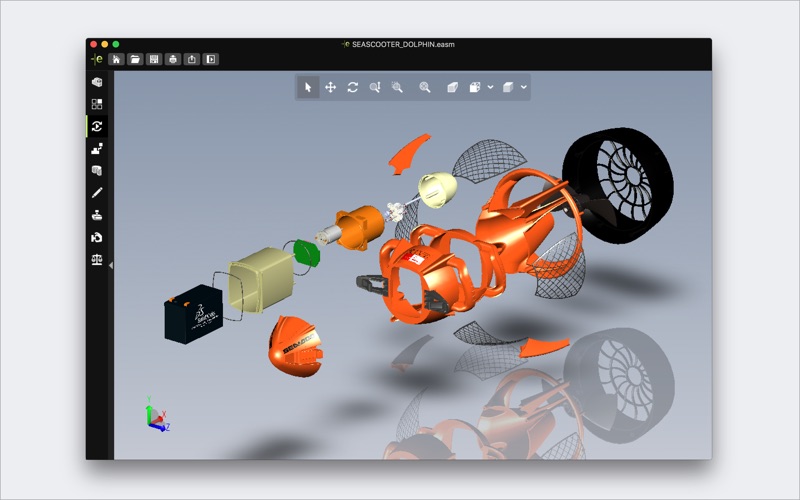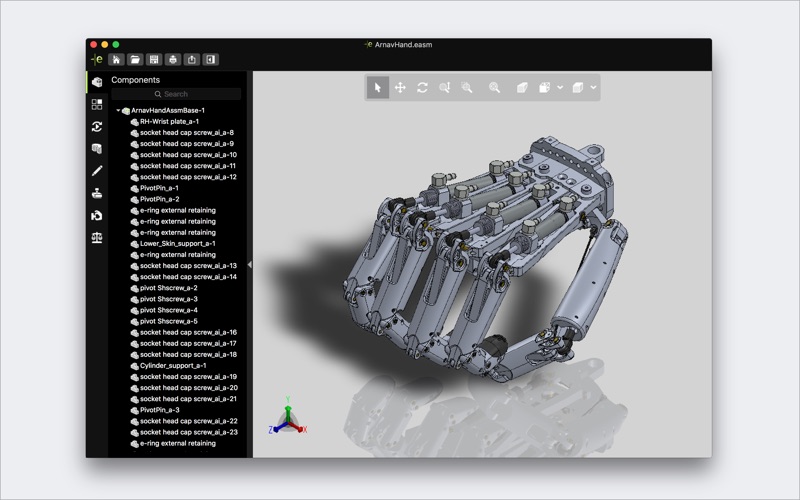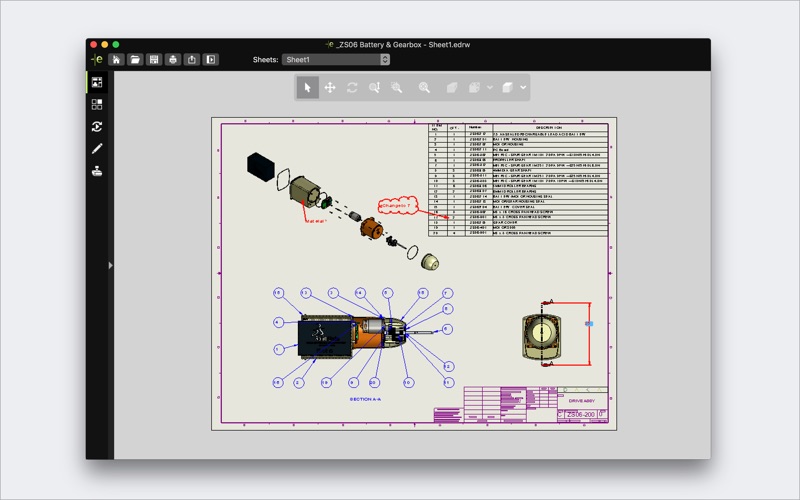- 19.0LEGITIMACY SCORE
- 19.5SAFETY SCORE
- 4+CONTENT RATING
- FreePRICE
What is EDrawings? Description of EDrawings 1628 chars
eDrawings Viewer is the only CAD viewer for Mac which delivers a premier 3D viewing experience for non CAD professionals. eDrawings Viewer enables anyone to quickly and easily view, print and review native eDrawings and SOLIDWORKS files in addition to AutoCAD DWG and DXF files. eDrawings is an email-enabled communication tool that dramatically eases the sharing of product design information. You can load and send files via email to collaborate more effectively with everyone involved in product development, including people who are not regular CAD software users to interpret and understand 2D and 3D designs.
eDrawings enables 2D & 3D product evaluation and collaboration through the MarkUp, Measure and Section tools. With dynamic sectioning collaborators can see any internal or external view of the design they require and mark-up enables them to give precise and contextual feedback.
Features:
* Intuitive and easy-to-use user interface
* Open 3D (EASM, EPRT, SLDASM, SLDPRT, IGES, IGS, JT, STEP, STP, IFC), 2D (EDRW, SLDDRW, DWG, DXF) and associated files from: email attachments, cloud storage services (Dropbox™, SkyDrive®, Google Drive, YouSendIt®, and others), web and FTP sites, network drives
* Zoom, pan and rotate your 2D or 3D CAD data
* Interrogate designs and collaborate with precision using Measure, MarkUp and Section functionality
* Animate 3D standard views as well as 2D drawing views.
* Browse your assembly components tree, configurations and drawing sheets
* View your designs in full screen and double tap to fit it on screen
For more information, visit:
http://www.edrawingsviewer.com
- EDrawings App User Reviews
- EDrawings Pros
- EDrawings Cons
- Is EDrawings legit?
- Should I download EDrawings?
- EDrawings Screenshots
- Product details of EDrawings
EDrawings App User Reviews
What do you think about EDrawings app? Ask the appsupports.co community a question about EDrawings!
Please wait! Facebook EDrawings app comments loading...
EDrawings Pros
✓ Large assemblies load at last!EDrawings on Mac has always crashed loading large assemblies (anything >10Mb), this release is the first I have used that is useful in this regard. Hallelujah! A loading dialogue would be a further improvement rather than just the spinning beachball, but not crashing is a good improvement to start with..Version: 6.0.6
✓ Gets the job doneMuch easier to use than the first app I downloaded! Intuitive, light weight, well done..Version: 6.0.7
✓ EDrawings Positive ReviewsEDrawings Cons
✗ Helpful, but...Very handy app to have when you use a Mac but your customers send you CAD files. The main problem for me is that I keep getting messages pop up warning me that this app is not a 64 bit app, and will not work soon. When are we going to see an update to fix this?.Version: 4.2.1
✗ What a total waste of money..Have just purchased this application to open the simplest .dwg files and it quite clearly doesn’t work. The enlarging tool refuses to work and on screen the drawing is about 10mm by 10mm so totally unreadable. You cannot enlarge the drawing and as soon as you try to use the tool for it so that you can actually view the drawing--- it crashes the programme and you have to force quit.... This sort of defeats the object really of buying it. Steer clear of it as anything beyond a rectangle seems to defeat it..Version: 1.0
✗ EDrawings Negative ReviewsIs EDrawings legit?
EDrawings scam ~ legit report is not ready. Please check back later.
Is EDrawings safe?
EDrawings safe report is not ready. Please check back later.
Should I download EDrawings?
EDrawings download report is not ready. Please check back later.
EDrawings Screenshots
Product details of EDrawings
- App Name:
- EDrawings
- App Version:
- 32.1.0074
- Developer:
- Dassault Systemes SolidWorks Corporation
- Legitimacy Score:
- 19.0/100
- Safety Score:
- 19.5/100
- Content Rating:
- 4+ Contains no objectionable material!
- Category:
- Productivity, Business
- Language:
- EN
- App Size:
- 109.47 MB
- Price:
- Free
- Bundle Id:
- com.solidworks.edrawingsmac
- Relase Date:
- 21 March 2017, Tuesday
- Last Update:
- 21 December 2023, Thursday - 13:12
- Compatibility:
- IOS 10.14 or later
Bug fixes.