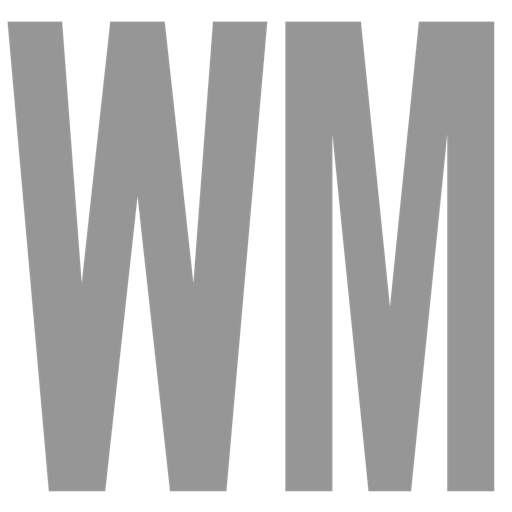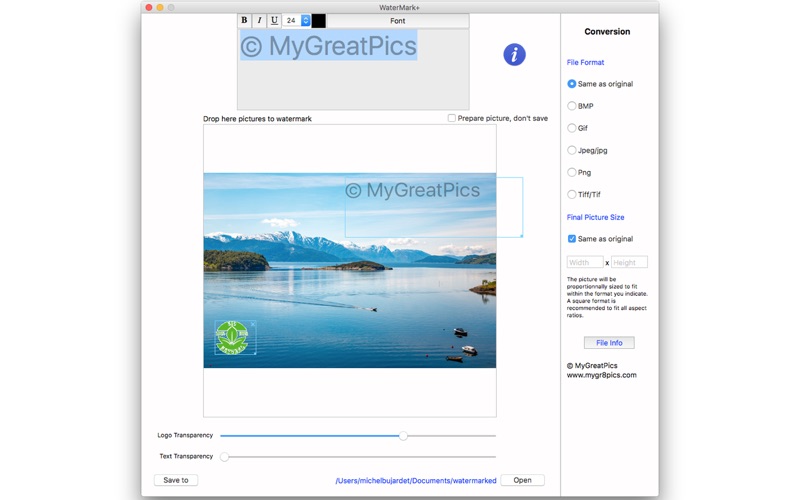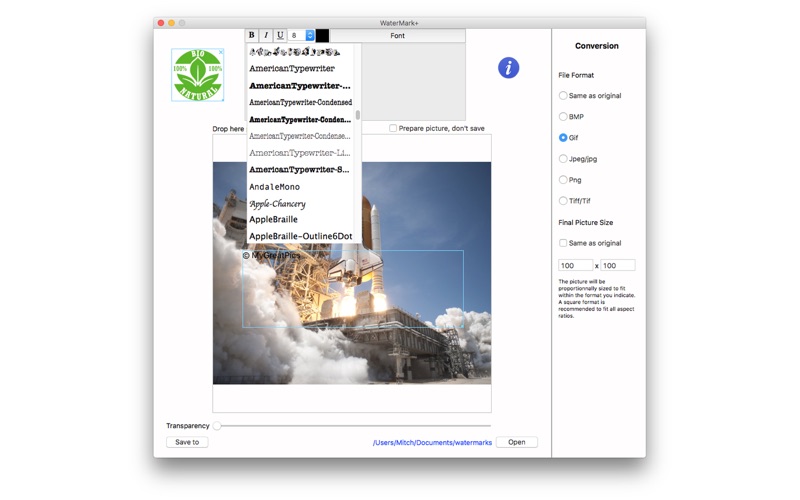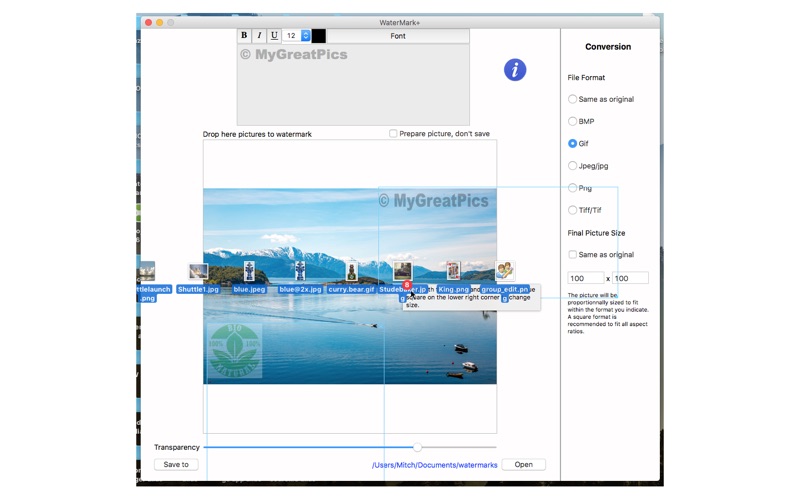- 19.0LEGITIMACY SCORE
- 19.5SAFETY SCORE
- 4+CONTENT RATING
- $9.99PRICE
What is WaterMark+? Description of WaterMark+ 3701 chars
Mark all your pictures at once.
If you ever plan on displaying your pictures on a web site, even if you use a script to prevent people from right clicking and saving, search engines like Google will harvest them, and offer them for free lunch on images.google.com. You must protect them by applying a watermark that very precisely asserts your intellectual property.
Putting a watermark on pictures can be tedious, one at a time, in a graphic editor such as Photoshop.
If you have a lot of pictures to mark, this app is for you. All you have to do, is to place the text and logo on the app where you want them to go on the picture, fix the level of transparency for the text, as well as the logo, and drop all the files onto the app. All of them will be marked, and saved in the folder you set as target.
This app came to be when the author (son, grand son of photographers, and photographer himself) needed to mark his pictures. I looked at what existed, and did not find a complete, and convenient solution. So I created my own.
Please, if you see something not working quite right, or have an idea for improvement, contact me. I will be glad to see how to implement it. Simply click on the contact button. I will reply right away.
Upon launch, the app shows 4 different elements :
● The text editor, where you can choose fonts as in the picture above, bold, italic, underscore, font size, and text color. This is the text that will appear in the blue box underneath, which shows how it will look on the picture. It can be moved anywhere by simple drag with the mouse. You can also change its size by dragging the small blue rectangle at the lower right corner. Note that © is obtained with Option-C.
● A small box on the upper left corner is meant to receive a logo, or any kind of picture you may want to use to mark your images. It can be move anywhere by simple drag with the mouse. You can also change its size by dragging the small blue rectangle at the lower right corner.
● In the center of the window, a big grey square shows where the pictures are to be dragged, and where they will show. To prepare your layout, check "Prepare picture, don't save", and drag one picture over. It will help figure out the position, transparency and size of elements. When ready to mark all the pictures, uncheck the box.
● Underneath that zone, an horizontal slider will let you choose the level of transparency for the text.
● The logo has two modes : white solid, and white transparent. You can switch between the two by right clicking (Ctrl-Click on Mac), and selecting the desired mode. When white is transparent, no other transparency is applied. When white is solid, the same level of transparency as the text is applied.
● At the very bottom of the window, you see where the pictures will be saved. As default, it is a folder within the pictures folder, called "Watermarked". You can select any other with "save to". Please note that if you select the same folder as where the originals are stored, Watermark+ will not allow you to ruin your precious originals.
● The Open button will open the save folder to let you see the marked images.
When the layout is to your liking, you can drag all the pictures at once over the big square area. They will all be marked, and saved to the folder you have selected.
Picture formats supported :
png
jpg, jpeg
gif, tiff,
bmp
Click on Open, and you will find all your marked pictures.
Note that all settings, expect the "Prepare pictures" Checkbox, are automatically saved. So when you quit the app, it will restart with the same pictures, and text, as well as position of the boxes and size.
Michel Bujardet
- WaterMark+ App User Reviews
- WaterMark+ Pros
- WaterMark+ Cons
- Is WaterMark+ legit?
- Should I download WaterMark+?
- WaterMark+ Screenshots
- Product details of WaterMark+
WaterMark+ App User Reviews
What do you think about WaterMark+ app? Ask the appsupports.co community a question about WaterMark+!
Please wait! Facebook WaterMark+ app comments loading...
WaterMark+ Cons
✗ I can find no way to save the picture w/ watermark.I can find no way to save the picture w/ watermark..Version: 1.08
✗ Completely WorthlessNo way to save watermarked photos. No instructions on how to do it, either. I truly believe this is a scam..Version: 1.32
✗ WaterMark+ Negative ReviewsIs WaterMark+ legit?
WaterMark+ scam ~ legit report is not ready. Please check back later.
Is WaterMark+ safe?
WaterMark+ safe report is not ready. Please check back later.
Should I download WaterMark+?
WaterMark+ download report is not ready. Please check back later.
WaterMark+ Screenshots
Product details of WaterMark+
- App Name:
- WaterMark+
- App Version:
- 3.00
- Developer:
- Michel Bujardet
- Legitimacy Score:
- 19.0/100
- Safety Score:
- 19.5/100
- Content Rating:
- 4+ Contains no objectionable material!
- Category:
- Photo & Video, Graphics & Design
- Language:
- EN FR ES
- App Size:
- 13.33 MB
- Price:
- $9.99
- Bundle Id:
- com.matchsoftware.watermarker
- Relase Date:
- 12 April 2017, Wednesday
- Last Update:
- 14 October 2019, Monday - 03:17
- Compatibility:
- IOS 10.10.0 or later
In case you moved boxes away from the window, the option "Reset boxes position" in the Edit menu lets you put them back where they were at first launch of the app..