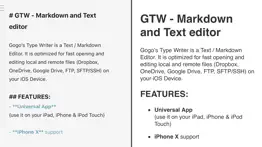- 57.6LEGITIMACY SCORE
- 58.1SAFETY SCORE
- 4+CONTENT RATING
- $5.99PRICE
What is GTW - Markdown & Text Editor? Description of GTW - Markdown & Text Editor 1920 chars
Gogo's Type Writer is a plain Text and Markdown Editor. It is optimized for fast opening and editing local and remote files (Dropbox, OneDrive, Google Drive, FTP, SFTP/SSH) on your iOS Device.
FEATURES:
------------------------------
• Universal App (use it on your iPad, iPhone & iPod Touch)
• iPhone X(s/R) Max and iOS 12/13 are supported
• No in app purchases / no subscriptions
• Full iPad Pro support (including smart keyboard support, shortcut, split-screen multitasking)
• Extra keybar with swipe functions and trackball to precisely move the cursor and select text
• Find and Replace support (incl. Regex find pattern)
• Different themes and adjustable font-sizes
• NEW! Focus Mode / fade out alle other lines and keep focused
• Import / export / open files from iCloud Drive and other file providers
• Snippets -- use short fragments of text again and again
( with filed and placeholders support )
• Markdown Preview, Convert & Export
( PDF / DOCX / HTML Export )
• Preview Browser (for images / websites)
• Connect to your servers via SFTP, FTP, DRIVE, ONEDRIVE or DROPBOX
New with OneDrive 365 and OneDrive for Business support
• Upload and Download files/folders
• Very fast reconnect and recover of open files after restart
• Live editing - edit files directly on your Server/Dropbox/Drive/Onedrive without download
• Supporting features like textselection by cursor, Splitview, Slide-Over and Drag & Drop
• 3D Touch support
- Show/move cursor by 3D touch the keyboard
• Taptic Feedback
( on devices with Taptic Engine )
• External/Bluetooth keyboard support
( all iOS shot-cut keys are supported + lots of shortcuts available )
• Syntax highlighting
for the most popular coding languages / also in Markdown codeblocks
(css, fortran, html, javascript, latex, mathematica, markdown, orgmode, perl, php, python, sql, xml, yaml)
- GTW - Markdown & Text Editor App User Reviews
- GTW - Markdown & Text Editor Pros
- GTW - Markdown & Text Editor Cons
- Is GTW - Markdown & Text Editor legit?
- Should I download GTW - Markdown & Text Editor?
- GTW - Markdown & Text Editor Screenshots
- Product details of GTW - Markdown & Text Editor
GTW - Markdown & Text Editor App User Reviews
What do you think about GTW - Markdown & Text Editor app? Ask the appsupports.co community a question about GTW - Markdown & Text Editor!
Please wait! Facebook GTW - Markdown & Text Editor app comments loading...
GTW - Markdown & Text Editor Pros
✓ Plays well with Google Drive!The first markdown editor app I’ve found that actually plays very well with Google Drive natively in the app. Great design, easy to use. Such a life-saver!.Version: 2.1.2
✓ Super fastGreat App. Editing my Dropbox files works great....Version: 1.0.1
✓ GTW - Markdown & Text Editor Positive ReviewsGTW - Markdown & Text Editor Cons
✗ The worst app I’ve ever boughtThis isn’t even a good text editor. It’s non-standard iOS pop ups that disappear before you can click them are a constant irritation. As for it’s description as a markdown editor, it is extremely weak with few features and poor parsing of the markdown text. You can get a very good free Markdown editor with TextEdit+ or if you want the best go for 1Writer (my personal favourite) or Editorial, also excellent. I purchased all of these apps and have nothing to do with any of the developers. I just wanted a good Markdown editor..Version: 3.3.3
✗ Not there yetThis is close to being a very nice app, but there are a few problems making it virtually unusable for me. 1. Can’t adjust line-wrap column. This is fine for Markdown with no line breaks, but if you get Markdown already having line breaks at say, column 80, it looks terrible. 2. There are some GUI bugs where text or buttons will fall slightly off-screen on my iPad, or move on top of other GUI elements. It’s worth noting GoCoEdit by the same developer doesn’t have these problems and is now my primary Markdown & text editor. It doesn’t have a nice simple view with text centered on the screen and wide margins the way GTW does, but it’s far more usable..Version: 3.5.3
✗ GTW - Markdown & Text Editor Negative ReviewsIs GTW - Markdown & Text Editor legit?
✅ Yes. GTW - Markdown & Text Editor is legit, but not 100% legit to us. This conclusion was arrived at by running over 41 GTW - Markdown & Text Editor user reviews through our NLP machine learning process to determine if users believe the app is legitimate or not. Based on this, AppSupports Legitimacy Score for GTW - Markdown & Text Editor is 57.6/100.
Is GTW - Markdown & Text Editor safe?
⚠ No. GTW - Markdown & Text Editor not seem very safe to us. This is based on our NLP analysis of over 41 user reviews sourced from the IOS appstore and the appstore cumulative rating of 2.9/5. AppSupports Safety Score for GTW - Markdown & Text Editor is 58.1/100.
Should I download GTW - Markdown & Text Editor?
⚠ We are not sure!
GTW - Markdown & Text Editor Screenshots
Product details of GTW - Markdown & Text Editor
- App Name:
- GTW - Markdown & Text Editor
- App Version:
- 6.0.1
- Developer:
- Christoph Gogolin
- Legitimacy Score:
- 57.6/100
- Safety Score:
- 58.1/100
- Content Rating:
- 4+ Contains no objectionable material!
- Category:
- Productivity, Developer Tools
- Language:
- EN
- App Size:
- 65.39 MB
- Price:
- $5.99
- Bundle Id:
- com.gogolith.gtw
- Relase Date:
- 22 February 2018, Thursday
- Last Update:
- 09 September 2023, Saturday - 05:55
- Compatibility:
- IOS 11.0 or later
• • • NEW in GTW 6.0 • • • • Updated SCP/SSH support • Updated Modes • Some minor bugfixes Try also my other Apps: (attention shameless self promotion) ••• Use VSCode in the Cloud (code-server) on iOS ••• "UCoW - Ultimate Code Wrapper" makes it p....