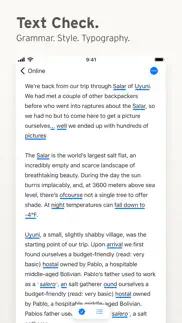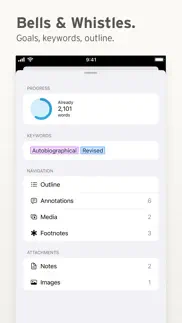- 92.5LEGITIMACY SCORE
- 93.0SAFETY SCORE
- 4+CONTENT RATING
- FreePRICE
What is Ulysses: Writing App? Description of Ulysses: Writing App 2989 chars
Ulysses is your one-stop writing environment for Mac, iPhone and iPad. Its pleasant, focused writing experience, combined with effective document management, seamless sync, and flexible export, make Ulysses the first choice for writers of all kinds.
++ Apple Design Award Winner 2016 ++
“The app is amazing. An absolute delight to use. Well done.”
– David Hewson, Bestselling Author (The Killing)
### A Text Production Powerhouse
Ulysses’ markup-based, distraction-free editor lets you focus on your most important task: Write, edit, and write some more. Formatting is kept for later, so you can completely immerse yourself in the text. Ulysses’ uniquely streamlined toolset covers the entire writing process, and its clean and simple interface will boost your productivity. From first to final draft, from prologue to closing chapter – Ulysses keeps you in the flow, so you can get stuff done.
### All Your Texts, All the Time
Everything you’ll ever write is stored in Ulysses’ unified library. You can manage projects of all kinds and sizes, be it novels, diaries or study notes – they are always saved, and automatically in sync. And since Ulysses offers feature parity across macOS and iOS, it doesn’t matter where you are or when inspiration hits: All its tools, and all your texts, are always at your fingertips.
### Built-In Proofreader and Editing Assistant
Write with confidence, thanks to Ulysses’ integrated grammar and style check. Available for over 20 languages, it analyzes your text and offers informed suggestions for capitalization, punctuation, semantics, redundancy, style and more.
### Create eBooks, DOCX, PDFs and HTML
Ulysses’ export is flexible enough to cover any writer’s needs: Transform your text into beautiful PDFs, Word documents or eBooks. Or export HTML code, ready to be used anywhere on the web. You can even choose between a variety of pre-made formatting styles for all kinds of purposes, or create your own and share it with other users.
### Publish to WordPress, Ghost & More
Do you blog? Ulysses’ offers best-in-class publishing to WordPress, Ghost, Medium, and Micro.blog. You can post to WordPress, Ghost and Micro.blog from right within the app – complete with images, tags, categories etc. Publishing to Medium works just as easy, and all four offer a built-in preview to proofread before submission.
### Pricing
Ulysses requires a subscription. We offer monthly and yearly subscription plans. They include a fully functional trial, so you can test Ulysses (including export and sync). There’s also a special discount for students.
All plans unlock the app on Mac, iPhone and iPad, and feature full synchronization.
### Questions
Please visit ulysses.app for more information. You can also reach us via [email protected] or on Twitter @ulyssesapp – we’re happily awaiting your feedback!
Terms of Use: https://ulysses.app/app-terms-of-service
Privacy Policy: https://ulysses.app/app-privacy-policy
- Ulysses: Writing App App User Reviews
- Ulysses: Writing App Pros
- Ulysses: Writing App Cons
- Is Ulysses: Writing App legit?
- Should I download Ulysses: Writing App?
- Ulysses: Writing App Screenshots
- Product details of Ulysses: Writing App
Ulysses: Writing App App User Reviews
What do you think about Ulysses: Writing App app? Ask the appsupports.co community a question about Ulysses: Writing App!
Please wait! Facebook Ulysses: Writing App app comments loading...
Ulysses: Writing App Pros
✓ Good for concentrationThe software is very good for deep concentration upon writing. I really like "dark " mode and clean look. I am a researcher and trying to use this software in my workflow. It seems good for making research drafts thanks to Endnote software compatibility. However, I feel that the number of Markdown XL options is a bit limited. For instance, you can still use subscript/superscript numbers, but you need to go to Mac emoji & symbols to do this. When your paste text from word documents or websites, the source formating (e.g. superscripts/subscripts and may be italics/bold) is lost. It is a kind of annoyng. Overall, the better compatibility with Word is desirable and needs further development, while it makes very good job as a plain text editor.Version: 19.2
✓ Can lose all filesUlysses has been my writing app for the last 3 or 4 years or so, being an amazing tool to write, but yesterday I lost that 3 or 4 years worth of data for no particular reason. The backup exists, however right-click on a sheet yields no "Restore to iCloud" button despite formal instructions and even previous videos stating so. Lastly, the website support button doesn't allow for proper sending of feedback, and therefore I cannot submit my problem for support. So despite being an amazing app, soured by this bad experience, will rectify this review once these problems are solved..Version: 21.3
✓ Ulysses: Writing App Positive ReviewsUlysses: Writing App Cons
✗ If I could give zero stars, I wouldMoved to Windows for a while but now back on Mac and I install this in the hopes of using it again, when lo and behold, turns out the piece of software I bought I can no longer use because it's moved to a subscription model. As far as I'm concerned, that's blatant thievery. At least give me the option of downloading the previous versions (minus all new improvements etc.) so I can get what I paid for. Instead you give me a read-only version, which is effectively useless. Not cool. At all. Shame on you guys..Version: 18.4
✗ TablesI know, I know, simple UI, focus on writing etc. but supporting tables through markdown would be easy for those that need it..Version: 19.2
✗ Ulysses: Writing App Negative ReviewsIs Ulysses: Writing App legit?
✅ Yes. Ulysses: Writing App is 100% legit to us. This conclusion was arrived at by running over 1,078 Ulysses: Writing App user reviews through our NLP machine learning process to determine if users believe the app is legitimate or not. Based on this, AppSupports Legitimacy Score for Ulysses: Writing App is 92.5/100.
Is Ulysses: Writing App safe?
✅ Yes. Ulysses: Writing App is quiet safe to use. This is based on our NLP analysis of over 1,078 user reviews sourced from the IOS appstore and the appstore cumulative rating of 4.6/5. AppSupports Safety Score for Ulysses: Writing App is 93.0/100.
Should I download Ulysses: Writing App?
✅ There have been no security reports that makes Ulysses: Writing App a dangerous app to use on your smartphone right now.
Ulysses: Writing App Screenshots
Product details of Ulysses: Writing App
- App Name:
- Ulysses: Writing App
- App Version:
- 34.3
- Developer:
- Ulysses GmbH & Co. KG
- Legitimacy Score:
- 92.5/100
- Safety Score:
- 93.0/100
- Content Rating:
- 4+ Contains no objectionable material!
- Category:
- Productivity, Lifestyle
- Language:
- NL EN FR DE IT JA KO PT RU ZH ES ZH
- App Size:
- 169.59 MB
- Price:
- Free
- Bundle Id:
- com.ulyssesapp.mac
- Relase Date:
- 10 August 2017, Thursday
- Last Update:
- 15 April 2024, Monday - 10:49
- Compatibility:
- IOS 16.2 or later
This version brings various bug fixes and other tweaks. If you're happy with the app, please rate it, or even leave a review. This is a great way to support us indie developers. Thanks a lot!.