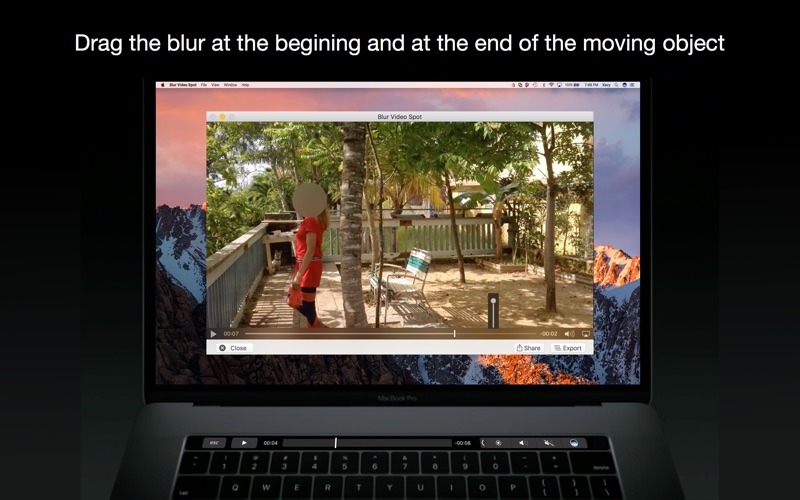- 19.0LEGITIMACY SCORE
- 19.5SAFETY SCORE
- 4+CONTENT RATING
- $1.99PRICE
What is Blur Video Spot? Description of Blur Video Spot 711 chars
Blur any spot on a video by clicking and dragging. Blur moving subjects or objects. The app automatically calculate the movement speed between two points. You can change the size of the area to blur.
Add your own watermark on videos. Protect your content. Drag and place your watermark anywhere on your video.
How it works:
1. Choose video
2 Play to desired position
3. Click area to be blurred and choose type of blur and resize as desire
4. Let play until area to be blurred moves out of blur then reposition blur
5. Repeat as necessary, once completed, click Preview and let the process finish.
6. Video will play automatically and can be saved or shared
Video tutorial: https://youtu.be/uNifLrZP7Cw
- Blur Video Spot App User Reviews
- Blur Video Spot Pros
- Blur Video Spot Cons
- Is Blur Video Spot legit?
- Should I download Blur Video Spot?
- Blur Video Spot Screenshots
- Product details of Blur Video Spot
Blur Video Spot App User Reviews
What do you think about Blur Video Spot app? Ask the appsupports.co community a question about Blur Video Spot!
Please wait! Facebook Blur Video Spot app comments loading...
Blur Video Spot Pros
✓ Well worth $1.99, you won’t regret it!I read the review from tmcdb but tried it anyway. The app did crash as he or she said but instead of giving a bad rating, I decided to contact the developer and tell him of the problems that I found. He promised to address the issues and he did just that! The app works just fine now as it is and as it is supposed to do since he updated the software and I can assure anyone that uses it, that they will not be disappointed. I hope that tmcdb updates the app on his/her Mac and tries it again. I also sent a wishlist of what I would like to see in the App and I’m confident they will be addressed as soon as he is able, but for now…IT DEFINITELY WORKS and for $1.99….It’s a no brainer! Thank you Carlos for the fast response!.Version: 1.4
✓ Blur Video Spot Positive ReviewsBlur Video Spot Cons
✗ I do not recommendI do not recommend this software. It's not user friendly and the results are below expectations when you manage to make it work..Version: 1.5.2
✗ App doesn't workI can hear audio but can't see any video.Version: 1.4.5
✗ Blur Video Spot Negative ReviewsIs Blur Video Spot legit?
Blur Video Spot scam ~ legit report is not ready. Please check back later.
Is Blur Video Spot safe?
Blur Video Spot safe report is not ready. Please check back later.
Should I download Blur Video Spot?
Blur Video Spot download report is not ready. Please check back later.
Blur Video Spot Screenshots
Product details of Blur Video Spot
- App Name:
- Blur Video Spot
- App Version:
- 1.9
- Developer:
- Carlos Chaparro
- Legitimacy Score:
- 19.0/100
- Safety Score:
- 19.5/100
- Content Rating:
- 4+ Contains no objectionable material!
- Category:
- Photo & Video, Productivity
- Language:
- EN
- App Size:
- 1.39 MB
- Price:
- $1.99
- Bundle Id:
- com.xavyx.Blur-Video-Spot-Mac
- Relase Date:
- 26 June 2017, Monday
- Last Update:
- 02 January 2024, Tuesday - 03:36
- Compatibility:
- IOS 10.14.6 or later
Ability to view blur list. Bug fixes.