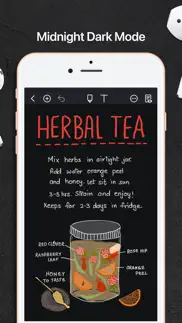- 86.0LEGITIMACY SCORE
- 86.5SAFETY SCORE
- 4+CONTENT RATING
- $9.99PRICE
What is Noteshelf 2? Description of Noteshelf 2 4003 chars
A new version of Noteshelf is available on the App Store as a free download. Search for "Noteshelf 3" on the AppStore to find it. We’ll continue to support “Noteshelf 2" (this app). However, if you are a new user, we recommend "Noteshelf 3". It has the latest features to enhance your note-taking experience.
Digital note-taking, simplified! Student, working professional, or bullet journalist, Noteshelf is a perfect note-taking app for you. Take beautiful notes in your natural handwriting just as you would on a notepad, but only better. You can type, annotate PDFs & record audio.
You can also personalize your notes with beautiful covers and organize them the way you want. What's more - you can sync and share them with your colleagues, friends, and family!
FLUID HANDWRITING
Experience natural writing in Noteshelf—as smooth and fluid as writing on a notepad. Choose from a range of pens, pencils, and highlighters; a wider range of colors and sizes to suit your needs. Our fountain pen makes your handwriting look gorgeous!
SEARCH/ CONVERT HANDWRITTEN NOTES/ OCR
You can search through the notes taken on your own handwriting and even convert handwriting to text. We provide handwriting recognition in 65 different languages.
MARKUP DOCUMENTS & IMAGES
Import PDFs, MS Office documents or images; or add them to your existing notebooks. Highlight, underline or write notes on your documents/images.
TYPE TEXT, CREATE OUTLINES & CHECKLISTS
Noteshelf brings you the convenience of typing too. You can choose from many styles and formatting options like bulleted/ numbered lists, and checkboxes.
RECORD AUDIO NOTES
Record audio as you take notes so you never miss anything important at school or work. Add as many recordings as you want and play them back anytime, even as you take handwritten notes. Loved by students while taking lecture notes!
MULTI-TASK LIKE A PRO
Open up multiple windows of Noteshelf and work simultaneously with ease. This multi screen workflow of using 2 notes side by side will work only on iPads running on the iPad OS.
GO HANDS-FREE WITH APPLE WATCH
Create voice notes with Noteshelf for the Apple Watch. You needn’t have your iPhone or iPad nearby. Auto-save all your recordings to the iPhone and use iCloud to sync them across devices. Take notes later as you listen to those recordings.
DO MORE THAN JUST BOOKMARK
Sometimes notebooks might run into hundreds of pages. So, bookmark important pages, name and color them to search with ease.
EVERNOTE AUTO-PUBLISH
Auto-publish your notes one-way into Evernote and access them on Evernote, from just about anywhere.
NOTESHELF CLUB
100s of beautifully crafted paper templates and notebook covers to go with your good notes. Get them for free when you signup for the Noteshelf Club!
Find paper templates for student notes, meetings memos, to-do lists, shopping lists, personal health trackers, journals, and many more!
SOME MORE FEATURES
iPhone and iPad support. Mac app coming soon!
Squares, circles or triangles, use auto-shapes to draw perfect geometrical shapes with ease.
Auto-backup to Dropbox & OneDrive.
Share your notes with colleagues, friends, and family. We support - Dropbox, Evernote, Google Drive, and OneDrive.
Secure your notes with passcodes. We also support Face ID and Touch ID to lock and unlock your notebooks.
Ask Siri to create a new notebook, search for an existing notebook, or open a notebook in a snap!
Create multiple folders and subfolders to keep your notes organised.
Keep your personal and business notes separate. Drag and drop notebooks into groups or categories easily on the iPad OS.
We now support a dark color scheme - as beautiful as the system-wide dark mode. (Only on iOS 13 for iPhones and iPad OS for iPads).
Noteshelf is on the way to delight it’s users with amazing features which makes it your go-to app for note-taking.
Got a suggestion? We'd love to hear from you—write to us at noteshelf(at)fluidtouch.biz!
Happy note-taking!
- Noteshelf 2 App User Reviews
- Noteshelf 2 Pros
- Noteshelf 2 Cons
- Is Noteshelf 2 legit?
- Should I download Noteshelf 2?
- Noteshelf 2 Screenshots
- Product details of Noteshelf 2
Noteshelf 2 App User Reviews
What do you think about Noteshelf 2 app? Ask the appsupports.co community a question about Noteshelf 2!
Please wait! Facebook Noteshelf 2 app comments loading...
Noteshelf 2 Pros
✓ Saved in the nick of time....I have been using Noteshelf for a number of years and it has been consistently very good. There were a few months last year when it was less stable than usual, which could have been my system of course. Since it seemed to be loosing its shine - and so many apps do - I started looking at alternatives. I spent a long time down the App Store rabbit hole. I have tried countless note taking apps but I kept coming back to Noteshelf. Whatever instability issues were there have disappeared over the last few months which I am so happy about. Here is why I love Noteshelf and all the things I use it for. - I am an enthusiastic Apple Pencil user and this app is perfect. - marking up PDF's for work. - keeping a personal journal with photos and other media (the hyperlinked diaries available within the app are fantastic). - sketches - creating notes with audio files. - taking client notes - taking meeting notes - so many choices of papers and covers with the ability to customise. - ease of use and functionality. - backup ease. - so many great choices, options, extras etc. that are all easy to use and find. - simple interface and looks streamlined and beautiful. - NO monthly/annual subscription fees. I don’t mind paying for something (and would even pay a higher one-off fee for Noteshelf once I had had a trial) but I really object to being hit constantly for recurring fees. Thank goodness Noteshelf have not gone down that road. All these things are great but when I contacted Noteshelf a year or two ago, to firstly say what a great app it was, but also to ask if they could streamline the hyperlink on/off option they, replied promptly. That suggestion was taken on board and is now in the latest update. Noteshelf is my most used app on my iPad. If there was just a way to add/integrate Noteshelf with my calendar app ( I use the iPad one) I would be beyond happy. I have to use a calendar app so I can share my schedule with work and family but I would love to be able to click a date or link in my calendar app and it took me to my journal page in Noteshelf. However, I have not found anything app yet that will do that - perhaps it is too difficult? Anyway, thank you Noteshelf. I am a very happy Noteshelf user..Version: 8.4.2
✓ Awesome note-taking app!This is now my go to application to take notes. The addition of the pen tool bar is a real time saver when you find yourself switching pen colors or types in the same document in order to emphasize elements of your writing. As a teacher, I use noteshelf2 to document my complete solutions to homework and test questions which has sped up my grading process especially looking for partial credit opportunities..Version: 8.6.4
✓ Noteshelf 2 Positive ReviewsNoteshelf 2 Cons
✗ Does what is says on the box....Noteshelf has a great product here that is of benefit for those who wish to sync with Evernote. It is far superior to Evernotes drawing abilities. My suggestions to the app maker are: 1. When your system updates a note in Evernote has the update happen where the original note exists, rather than just have the updated note move to the Noteshelf standard Notebook in Evernote. Readwise are able to do this with Quote Annotations so I imagine you can too. 2. Create an option for the highlighter to be one stroke only. So when two highlighter lines cross over it doesn’t darken. I prefer this aesthetic and think it is really classy. OneNote highlighter does this very well..Version: 7.1.7
✗ Lost it’s appealI’ve been using Noteshelf for more than a year now and loving it. I thought Noteshelf 2 is an upgrade, instead, it seem to have ditched its differentiating appeal from its competitors. I really like the look and feel of the original version, the ability to flick beautifully from page to page by tapping the bottom corner of each page creating a notebook-like motion. The real-life looking notebook background, realistic looking covers and shelf designs in the original version which lived up to the app’s name - all lost in this new version. The ‘convert to text’ and ‘handwritten search’ functions are handy in the new version but even Notability, Good Notes, Evernote and other apps had them before but I still chose Noteshelf because of its stunning simplicity and close to real-life experience when using the app. I was so proud showing it to colleagues and friends that I’m writing on real notebooks, instead digitally! In this new age digital world, having real-life experiences, becomes novelty and is what should be considered as cutting edge tech. Noteshelf 2 is now just the same as others, with even less features, complex navigation and unappealing UIs. I’m disappointed and regret purchasing this new version..Version: 4.0.11
✗ Noteshelf 2 Negative ReviewsIs Noteshelf 2 legit?
✅ Yes. Noteshelf 2 is 100% legit to us. This conclusion was arrived at by running over 622 Noteshelf 2 user reviews through our NLP machine learning process to determine if users believe the app is legitimate or not. Based on this, AppSupports Legitimacy Score for Noteshelf 2 is 86.0/100.
Is Noteshelf 2 safe?
✅ Yes. Noteshelf 2 is quiet safe to use. This is based on our NLP analysis of over 622 user reviews sourced from the IOS appstore and the appstore cumulative rating of 4.3/5. AppSupports Safety Score for Noteshelf 2 is 86.5/100.
Should I download Noteshelf 2?
✅ There have been no security reports that makes Noteshelf 2 a dangerous app to use on your smartphone right now.
Noteshelf 2 Screenshots
Product details of Noteshelf 2
- App Name:
- Noteshelf 2
- App Version:
- 8.9.2
- Developer:
- Fluid Touch Pte. Ltd.
- Legitimacy Score:
- 86.0/100
- Safety Score:
- 86.5/100
- Content Rating:
- 4+ Contains no objectionable material!
- Category:
- Productivity, Education
- Language:
- EN FR DE IT JA KO ZH ES ZH
- App Size:
- 266.47 MB
- Price:
- $9.99
- Bundle Id:
- com.fluidtouch.noteshelf
- Relase Date:
- 09 October 2017, Monday
- Last Update:
- 06 March 2024, Wednesday - 07:50
- Compatibility:
- IOS 13.0 or later
- Minor bug fixes and performance improvements. ~ Noteshelf- Digital Note-Taking, Simplified! ~.