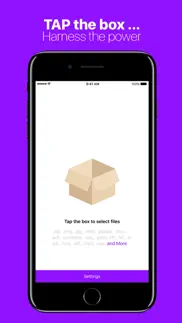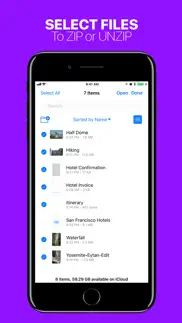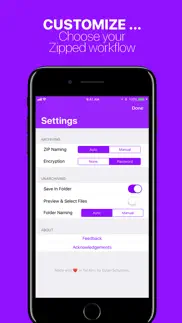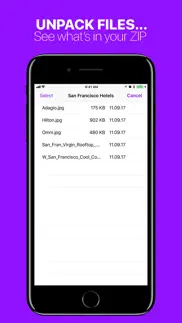- 84.2LEGITIMACY SCORE
- 84.7SAFETY SCORE
- 4+CONTENT RATING
- $0.99PRICE
What is Compress Files with Zipped? Description of Compress Files with Zipped 1186 chars
Zipped solves all of your ZIP file needs on iOS. Whether you need to unzip a file from Safari, or create a ZIP on iOS, Zipped has you covered. Zipped Includes:
• Advanced support for Drag & Drop on iPad — Drop a ZIP file to UNZIP, or Drag in any number of files to create a ZIP.
• Ability to Share your ZIP file or UNZIPPED files, or SAVE them to Files.
• Customizable Settings — Choose whether you would like to manually name ZIP files, or have Zipped automatically generate a name for you! Decide if you would like to unzip your ZIP file into a folder, or output simply the files themselves!
• Unarchive a ZIP into a file browser, preview your files, and selectively share or save them.
• Unarchive or Archive ZIP encrypted with a password.
• Open ZIP files from anywhere in iOS in Zipped through the 'Open In' sheet.
Zipped currently supports the following file types, with more to come: .zip, .png, .jpg, .html, .pages, .docx, .pdf, .numbers, .xlsx, .pptx, .rtf, .txt, .mp4, .mov, .aiff, .mp3, .wav, .psd, .caf, .md, .csv, .json, .js, md, .csv, .json, .gif, .heic, .band, .xml, .ttf, .otf
In addition to the above following types, you can also ZIP folders!
- Compress Files with Zipped App User Reviews
- Compress Files with Zipped Pros
- Compress Files with Zipped Cons
- Is Compress Files with Zipped legit?
- Should I download Compress Files with Zipped?
- Compress Files with Zipped Screenshots
- Product details of Compress Files with Zipped
Compress Files with Zipped App User Reviews
What do you think about Compress Files with Zipped app? Ask the appsupports.co community a question about Compress Files with Zipped!
Please wait! Facebook Compress Files with Zipped app comments loading...
Compress Files with Zipped Pros
✓ Doesn’t workAm I doing something wrong? Every time I select a .zip from my files, it does nothing at all....Version: 1.1
✓ Works fineWorks as advertised on an iPad pro with iOS 12. Unzips when you "Share" a zip file with the app. Didn't seem to work when I shared files with the app to archive. When I selected them in Files, hit home, dragged them to the app and dropped them, everything worked fine. If you hover Zipped over your files app or use spilt screen on the iPad the workflow and dragging is even faster and smoother. The fact this allows encrypted archives makes it a little faster and easier to encrypt archives than macOS..Version: 1.2
✓ Compress Files with Zipped Positive ReviewsCompress Files with Zipped Cons
✗ HorribleNo directions. Impossible.Version: 1.1.1
✗ Total junkDoesn’t compress.Version: 1.1.1
✗ Compress Files with Zipped Negative ReviewsIs Compress Files with Zipped legit?
✅ Yes. Compress Files with Zipped is 100% legit to us. This conclusion was arrived at by running over 478 Compress Files with Zipped user reviews through our NLP machine learning process to determine if users believe the app is legitimate or not. Based on this, AppSupports Legitimacy Score for Compress Files with Zipped is 84.2/100.
Is Compress Files with Zipped safe?
✅ Yes. Compress Files with Zipped is quiet safe to use. This is based on our NLP analysis of over 478 user reviews sourced from the IOS appstore and the appstore cumulative rating of 4.2/5. AppSupports Safety Score for Compress Files with Zipped is 84.7/100.
Should I download Compress Files with Zipped?
✅ There have been no security reports that makes Compress Files with Zipped a dangerous app to use on your smartphone right now.
Compress Files with Zipped Screenshots
Product details of Compress Files with Zipped
- App Name:
- Compress Files with Zipped
- App Version:
- 1.3.1
- Developer:
- Multieducator Inc
- Legitimacy Score:
- 84.2/100
- Safety Score:
- 84.7/100
- Content Rating:
- 4+ Contains no objectionable material!
- Category:
- Utilities, Productivity
- Language:
- EN ES
- App Size:
- 9.76 MB
- Price:
- $0.99
- Bundle Id:
- net.multieducator.ZIPMe
- Relase Date:
- 19 September 2017, Tuesday
- Last Update:
- 31 August 2019, Saturday - 16:55
- Compatibility:
- IOS 11.0 or later
+ Fixed a critical bug.