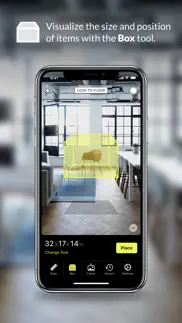- 81.4LEGITIMACY SCORE
- 81.9SAFETY SCORE
- 4+CONTENT RATING
- $0.99PRICE
What is Cubit — AR Ruler Toolkit? Description of Cubit — AR Ruler Toolkit 2529 chars
Cubit lets you measure distances with its Ruler tool, visualize the size of objects with its Box tool, and see how your photos look on a wall with its Photo Frame tool. Everything you do is saved in the History tool. Unlike other “AR ruler” apps, Cubit's intuitive UI makes it easy to take accurate measurements.
Cubit features include:
• Ruler tool - measures distance between points. You can put as many ruler lines in the scene as you like and they're tappable so they can be deleted. The measurement label on the line follows the camera so that it's always visible.
• Box tool - visualize the size and position of objects of all kinds. For example, if you're thinking about buying a couch, you can lay a box down of that exact size to see if it will fit in your space. You can then measure around it with the Ruler tool.
• Photo Frame tool – put your photos in a virtual frame and see how they look on your wall. Choose from 4 different frame styles.
• History tool - see all your previous measurements. Any time you create a ruler line or a box, a photo is automatically taken and stored in History. You can also snap a photo of the scene to History at any time.
• Boxes and ruler lines can be placed next to each other so, for example, you could see how much room you'd have from your new couch to the wall next to it.
• All lines and boxes are selectable and removable.
FAQ:
— What kinds of things can Cubit measure?
Cubit is best at measuring across horizontal flat surfaces, but can also measure vertical surfaces with less accuracy.
— What devices does Cubit work with?
Cubit uses Apple's ARKit technology which requires iOS 11 or newer on an iPhone SE, iPhone 6s/6s Plus, iPhone 7/7 Plus, iPhone 8/8 Plus, iPhone X, iPhone XS, iPhone XS Max, iPhone 11, iPad Pro, or 9.7-inch iPad (2017 or newer).
— How accurate is Cubit?
In our testing with ideal conditions (flat horizontal surface and good lighting), measuring accuracy is around 99%. For vertical surfaces, double-check that the start and end points are correct as you measure. If they are, the measurement should have the same accuracy.
— How can I access previous measurements or virtual boxes I placed?
Use the included History tool! Cubit automatically takes photos of lines and boxes as you place them, and is even smart enough to automatically update its snapshots if it sees a better photo opportunity arise.
— Why “Cubit”?
Glad you asked! The cubit is a unit of measurement used by multiple ancient civilizations.
- Cubit — AR Ruler Toolkit App User Reviews
- Cubit — AR Ruler Toolkit Pros
- Cubit — AR Ruler Toolkit Cons
- Is Cubit — AR Ruler Toolkit legit?
- Should I download Cubit — AR Ruler Toolkit?
- Cubit — AR Ruler Toolkit Screenshots
- Product details of Cubit — AR Ruler Toolkit
Cubit — AR Ruler Toolkit App User Reviews
What do you think about Cubit — AR Ruler Toolkit app? Ask the appsupports.co community a question about Cubit — AR Ruler Toolkit!
Please wait! Facebook Cubit — AR Ruler Toolkit app comments loading...
Cubit — AR Ruler Toolkit Pros
✓ Clean UISimple features with a clean UI. Can be tricky sometimes to pick a corner of an object for measuring - but the bullseye will shift in orientation which can help visualize if there will be an issue. Hope to fiddle around with it some more when my coworkers are measuring something 😁.Version: 1.0
✓ Handy for Quick MeasurementsThis is a handy app to have on hand when you don’t have a tape measure, or want to see how much space something would take up..Version: 1.0
✓ Cubit — AR Ruler Toolkit Positive ReviewsCubit — AR Ruler Toolkit Cons
✗ CrashesCrashes immediately on open..Version: 1.5.3
✗ Can’t get decent readingsOn an iPhone 7+ I tried to measure a table. It took about 10 tries to get it to measure the table instead of the floor underneath. My best attempt got it to measure 4’8” when I table is exactly 5’ wide..Version: 1.0
✗ Cubit — AR Ruler Toolkit Negative ReviewsIs Cubit — AR Ruler Toolkit legit?
✅ Yes. Cubit — AR Ruler Toolkit is 100% legit to us. This conclusion was arrived at by running over 87 Cubit — AR Ruler Toolkit user reviews through our NLP machine learning process to determine if users believe the app is legitimate or not. Based on this, AppSupports Legitimacy Score for Cubit — AR Ruler Toolkit is 81.4/100.
Is Cubit — AR Ruler Toolkit safe?
✅ Yes. Cubit — AR Ruler Toolkit is quiet safe to use. This is based on our NLP analysis of over 87 user reviews sourced from the IOS appstore and the appstore cumulative rating of 4.1/5. AppSupports Safety Score for Cubit — AR Ruler Toolkit is 81.9/100.
Should I download Cubit — AR Ruler Toolkit?
✅ There have been no security reports that makes Cubit — AR Ruler Toolkit a dangerous app to use on your smartphone right now.
Cubit — AR Ruler Toolkit Screenshots
Product details of Cubit — AR Ruler Toolkit
- App Name:
- Cubit — AR Ruler Toolkit
- App Version:
- 1.5.5
- Developer:
- Made By Windmill, LLC
- Legitimacy Score:
- 81.4/100
- Safety Score:
- 81.9/100
- Content Rating:
- 4+ Contains no objectionable material!
- Category:
- Utilities, Productivity
- Language:
- EN
- App Size:
- 14.18 MB
- Price:
- $0.99
- Bundle Id:
- com.madebywindmill.Cubit
- Relase Date:
- 19 September 2017, Tuesday
- Last Update:
- 25 February 2020, Tuesday - 12:28
- Compatibility:
- IOS 11.0 or later
• Improved support for iPadOS • Fixed bugs with missing controls when using Dark Mode • Frame size controls should work more consistently now • Other small changes & bug fixes.