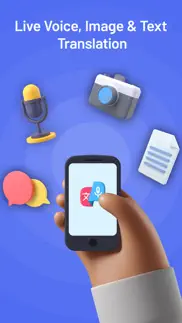- 81.3LEGITIMACY SCORE
- 81.8SAFETY SCORE
- 4+CONTENT RATING
- $19.99PRICE
What is Translator X PRO? Description of Translator X PRO 3088 chars
"Translator X" will help you communicate freely and effectively at any time wherever you go.
Our app is a must-have tool for tourists or business travelers, and thus wish to communicate in local languages at the airport, the hotel, or famous places. All you need is to type, say or snap a photo of any phrase in your mother tongue, and the app will automatically recognize, interpret, and pronounce the translation out loud, on the fly! Our app can also turn into a language supporting tool for those who want to learn new phrases and listen to the accurate pronunciation.
We show you how to get the most out of all the features and the top-notch technology used in Translator X.
How the CAMERA OBJECT mode works:
- Take a photo of an object via camera
- See the name of the object automatically recognized in the captured image
- Get the translation into your target language
- Listen to the pronunciation
How the CAMERA IMAGE mode works:
- Take a photo of printed text via camera
- See the printed text automatically recognized in the captured image
- Get the translation into your target language
- Listen to the pronunciation
How the VOICE mode works:
- Speak a phrase in your language via a microphone
- See the text automatically recognized
- Get the translation into your target language
- Listen to the pronunciation
How the TEXT mode works:
- Type a text in your language via keyboard
- Get the translation into your target language
- Listen to the pronunciation
FEATURES:
- Apple Speech Recognition Technology allows converting Speech-to-Text in real-time, ensures maximum translation speed
- 115 languages for Text-to-Text translations
- 39 languages for Speech-to-Speech translations
- 74 languages for Speech-to-Text translations
- Built-in offline voices without Internet connection needs: help reduce traffic usage and faster translation
- Smart & intuitive History log tapes to save conversations & translations. It can also be used as a phrasebook to store your favorite phrases & conversations
- iCloud support to sync all history log tapes across all your Apple devices
- Log tapes can be editable
- Copy to clipboard, Paste & Share log tapes
- Export all History log tapes via Email, SMS, Notes, etc
- Configurable settings: male or female voice, voice speed, auto-detect end of the speech, auto speak out loud after translation
NOTES:
* Translation, Speech Recognition and Text-to-Speech services provided by Google Translate™
* Voice to Voice translations support:
Arabic, Basque, Catalan, Chinese (Cantonese, Mandarin, Taiwan), Czech, Danish, Dutch (The Netherlands), English (Australian, Canada, India, UK, US), Finnish, French, French (Canada), Galician, German, Greek, Hebrew, Hindi, Hungarian, Indonesian, Italian, Japanese, Korean, Moldavian, Norwegian, Polish, Portuguese, Portuguese (Brazil), Romanian, Russian, Slovak, Spanish, Spanish (Mexican), Swedish, Thai, Turkish.
* Voice to Text translations support:
Afrikaans, Bulgarian, Croatian, Filipino, Icelandic, Latin, Lithuanian, Malay, Persian, Serbian, Slovenian, Ukrainian, Vietnamese, Zulu.
- Translator X PRO App User Reviews
- Translator X PRO Pros
- Translator X PRO Cons
- Is Translator X PRO legit?
- Should I download Translator X PRO?
- Translator X PRO Screenshots
- Product details of Translator X PRO
Translator X PRO App User Reviews
What do you think about Translator X PRO app? Ask the appsupports.co community a question about Translator X PRO!
Please wait! Facebook Translator X PRO app comments loading...
Translator X PRO Pros
The pros of the Translator X PRO application were not found.
✓ Translator X PRO Positive ReviewsTranslator X PRO Cons
✗ App constantly freezes, virtually uselessApp crashes all the time in iOS 12.2. Sometimes there is an error message about an iCloud error. App was great, 5 Stars, but is now useless..Version: 1.1.0
✗ Translator X PRO Negative ReviewsIs Translator X PRO legit?
✅ Yes. Translator X PRO is 100% legit to us. This conclusion was arrived at by running over 38 Translator X PRO user reviews through our NLP machine learning process to determine if users believe the app is legitimate or not. Based on this, AppSupports Legitimacy Score for Translator X PRO is 81.3/100.
Is Translator X PRO safe?
✅ Yes. Translator X PRO is quiet safe to use. This is based on our NLP analysis of over 38 user reviews sourced from the IOS appstore and the appstore cumulative rating of 4.1/5. AppSupports Safety Score for Translator X PRO is 81.8/100.
Should I download Translator X PRO?
✅ There have been no security reports that makes Translator X PRO a dangerous app to use on your smartphone right now.
Translator X PRO Screenshots
Product details of Translator X PRO
- App Name:
- Translator X PRO
- App Version:
- 4.4.0
- Developer:
- SkyPaw Co. Ltd
- Legitimacy Score:
- 81.3/100
- Safety Score:
- 81.8/100
- Content Rating:
- 4+ Contains no objectionable material!
- Language:
- NL EN FR DE IT JA KO PT ZH ES ZH VI
- App Size:
- 32.70 MB
- Price:
- $19.99
- Bundle Id:
- com.skypaw.translator.x.pro
- Relase Date:
- 23 June 2018, Saturday
- Last Update:
- 21 September 2023, Thursday - 09:00
- Compatibility:
- IOS 11.0 or later
Thanks for using Translator X! Here's what's new for the version 4.4.0: ● Fix an UI issue where copy icon is missing ● Support new devices and iOS ● Upgrade components ● Various improvements & bug fixes.