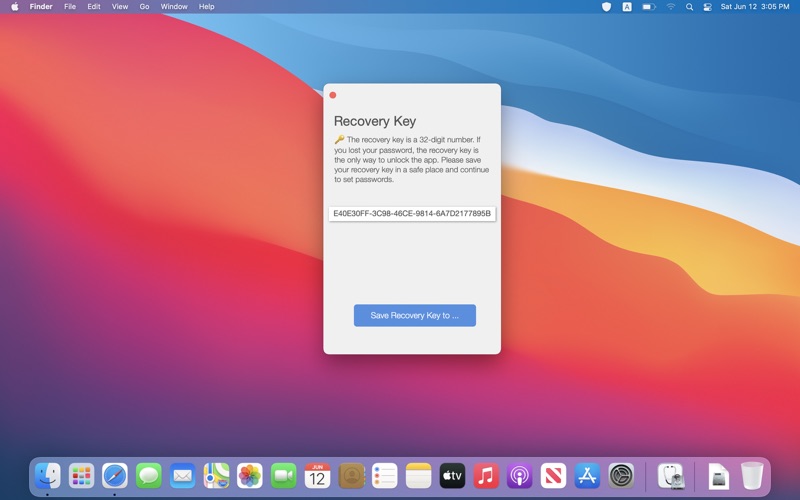- 19.0LEGITIMACY SCORE
- 19.5SAFETY SCORE
- 4+CONTENT RATING
- $14.99PRICE
What is USB Block-Data Leak Prevention? Description of USB Block-Data Leak Prevention 666 chars
USB Block is a data leakage prevention tool which can:
1. Authorize USB devices and prevent any unauthorized access to your Mac computer.
2. Password protect USB authorization (Without password, non-trusted USB devices will be automatically blocked when they are inserted)
3. Disable USB storage.
4. Add trusted USB devices to the white-list.
5. Block network access(WLAN).
6. Block Bluetooth access.
7. Self process protection.
8. Silent Mode(Hidden to others)
9. Support Touch ID.
10. Import & Export Configuration, apply the configuration to all accounts with 1-click.
11. Record Logs.
12. Lock apps.
***Need any help, please contact [email protected]***
- USB Block-Data Leak Prevention App User Reviews
- USB Block-Data Leak Prevention Pros
- USB Block-Data Leak Prevention Cons
- Is USB Block-Data Leak Prevention legit?
- Should I download USB Block-Data Leak Prevention?
- USB Block-Data Leak Prevention Screenshots
- Product details of USB Block-Data Leak Prevention
USB Block-Data Leak Prevention App User Reviews
What do you think about USB Block-Data Leak Prevention app? Ask the appsupports.co community a question about USB Block-Data Leak Prevention!
Please wait! Facebook USB Block-Data Leak Prevention app comments loading...
USB Block-Data Leak Prevention Pros
✓ Great App! Simply Powerful!Love it!! Block unwanted USB devices, I have not been disappointed as yet!.Version: 2.3
✓ USB Block-Data Leak Prevention Positive ReviewsUSB Block-Data Leak Prevention Cons
✗ Nice idea but needs a bit more thoughtThe app can be turned on and off by any user and has no whitelist option. It needs a password to prevent an unauthorised user simply switching it off and plugging in a device. In its current form it’s a bit redundant. I'd happily pay £5 + for something that worked as I've described. Keep going with it and you might have a hit! Best of luck.Version: 2.0
✗ Doesn’t need to show allDoesn’t need to show all the EFI partitions once the app is installed, which it does. The support page in in either Chinese or some Asian language and is no use what so ever..Version: 2.4.4
✗ USB Block-Data Leak Prevention Negative ReviewsIs USB Block-Data Leak Prevention legit?
USB Block-Data Leak Prevention scam ~ legit report is not ready. Please check back later.
Is USB Block-Data Leak Prevention safe?
USB Block-Data Leak Prevention safe report is not ready. Please check back later.
Should I download USB Block-Data Leak Prevention?
USB Block-Data Leak Prevention download report is not ready. Please check back later.
USB Block-Data Leak Prevention Screenshots
Product details of USB Block-Data Leak Prevention
- App Name:
- USB Block-Data Leak Prevention
- App Version:
- 2.6
- Developer:
- 翔 何
- Legitimacy Score:
- 19.0/100
- Safety Score:
- 19.5/100
- Content Rating:
- 4+ Contains no objectionable material!
- Language:
- EN FR JA ZH ES ZH
- App Size:
- 2.25 MB
- Price:
- $14.99
- Bundle Id:
- com.HyperartFlow.USB-Block
- Relase Date:
- 05 September 2017, Tuesday
- Last Update:
- 13 June 2021, Sunday - 07:02
- Compatibility:
- IOS 10.8 or later
- Run natively on Apple Silicon - Fixed known crashes - Improved the security of protection.