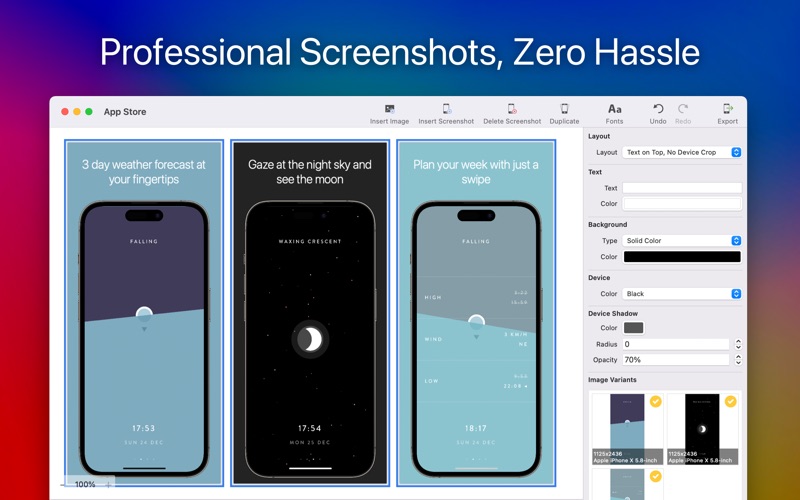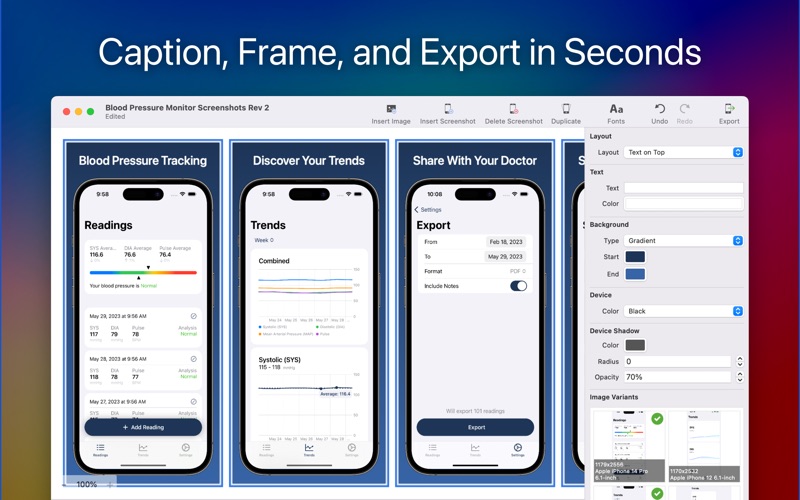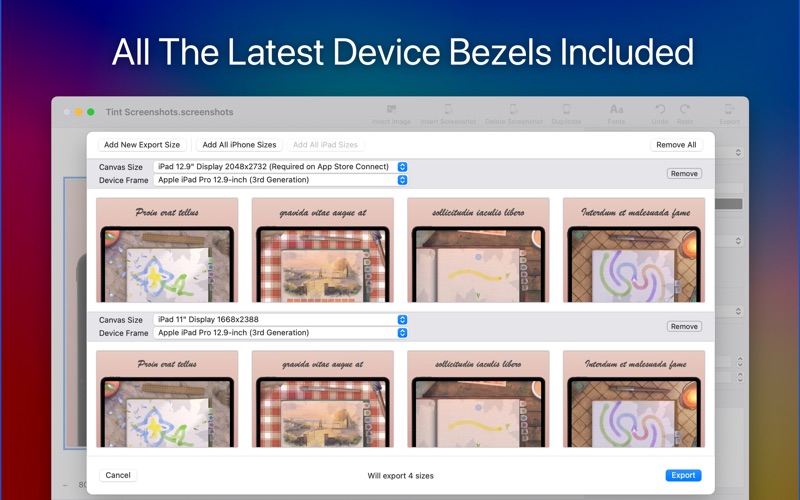- 19.0LEGITIMACY SCORE
- 19.5SAFETY SCORE
- 4+CONTENT RATING
- $24.99PRICE
What is Screenshot Creator Pro? Description of Screenshot Creator Pro 2859 chars
Create beautiful, engaging, screenshots for your apps and maximise your downloads.
Screenshot Creator makes it easy for you to design your own professional-looking screenshots that will impress and inform your users; no design skills required!
It’s never been more important to make the images on your app listing as enticing as possible. It’s at the forefront of your listing and it can make all the difference between a user deciding to download your app or to keep scrolling.
Screenshot Creator’s aim is to make producing screenshot designs as simple as possible. All you need to do is drag in the screenshots you've taken on your device and Screenshot Creator will resize and frame them into a myriad of mobile phones and tablets; you just need to add captions and you’re done. Smart algorithms match the imported screenshot with the frame for the device it was taken on. You’re free to rearrange the layout, adjust the backgrounds, change the fonts and more; the results are instantly visible. Screenshots support alternative images so you can add the iPad equivalent image on top of the iPhone one allowing you to reuse the same design for both.
Once you’re ready, Screenshot Creator will batch-export all of your images into the formats and sizes needed for any app store. You can make all the image sizes required for an app submission from just a single set of originals as Screenshot Creator knows the sizes required and automatically lays out your design for every size needed without any cropping or distortion.
Features
Customisable Backgrounds
Choose your own colors, create your own gradients or use an image
Layout Options
Select from a variety of text and image placements.
Full Font Support
There's no limit to what you can pick. You can choose anything installed on your Mac.
Fully Native Mac App
This app is built with AppKit and makes full use of the OS, including things like undo/redo, multiple windows and document management.
Currently Available Device Bezels
Apple iPhone SE
Apple iPhone 8
Apple iPhone 8 Plus
Apple iPhone Xs
Apple iPhone X Without Notch
Apple iPhone XR
Apple iPhone Xs Max
Apple iPhone 12 Mini
Apple iPhone 12 Pro
Apple iPhone 12 Pro Max
Apple iPhone 13
Apple iPhone 13 Mini
Apple iPhone 13 Pro
Apple iPhone 13 Pro Max
Apple iPhone 14
Apple iPhone 14 Plus
Apple iPhone 14 Pro
Apple iPhone 14 Pro Max
Apple iPhone 15
Apple iPhone 15 Plus
Apple iPhone 15 Pro
Apple iPhone 15 Pro Max
Apple iPad Air
Apple iPad Pro
Google Pixel 2
Google Pixel 2 XL
Google Pixel 4 XL
Google Pixel 5
Google Nexus 9
Microsoft Surface Pro 4
Samsung Galaxy S8
Samsung Galaxy Note 10
Samsung Galaxy S20+
Samsung Galaxy S20 Ultra
All available in multiple colors
For the latest news, updates and promotions follow me on Twitter @MarkBridgesApps
Terms of Use
http://bit.ly/2KylV0Y
Privacy Policy
https://bit.ly/30C7lPG
- Screenshot Creator Pro App User Reviews
- Screenshot Creator Pro Pros
- Screenshot Creator Pro Cons
- Is Screenshot Creator Pro legit?
- Should I download Screenshot Creator Pro?
- Screenshot Creator Pro Screenshots
- Product details of Screenshot Creator Pro
Screenshot Creator Pro App User Reviews
What do you think about Screenshot Creator Pro app? Ask the appsupports.co community a question about Screenshot Creator Pro!
Please wait! Facebook Screenshot Creator Pro app comments loading...
Screenshot Creator Pro Pros
✓ RecommendedThis makes the most tedious, annoying task simple and easy, so it's well worth the money. Feature suggestion that would take this to the next level: provide a mechanism to supply screenshot text from some localized strings file, so that we can generate screenshots in multiple languages easily..Version: 1.78
✓ Elegant & Simple. But Too Much Output.The app simplifies the App Store images upload process (correct dimensions, no alpha channels, multiple backgrounds/colors/fonts, etc.). Use Xcode simulator to take your snapshots (for each device you need; e.g. iPhone X, 8 Plus and iPad Pro), drag drop them into the app, configure your options and export. Then drag drop the exported PNGs into your App Store Connect app images section. Done. Note: The App Store images above do NOT reflect the app screens after V1.51. Please read the Developer response below for tips. Future enhancements that could advance the app from 5 stars to greatness: 1. All devices screenshots (those you need and those you do not) are generated! So, you end up deleting most, as current design ‘crops’ the list showing only the top 2 with no scroll and it is tedious to use every time. Add Prefernces so user selects which devices they need; all others are redundant. 2. Be careful with the new V1.51 iPhone X Without a Notch! If you upload images without the notch, the app will be rejected. This ‘hypothetical’ device does not exist. 3. Store preferences across files (if you decide to use Rose Gold, it will not carry forward to a new file/app. A workaround is to create a template (dummy app) and Duplicate or SaveAs. 4. Allow transparent background (you can choose color or image, so the best option is white color for App Store. Best to allow and keep transparanet (no color) background so the device is the whole image (though you can achive this using other apps, e.g. Preview & SnagIt). Having said the above, the app is still a great value for money and very beneficial developer's toolbox.+.Version: 1.51
✓ Screenshot Creator Pro Positive ReviewsScreenshot Creator Pro Cons
✗ Good app but does some sketchy thingsThe app does what it says and pretty well. However, it registers itself to any sketch URIs for absolutely no reason. So when you try to click a link to a sketch file online ... like to download the file assets, the site will try to open this app instead of Sketch and that is absolutely shady.Version: 1.66
✗ OK but issues wih shadowsNot many option on shadows. The shadow that is available doesent work on my Mac..Version: 1.78
✗ Screenshot Creator Pro Negative ReviewsIs Screenshot Creator Pro legit?
Screenshot Creator Pro scam ~ legit report is not ready. Please check back later.
Is Screenshot Creator Pro safe?
Screenshot Creator Pro safe report is not ready. Please check back later.
Should I download Screenshot Creator Pro?
Screenshot Creator Pro download report is not ready. Please check back later.
Screenshot Creator Pro Screenshots
Product details of Screenshot Creator Pro
- App Name:
- Screenshot Creator Pro
- App Version:
- 1.83
- Developer:
- BRIDGETECH SOLUTIONS LIMITED
- Legitimacy Score:
- 19.0/100
- Safety Score:
- 19.5/100
- Content Rating:
- 4+ Contains no objectionable material!
- Category:
- Developer Tools, Graphics & Design
- Language:
- EN
- App Size:
- 33.98 MB
- Price:
- $24.99
- Bundle Id:
- com.bridgetech.screenshotcreatorpro
- Relase Date:
- 16 October 2017, Monday
- Last Update:
- 20 December 2023, Wednesday - 15:46
- Compatibility:
- IOS 10.15 or later
Updating the export defaults as the 6.7 inch bezel is now the required size on App Store Connect rather than the 6.5 inch bezel..