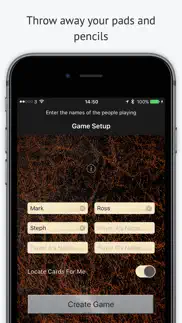- 87.5LEGITIMACY SCORE
- 89.5SAFETY SCORE
- 4+CONTENT RATING
- FreePRICE
What is Klued Up: Board Game Solver? Description of Klued Up: Board Game Solver 4037 chars
Throw away your pads and pencils, Clued Up will make you a Clue champion.
Clued Up transforms your messy notes into a crisp table, showing you for each card, at a glance: who’s holding it, who’s not holding it, who’s suggested it, who’s seen it and the likelihood of it being the card in the envelope. All you have to do is enter the details of each turn.
If you don’t want to give your opponents a chance Clued Up can go beyond just a smart scorecard. If you enable automatic deductions the app will cross-reference all of the turns in the game and locate cards for you, going way beyond what a human could achieve.
Clued Up works with pretty much any edition of Clue.
Including:
Alfred Hitchcock
Alien Vs. Predator
The Big Bang Theory
Doctor Who
Downton Abbey
Dungeons and Dragons
Family Guy
Firefly
Five Nights at Freddy’s
Game of Thrones
Golden Girls
Harry Potter
The Haunted Mansion
Juicy Couture
Legend of Zelda
The Office
Penny Dreadful
Rick and Morty Back in Blackout
Scooby-Doo!
Seinfeld
Sherlock
Simpsons
Star Wars
Supernatural
The Twilight Zone
The Walking Dead
If you don’t see your edition listed you can use the card set editing feature to create any edition you like and store it in the cloud for others to use.
Instructions
Game Setup:
Enter your name then the names of your opponents in the order they are sitting, starting with the player on your left.
Select if you want the game to automatically locate cards for you. If you select to use this feature, as you record the turns in the game the app will cross-reference the location of cards from all of the player's responses and deduce for you what cards must have been shown in each go. Be sure that your opponents don’t mind you winning if you leave this switch on (or don’t tell them).
Once you’ve entered the names of the players in the game you’ll be given the option to select which edition of the game you are playing. If you don’t see your edition listed then you can create a new edition. Any edition you create will be stored in the cloud for yourself and other players to use.
After selecting your card set you then have to enter in all of the cards you have been dealt. Enter every card you are holding and then press finish.
Playing the Game:
On the main screen, you have a list of all of the items. Eliminated items are shown in blue, items held by you in green and solved items are shown in red. Underneath the item name, you will see additional information such as who does or does not hold the card, who has suggested a card and who has seen a card. You will also see stats indicating how likely each card is to be the final item as a percentage and with the progress bar under each card.
To eliminate items you need to make suggestions and enter in the suggestions that your opponents make. The app will automatically eliminate a card if it is shown to you and, if you’ve selected to have the game located cards for you, when entering another player’s suggestion, if a card is shown and it’s known that the other two cards in the suggestion are elsewhere or not held by that player the game will automatically eliminate these.
To enter your suggestion you pick the items from the table and press the ‘Your Suggestion’ button. You will ask the player to your left, if they don’t show a card to you press ‘No Cards Shown’ and move on to the next player, if they show a card you select the card from the wheel and press ‘Card Shown’.
To enter an opponent’s suggestion you do the same thing except you select ‘Other’s Suggestion’ and, on the next screen, select the player making the suggestion.
You can manually enter that a player holds or doesn’t hold a particular card by swiping the cell to the left a pressing the Eliminate/Uneliminate button.
The app will tell you when cards locations are deduced and categories are solved.
You can undo your last move if you make a mistake by pressing the menu button and selecting Undo.
Full Terms and Conditions:
http://bit.ly/2KylV0Y
- Klued Up: Board Game Solver App User Reviews
- Klued Up: Board Game Solver Pros
- Klued Up: Board Game Solver Cons
- Is Klued Up: Board Game Solver legit?
- Should I download Klued Up: Board Game Solver?
- Klued Up: Board Game Solver Screenshots
- Product details of Klued Up: Board Game Solver
Klued Up: Board Game Solver App User Reviews
What do you think about Klued Up: Board Game Solver app? Ask the appsupports.co community a question about Klued Up: Board Game Solver!
Please wait! Facebook Klued Up: Board Game Solver app comments loading...
Klued Up: Board Game Solver Pros
✓ Great appGreat app with great support. Buy the pro version. It is worth the money..Version: 3.1
✓ Great appMy siblings and I love this app and love using it when we play Clue. However, each time we play we get tired of having so show what we have. It’s too risky when you have 2 or more things when someone is making a guess so when you show your cards someone automatically knows you have more than one. And it’s too much work to make a rule about having to show cards instead of showing the phone-we like playing outside and it gets kind of windy. My older brother suggested that the app should allow you to send one item that you have when it’s your turn to show any cards you have. For example if I have the candlestick then I can just click show candlestick and it’ll pop up on the guessers screen or something like that..Version: 3.6.2
✓ Klued Up: Board Game Solver Positive ReviewsKlued Up: Board Game Solver Cons
✗ Works okIt’s time consuming, kind of fun. However, it has a few kinks. You can’t change guess if someone accidentally doesn’t show a card. It also has other glitches. But in general it worked ok and was interesting to use.Version: 3.3
✗ This app is crapNo mystery...This app is awful, it crashed early on and one by one everyone else's did, so slowly everyone moved to paper, like drawing teeth, essentially playing the same game twice! I give up the will to live and longed to be the character in the wallet!! No stars, but that isn't an option. Imagine if you bought the pro version, Holmes, poirot, marple, creek and the whole cast of the Bill would be flummoxed too!.Version: 1.4
✗ Klued Up: Board Game Solver Negative ReviewsIs Klued Up: Board Game Solver legit?
✅ Yes. Klued Up: Board Game Solver is 100% legit to us. This conclusion was arrived at by running over 1,040 Klued Up: Board Game Solver user reviews through our NLP machine learning process to determine if users believe the app is legitimate or not. Based on this, AppSupports Legitimacy Score for Klued Up: Board Game Solver is 87.5/100.
Is Klued Up: Board Game Solver safe?
✅ Yes. Klued Up: Board Game Solver is quiet safe to use. This is based on our NLP analysis of over 1,040 user reviews sourced from the IOS appstore and the appstore cumulative rating of 4.5/5. AppSupports Safety Score for Klued Up: Board Game Solver is 89.5/100.
Should I download Klued Up: Board Game Solver?
✅ There have been no security reports that makes Klued Up: Board Game Solver a dangerous app to use on your smartphone right now.
Klued Up: Board Game Solver Screenshots
Product details of Klued Up: Board Game Solver
- App Name:
- Klued Up: Board Game Solver
- App Version:
- 3.9.3
- Developer:
- BRIDGETECH SOLUTIONS LIMITED
- Legitimacy Score:
- 87.5/100
- Safety Score:
- 89.5/100
- Content Rating:
- 4+ Contains no objectionable material!
- Language:
- EN FR DE IT ZH ES
- App Size:
- 25.47 MB
- Price:
- Free
- Bundle Id:
- com.bridgetech.clued-up
- Relase Date:
- 31 January 2012, Tuesday
- Last Update:
- 26 December 2022, Monday - 18:28
- Compatibility:
- IOS 13.0 or later
Minor bug fixes.