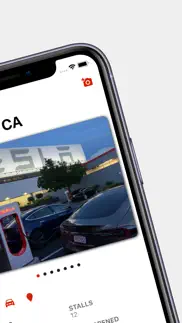- 62.3LEGITIMACY SCORE
- 62.8SAFETY SCORE
- 4+CONTENT RATING
- FreePRICE
What is Supercharged!? Description of Supercharged! 610 chars
- See all Superchargers, Electrify America, Ionity and Destination Chargers in one app.
Great for planning your trip!
- Leave comments on the locations.
Know where good coffee is served? Let other drivers know!
- See others and add your own pictures to the sites.
A view worth visiting? Show it!
- More features are rolling out all the time.
Download the app today so you won't miss them!
This app is a great supplement if you own any Electric Vehicle!
If you have any suggestions, please contact us!
This app is NOT affiliated in any way with Tesla Inc., IONITY GmbH or Electrify America, LLC
- Supercharged! App User Reviews
- Supercharged! Pros
- Supercharged! Cons
- Is Supercharged! legit?
- Should I download Supercharged!?
- Supercharged! Screenshots
- Product details of Supercharged!
Supercharged! App User Reviews
What do you think about Supercharged! app? Ask the appsupports.co community a question about Supercharged!!
Please wait! Facebook Supercharged! app comments loading...
Supercharged! Pros
✓ It works and that’s what countsIs the app perfect no but does it do what it should do yes. Shows me where they are at. If more users are able to add notes it would be even better..Version: 3.0.9
✓ Love my XI read call the negatives, here is a positive. I have had my Tesla X for just over five years, I just turned 78,000 miles on the car yesterday. I have been using this app since day one and have appreciated it immensely along the route. My first trip from Southern California to the Seattle area helped a lot. As Tesla has added charging stations along the 5 freeway, it comes in very handy and definitely leaves the range range anxiety behind. Obviously the navigation system is used for superchargers along the way. If I want to change my route I can look at the phone app way in a distance. Bottom line it’s a darn good back up. Even the Tesla app on my screen has changed over the years which includes adding how many charging spots are available at any particular moment..Version: 3.0.9
✓ Supercharged! Positive ReviewsSupercharged! Cons
✗ Not showing all chargersNot showing Tesla chargers at Thrumpster shopping centre Au. 12 total..Version: 3.2.3
✗ Barely useful.This app does not tell me what type of plug is installed at the supercharger. There is no filter to find the Type 2 chargers. If you have a Type 2 car the CCS chargers are useless..Version: 3.0.9
✗ Supercharged! Negative ReviewsIs Supercharged! legit?
✅ Yes. Supercharged! is legit, but not 100% legit to us. This conclusion was arrived at by running over 37 Supercharged! user reviews through our NLP machine learning process to determine if users believe the app is legitimate or not. Based on this, AppSupports Legitimacy Score for Supercharged! is 62.3/100.
Is Supercharged! safe?
✅ Yes. Supercharged! is quiet safe to use. This is based on our NLP analysis of over 37 user reviews sourced from the IOS appstore and the appstore cumulative rating of 3.1/5. AppSupports Safety Score for Supercharged! is 62.8/100.
Should I download Supercharged!?
✅ There have been no security reports that makes Supercharged! a dangerous app to use on your smartphone right now.
Supercharged! Screenshots
Product details of Supercharged!
- App Name:
- Supercharged!
- App Version:
- 3.2.3
- Developer:
- Appcator
- Legitimacy Score:
- 62.3/100
- Safety Score:
- 62.8/100
- Content Rating:
- 4+ Contains no objectionable material!
- Category:
- Lifestyle, Navigation
- Language:
- EN
- App Size:
- 47.55 MB
- Price:
- Free
- Bundle Id:
- dk.applimate.superchargers
- Relase Date:
- 19 January 2018, Friday
- Last Update:
- 02 August 2023, Wednesday - 12:17
- Compatibility:
- IOS 14.1 or later
Bugfix for the user location not showing on map..