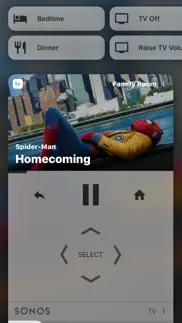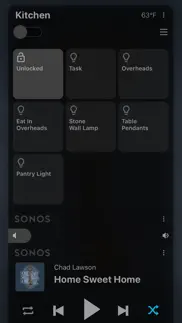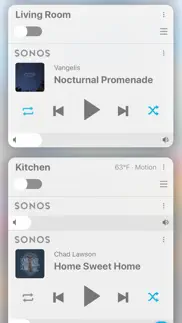- 69.9LEGITIMACY SCORE
- 70.4SAFETY SCORE
- 4+CONTENT RATING
- $4.99PRICE
What is Fuse - Dashboard for Homekit? Description of Fuse - Dashboard for Homekit 1151 chars
Fuse allows you to control your entire home from a single beautiful app!
Fuse has support for:
- Apple HomeKit Devices (currently lights, outlets, switches, garage doors, window covers, locks, fans, thermostats, motion sensors, and temperature sensors)
- Apple TV
- SONOS Speakers (all models)
- Roku
- ChromeCast (audio & video & google home)
- Time & Weather* display (iPad only)
- Creating routines that can combine several actions into one, and integrate directly into Siri.
Fuse will pull in the album or video art for what you're currently enjoying, incorporating the colors into it's display for a unique and customized view just for that moment. You can perform many functions such as full remote control of the Apple TV (media and remote controls), media control of ChromeCast and Sonos, and control of your HomeKit devices.
On your watch control your media players right from your watch! Adjust the volume with the digital crown and even start Sonos playlists!
Fuse groups your HomeKit devices into cards by room and respects any groupings you may have set up in other HomeKit applications.
* Weather data is provided by OpenWeatherMap
- Fuse - Dashboard for Homekit App User Reviews
- Fuse - Dashboard for Homekit Pros
- Fuse - Dashboard for Homekit Cons
- Is Fuse - Dashboard for Homekit legit?
- Should I download Fuse - Dashboard for Homekit?
- Fuse - Dashboard for Homekit Screenshots
- Product details of Fuse - Dashboard for Homekit
Fuse - Dashboard for Homekit App User Reviews
What do you think about Fuse - Dashboard for Homekit app? Ask the appsupports.co community a question about Fuse - Dashboard for Homekit!
Please wait! Facebook Fuse - Dashboard for Homekit app comments loading...
Fuse - Dashboard for Homekit Pros
✓ So far so goodVery beautiful UI. We’ve been looking for something like this for a while. Would be great if I could control my HomePod and Apple Music from the dash. Also camera support would be awesome!.Version: 1.9.1
✓ The best home automation UI I’ve EVER used.Please fix the Apple TV connection. The only way to connect is with the default theme. Otherwise, if background is not blurred you can’t enter Apple TV code as input DOES NOT WORK. MUST GO INTO DEFAULt mode to pair and then you can use dark or light theme. This developer and the app are incredible. Home automation enthusiast and have been looking for something with a nice UI to control my over 100 devices. After responding to the above request within 48 hrs, I can not see how this app isn’t a 5 star ACROSS the board. 6 stars if I could. Easily the best interface and wipes Smartthings, Homekit and all fat out of the park. Once you add automations or such, don’t think I’d use another app. Of course, sensors don’t show up, but I can see the room temps. One hue sensor not showing. Otherwise.....WOOOOOOWWWW..Version: 2.5.2
✓ Fuse - Dashboard for Homekit Positive ReviewsFuse - Dashboard for Homekit Cons
✗ Watch functionalityWatch app doesn’t serve much of a function if you can’t start stations from Sonos favorites. It’s no different that the basic steaming audio functionality..Version: 1.9.1
✗ Potential to be the bestThis app has the potential to be one of the best homekit apps if it got attention and regular updates. As it stands now, there are numerous bugs related to layout/rendering - especially when hiding devices. Since tvOS 15, fuse no longer can find Apple TV’s on the same network. I can’t recommend paying for it until the developer actually gives this app some more regular updates or at the very least open sources the code so others can take it on..Version: 3.1
✗ Fuse - Dashboard for Homekit Negative ReviewsIs Fuse - Dashboard for Homekit legit?
✅ Yes. Fuse - Dashboard for Homekit is legit, but not 100% legit to us. This conclusion was arrived at by running over 48 Fuse - Dashboard for Homekit user reviews through our NLP machine learning process to determine if users believe the app is legitimate or not. Based on this, AppSupports Legitimacy Score for Fuse - Dashboard for Homekit is 69.9/100.
Is Fuse - Dashboard for Homekit safe?
✅ Yes. Fuse - Dashboard for Homekit is quiet safe to use. This is based on our NLP analysis of over 48 user reviews sourced from the IOS appstore and the appstore cumulative rating of 3.5/5. AppSupports Safety Score for Fuse - Dashboard for Homekit is 70.4/100.
Should I download Fuse - Dashboard for Homekit?
✅ There have been no security reports that makes Fuse - Dashboard for Homekit a dangerous app to use on your smartphone right now.
Fuse - Dashboard for Homekit Screenshots
Product details of Fuse - Dashboard for Homekit
- App Name:
- Fuse - Dashboard for Homekit
- App Version:
- 3.1
- Developer:
- Anthony Romano
- Legitimacy Score:
- 69.9/100
- Safety Score:
- 70.4/100
- Content Rating:
- 4+ Contains no objectionable material!
- Language:
- EN
- App Size:
- 43.95 MB
- Price:
- $4.99
- Bundle Id:
- AR.Fuse
- Relase Date:
- 15 January 2018, Monday
- Last Update:
- 25 January 2021, Monday - 17:10
- Compatibility:
- IOS 11.0 or later
Revamp of cameras! - Made the first camera in the room the title image of a card (similar to album art for Sonos), this can be turned off in settings - Fixed a bug showing duplicate camera - Added the ability to hide cameras in show/hide Various bug....