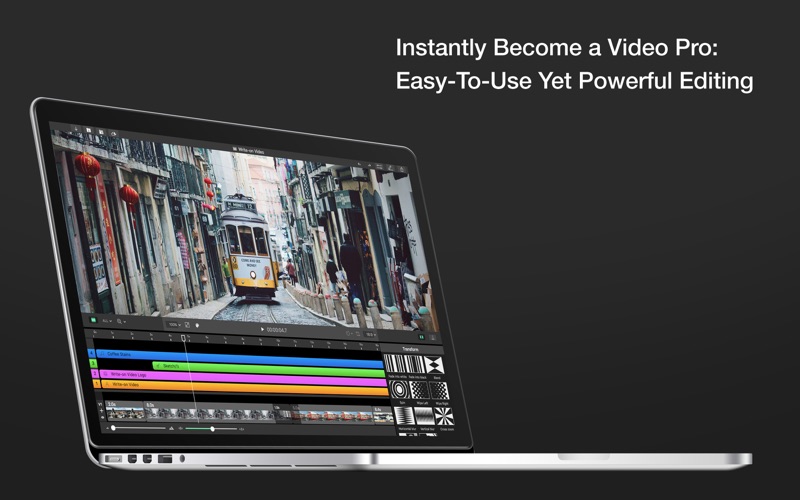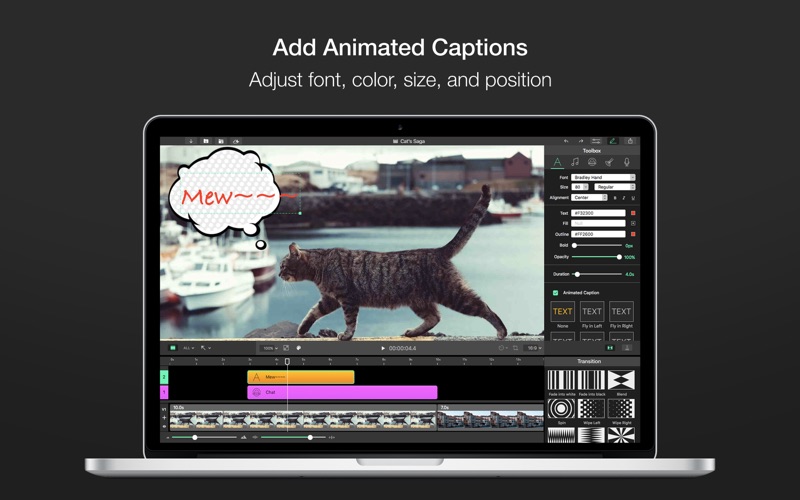- 19.0LEGITIMACY SCORE
- 19.5SAFETY SCORE
- 4+CONTENT RATING
- FreePRICE
What is Write-on Video? Description of Write-on Video 2654 chars
-Need to make demo videos for your business?
-Desperate in finishing your school assignment?
-Or simply record down the good time with family and friends?
The app is what your need! Go create your one-of-a-kind videos with the most powerful yet easy-to-use app right now!
ABUNDANT PERSONAL EDITING TOOLS
• Make creative videos by utilizing the rich features
• 4 advanced brushes to highlight and draw on your video
• 6 transitions
• 9 animated captions
• 20 filters
• More than a hundred static and motion stickers
• Freely adjust captions’ font, size, and position
• Add music and recordings, adjust the volume and fade-in and out
• Change video background color
SMART ANIMATION SOLUTION
• Keyframe helps you easily transform all the elements into animation, including pictures, video clips, brushes, stickers, and captions
• Accurately adjust the volume of audio clip with the keyframe
AN EASY-TO-USE VIDEO EDITOR FOR EVERYONE
• Make videos with hotkey support and intuitive interface
• 5 options of aspect ratio for sharing to various social platforms
• Directly share your video to YouTube, Twitter, Vimeo, Youku, and iQIYI
• Share your video to AniZone to stimulate creative ideas
• Cloud storage for backing up your files to Kdan Cloud and access them anywhere, anytime
SUBSCRIPTION PLANS
-Kdan Cloud: includes 500GB Kdan Cloud Storage. Two options provided: $2.99/month or $9.99/year
-Write-on Video for Mac Pro: unlock all advanced features and 500GB Kdan Cloud storage. Three options provided: $3.99/month, $8.99/ quarter, $15.99/year
-Creativity 365 offers all features in Write-on Video and Kdan Creativity 365 app series, plus 1TB Kdan Cloud Storage. Free trial available. Three options provided: $9.99/month, $19.99/quarter, $59.99/year
Subscriptions will be charged through your iTunes account at the confirmation of purchase. Your subscriptions will automatically renew unless cancelled at least 24 hours before the end of current subscription period. Your iTunes account will be charged for renewal within 24-hours prior to the end of the current period, for the same duration and at the current subscription price. You may manage your subscriptions in your iTunes Account Settings after purchase. Cancellation of the current subscription is not allowed during an active subscription period.
Terms of service: https://cloud.kdanmobile.com/articles/terms_of_service
Privacy Policy: https://cloud.kdanmobile.com/articles/privacy_policy
CAN WE GIVE A HAND?
Got a question or any suggestion? Contact us at [email protected] or check out http://support.kdanmobile.com
- Write-on Video App User Reviews
- Write-on Video Pros
- Write-on Video Cons
- Is Write-on Video legit?
- Should I download Write-on Video?
- Write-on Video Screenshots
- Product details of Write-on Video
Write-on Video App User Reviews
What do you think about Write-on Video app? Ask the appsupports.co community a question about Write-on Video!
Please wait! Facebook Write-on Video app comments loading...
Write-on Video Pros
✓ The Keyframe Tool helps me a lot!This is a great free video editing app, it definitely deserves better ratings. I found that Keyframe Tool provides a flexible way to create animated texts on videos, it’s very easy to use and I can make each animation in seconds. It’s exactly what I need and IT IS FREE. Thank you and please keep up the good work! I look forward to seeing more powerful features!.Version: 1.1
✓ The app does what it says and moreThis app was not the first I had purchased from this particular developer. The developer made some great content apps on iOS and I decided to give it a go when this new Mac app caught my attention on the Store’s front page. I live on creative videography and the challenges I face span from not having tools accessible enough (sky high price, more functions than I need etc.) to tools not adequate enough. I have to say that Write-On Video hits the sweet spot by incorporating some truly powerful features that allow me to make quick annotations and fun edits on videos, without jamming my machine with loads of unnecessary spins. Plain and simple. I will also add that the free version of the app does give you a taste of what it has, and it seems like the company is legit to incorporate more bells and whistles and add value to those who need to take advantage of what this app offers on a routine basis. I’d give it a 5 star as it provides what it promises and more..Version: 1.0
✓ Write-on Video Positive ReviewsWrite-on Video Cons
✗ Very FrustratingThe worst tutorials make this program a dismal waste of time..Version: 1.2
✗ Terrible!I dowloaded this app with the hope that it would allow me to create professional videos. But the problem I encountered the minute I accesed it, was - HOW? There was no tutorial, no directions, and no explanation of the various tools I would need to edit my videos. Ridiculous! I would not recommend this app for even the most novice of movie makers. Overall, it was trash..Version: 1.0
✗ Write-on Video Negative ReviewsIs Write-on Video legit?
Write-on Video scam ~ legit report is not ready. Please check back later.
Is Write-on Video safe?
Write-on Video safe report is not ready. Please check back later.
Should I download Write-on Video?
Write-on Video download report is not ready. Please check back later.
Write-on Video Screenshots
Product details of Write-on Video
- App Name:
- Write-on Video
- App Version:
- 1.6
- Developer:
- Kdan Mobile Software LTD
- Legitimacy Score:
- 19.0/100
- Safety Score:
- 19.5/100
- Content Rating:
- 4+ Contains no objectionable material!
- Category:
- Photo & Video, Productivity
- Language:
- EN FR DE IT JA RU ZH ES ZH
- App Size:
- 39.03 MB
- Price:
- Free
- Bundle Id:
- com.kdanmobile.write-on-mac
- Relase Date:
- 01 August 2018, Wednesday
- Last Update:
- 20 September 2022, Tuesday - 09:59
- Compatibility:
- IOS 10.12 or later
We care about your experience and privacy. This update allows you to manage your account and gives you more control of the personal data you've shared..