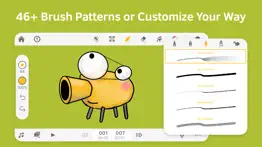- 79.9LEGITIMACY SCORE
- 80.4SAFETY SCORE
- 4+CONTENT RATING
- $19.99PRICE
What is Animation Desk® Ultimate? Description of Animation Desk® Ultimate 1599 chars
Dream big with Animation Desk. Draw frame-to-frame animation from scratch, or create animations upon videos, images, Photoshop layers. Animation Desk supports multiple export formats. Create animation on your iPad and iPhone with Animation Desk.
AWARDS
- Featured in Top100 iPad Entertainment apps in 86 App Stores
- Featured by Apple on iTunes Home Page
- Featured by Yahoo Tech
- Featured by TechCrunch
- Recommended by EdTech Impact, Edshelf, EducationalAppStore.com, All about apps in YOUR classroom, iPad Educators
CREATE ANIMATION
• Import Photoshop layers (PSD)
• Make animation over videos and pictures
• Create animations with a different aspect ratio, FPS, and duration
DRAWING TOOLS
• Brushes and Erasers
• Custom Brush
• Onion skin
• Color-coded onion skinning
• Selection tools
• Layers
• Color palettes for developing and managing color schemes
• Caption*
• Perfect with Apple Pencil 1,2, Wacom and Adonit styli
HELPFUL TOOLS
• Frame tags
• Ruler tools
• Frame viewer and timeline
• Zoom-in and zoom-out
• Canvas rotation
EXPORT
• Export individual frame into image
• Export videos
• Export PSD layers, PDF, and GIF (up to 640x480 px), PDF*
• Export video with different aspect of ratio
• Add music to the animations
• Combine multiple animation sequences into an animatic storyboard
CAN WE GIVE A HAND?
Got a question? Contact us at [email protected] or check out http://support.kdanmobile.com
Term of Use: https://www.kdanmobile.com/en/terms_of_service
Privacy Policies: https://www.kdanmobile.com/en/privacy_policy
- Animation Desk® Ultimate App User Reviews
- Animation Desk® Ultimate Pros
- Animation Desk® Ultimate Cons
- Is Animation Desk® Ultimate legit?
- Should I download Animation Desk® Ultimate?
- Animation Desk® Ultimate Screenshots
- Product details of Animation Desk® Ultimate
Animation Desk® Ultimate App User Reviews
What do you think about Animation Desk® Ultimate app? Ask the appsupports.co community a question about Animation Desk® Ultimate!
Please wait! Facebook Animation Desk® Ultimate app comments loading...
Animation Desk® Ultimate Pros
✓ Good app. Copy paste from frame to frame is an issue.Hey guys, good app. Originally posted the review below. It was my lack of knowledge of the feature. Updating my review. Love your product guys. (Do you not have a feature to copy from one frame's later to another frame? It seems that you can only duplicate all layers but not one layer.).Version: 2.7
✓ One problem with the animationI finally completed my animation and I want to run it, but for some reason when I run my animation I can see one of my slides and the running animation in the background and I find this pretty annoying. Otherwise I think this app is pretty great 😀.Version: 2.2
✓ Animation Desk® Ultimate Positive ReviewsAnimation Desk® Ultimate Cons
✗ Crash Crash CrashI paid 14 dollars and have had nothing but difficulty. The app freezes and crashes more than it works. I would like a refund but don’t know if that’s even an option.Version: 4.0.9
✗ So many bugsThere are a number of bugs I’ve run into that makes work tedious. I am unable to export .psd files through email as advertised. Is this still a function? The file option does not exist, nor does an image sequence export, which makes my project useless. Layers don’t keep their names when you switch frames Undo doesn’t work after switching frames or after certain actions Tutorial videos are outdated and no longer match the current GUI, which is very confusing The quality of brush strokes is low and full of aliasing Slow response times to help tickets. I really need that image sequence export and it’s been almost a full day with no response.Version: 2.9
✗ Animation Desk® Ultimate Negative ReviewsIs Animation Desk® Ultimate legit?
✅ Yes. Animation Desk® Ultimate is legit, but not 100% legit to us. This conclusion was arrived at by running over 295 Animation Desk® Ultimate user reviews through our NLP machine learning process to determine if users believe the app is legitimate or not. Based on this, AppSupports Legitimacy Score for Animation Desk® Ultimate is 79.9/100.
Is Animation Desk® Ultimate safe?
✅ Yes. Animation Desk® Ultimate is quiet safe to use. This is based on our NLP analysis of over 295 user reviews sourced from the IOS appstore and the appstore cumulative rating of 4.0/5. AppSupports Safety Score for Animation Desk® Ultimate is 80.4/100.
Should I download Animation Desk® Ultimate?
✅ There have been no security reports that makes Animation Desk® Ultimate a dangerous app to use on your smartphone right now.
Animation Desk® Ultimate Screenshots
Product details of Animation Desk® Ultimate
- App Name:
- Animation Desk® Ultimate
- App Version:
- 4.4.2
- Developer:
- Kdan Mobile Software LTD
- Legitimacy Score:
- 79.9/100
- Safety Score:
- 80.4/100
- Content Rating:
- 4+ Contains no objectionable material!
- Category:
- Entertainment, Education
- Language:
- EN FR DE IT JA KO PT RU ZH ES ZH TR
- App Size:
- 373.68 MB
- Price:
- $19.99
- Bundle Id:
- com.kdanmobile.universal.animationdesk-ultimate
- Relase Date:
- 05 October 2016, Wednesday
- Last Update:
- 05 February 2024, Monday - 03:13
- Compatibility:
- IOS 10.0 or later
-Fixed image copying error -Resolved layer display issues when switching frames -Stabilized Animation Desk Ultimate on iOS 10 and above.