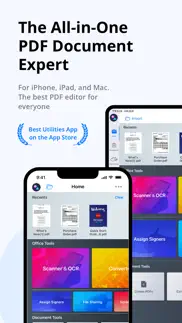- 87.5LEGITIMACY SCORE
- 89.0SAFETY SCORE
- 4+CONTENT RATING
- FreePRICE
What is PDF Reader - Edit & Scan PDF? Description of PDF Reader - Edit & Scan PDF 3931 chars
PDF Reader is a powerful PDF solution for your iPhone, iPad, and Mac. Any PDF expert or manager can use PDF Reader to annotate, edit, combine, convert, encrypt, scan, and sign PDF documents, wherever you are at school, work, home, or on the go. With PDF Reader, you will never struggle again with complicated PDF documents and will enjoy consistent PDF-editing capabilities on all your devices.
AWARDS AND RECOGNITION
- Featured as “10 Essentials” in Utility on iTunes
- Featured in “10 Best PDF Reader Apps For iPhone & iPad 2019” by FOSSBYTES
- Featured as “Best Utility App” in App Store Rewind
- Recommended by Techradar, Techworm, Softonic, and Waerfa
KEY FEATURES
EDIT TEXT
• Edit and correct any typos or texts instantly
OCR (Optical Character Recognition)
• Recognize and extract text from scans
• Export OCR results as text or searchable PDFs
• Support 50+ languages
SECURE PDF
• Add passwords to lock PDFs
• Remove passwords & restrictions from PDFs
• Add & remove PDF watermarks
• Validate certificates & signatures in PDF documents
CONVERT PDF
• Support built-in and cloud converter
• Support PDF to Word, Excel, PPT & image conversions (docx, xlsx, pptx, jpg, png, gif & bmp).
• Create PDFs from doc scanner
EDIT PDF
• Fill out & edit PDF forms
• Merge multiple files into one PDF
• Split a large PDF into several small PDFs
• Change PDF background color
• Rotate, delete, add, and rearrange pages
• Extract pages or images from PDFs
VIEW FILES
• Supports all mainstream file formats, including Vitrium* PDF format (Like University of Phoenix Ebooks)
• Text Reflow & Auto Flow
• Present a PDF as a slideshow
• View multiple PDFs as tabs
• Dark mode supported (only for iOS13 & macOS Mojave and later)
• Convert text to spoken audio (text-to-speech)
ANNOTATE & REVIEW PDF
• Annotate PDFs with highlights, underlines, strikeout text, shapes, sticky notes & text boxes
• Add pre-designed stamps, including Approved, Sign Here, Confidential, and more
• Add custom stamps with time and date information
• Insert hyperlinks to external websites, target pages, and email address
• Attach audio notes & insert images to PDFs
MANAGE ANNOTATIONS
• Flatten all annotations before sharing
• Save annotations as XFDF format
• Remove all annotations in one tap
SIGN & WRITE ON PDF
• Sign contracts and agreements with signatures
• Create and manage signatures from within the library
• Add handwritten notes to PDFs
• Turn handwriting into text with Scribble (Available for iPad)
MANAGE FILES
• Get files from Kdan Cloud, iCloud Drive, Dropbox, OneDrive, Google Drive, Evernote, FTP, or WebDAV client
• Display all files in thumbnails or a list
• Send faxes directly from within the app
Sharing & Action Extension
• Export web pages and photos as PDFs
• Edit PDFs using PDF Reader’s editing tools from within another app
SUBSCRIPTION OPTIONS
Unlock the full PDF Reader experience with a Document 365 subscription for your phone, tablet, PC & Mac.
DOCUMENT 365 (Access to all platforms, 1 TB Kdan Cloud storage included)
• Annual plan: billed annually at $59.99/year after the 7-day trial ends
• Quarterly plan: billed quarterly at $19.99/quarter after 3-day trial ends
• Monthly plan: billed monthly at $9.99/monthly after 3-day trial ends
Subscriptions will be charged through your iTunes account at the confirmation of purchase. Your iTunes account will be charged for renewal within 24-hours prior to the end of the current period, for the same duration, and at the present subscription price. No cancellation of the current subscription is allowed during an active subscription period.
Terms of service: https://www.kdanmobile.com/terms_of_service
Privacy Policy: https://www.kdanmobile.com/privacy_policy
Got a question? Contact us at [email protected] or check out https://support.kdanmobile.com
- PDF Reader - Edit & Scan PDF App User Reviews
- PDF Reader - Edit & Scan PDF Pros
- PDF Reader - Edit & Scan PDF Cons
- Is PDF Reader - Edit & Scan PDF legit?
- Should I download PDF Reader - Edit & Scan PDF?
- PDF Reader - Edit & Scan PDF Screenshots
- Product details of PDF Reader - Edit & Scan PDF
PDF Reader - Edit & Scan PDF App User Reviews
What do you think about PDF Reader - Edit & Scan PDF app? Ask the appsupports.co community a question about PDF Reader - Edit & Scan PDF!
Please wait! Facebook PDF Reader - Edit & Scan PDF app comments loading...
PDF Reader - Edit & Scan PDF Pros
✓ PdfEasy to use, it’s great, thank u..Version: 5.1
✓ PdfEasy to use.Version: 1.7
✓ PDF Reader - Edit & Scan PDF Positive ReviewsPDF Reader - Edit & Scan PDF Cons
✗ I fell scammedI signed up for this app for the 7 day free trial which says that i would be charged after the trial is completed, but they charged me the whole $83 anyway! and when I tried to use the app, it didn't even let me use the premium features. I was only able to access a free member could. I am now in contact with apple setting up for a refund because this is just unacceptable. Very unhappy!.Version: 9.6.2
✗ If there was a 0 rating I’d give itPaid for the upgrade and it hasn’t worked. Have sent evidence that I’m using the correct email address. They closed my ticket to begin with and did not resolve it. Then ingored me. And then tried to blame it on Covid19. Wont refund me..Version: 9.0
✗ PDF Reader - Edit & Scan PDF Negative ReviewsIs PDF Reader - Edit & Scan PDF legit?
✅ Yes. PDF Reader - Edit & Scan PDF is 100% legit to us. This conclusion was arrived at by running over 2,369 PDF Reader - Edit & Scan PDF user reviews through our NLP machine learning process to determine if users believe the app is legitimate or not. Based on this, AppSupports Legitimacy Score for PDF Reader - Edit & Scan PDF is 87.5/100.
Is PDF Reader - Edit & Scan PDF safe?
✅ Yes. PDF Reader - Edit & Scan PDF is quiet safe to use. This is based on our NLP analysis of over 2,369 user reviews sourced from the IOS appstore and the appstore cumulative rating of 4.5/5. AppSupports Safety Score for PDF Reader - Edit & Scan PDF is 89.0/100.
Should I download PDF Reader - Edit & Scan PDF?
✅ There have been no security reports that makes PDF Reader - Edit & Scan PDF a dangerous app to use on your smartphone right now.
PDF Reader - Edit & Scan PDF Screenshots
Product details of PDF Reader - Edit & Scan PDF
- App Name:
- PDF Reader - Edit & Scan PDF
- App Version:
- 9.9.5
- Developer:
- Kdan Mobile Software LTD
- Legitimacy Score:
- 87.5/100
- Safety Score:
- 89.0/100
- Content Rating:
- 4+ Contains no objectionable material!
- Category:
- Utilities, Productivity
- Language:
- CS EN FR DE IT JA KO PT RU ZH ES TH ZH TR
- App Size:
- 244.39 MB
- Price:
- Free
- Bundle Id:
- com.kdanmobile.PDFReaderLite
- Relase Date:
- 30 April 2010, Friday
- Last Update:
- 07 February 2024, Wednesday - 01:46
- Compatibility:
- IOS 10.0 or later
■ Bug Fixes: Resolved the crash problem on version 9.9.4. Please update to the latest version to enjoy the enhancements and ensure a more stable app experience. As always, if you run into any troubles, let us know at [email protected] You c....