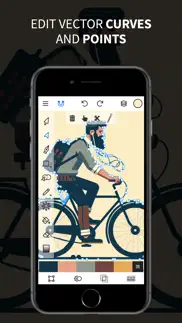- 75.5LEGITIMACY SCORE
- 76.0SAFETY SCORE
- 4+CONTENT RATING
- FreePRICE
What is Vector Drawing & Logo Design? Description of Vector Drawing & Logo Design 3778 chars
Vector Drawing & Logo Design is a one-of-a-kind app putting full logo design power at your fingertips. Seamlessly and simply create custom graphics or logo designs while letting your imagination run wild. Fluid features, easy-to-use elements, and tactile templates do all the leg work for you while you simply allow your creative juices to flow into light tapping action.
A.I ICON GENERATOR
It's like having a personal graphic designer at your fingertips. You just type what you're thinking into a prompt, and voila! The tool crafts a vector silhouette that perfectly captures your idea. But here's the best part: this isn't just any image. It's a fully editable vector object, ready to be tweaked and fine-tuned right in the canvas. This means you can play around with it, make it truly yours, without needing any complex design skills. It's fast, intuitive, and honestly, kind of fun. This tool is a game changer for anyone looking to create standout icons effortlessly. Give it a try, and watch your ideas transform into professional vector art in no time.
SHAPE BUILDER TOOL
One element sets the robust logo design app apart from conventional logo makers: the shape builder tool. Vector Drawing & Logo Design is making waves in the app store by including this essential feature for the first time at your fingertips. The sophisticated shape builder tool allows you to smoothly create complex objects, selecting, merging, or erasing as you please. It makes it quicker and easier than ever before to transfer the image in your mind's eye to the screen.
BRIMMING LIBRARIES
The options are endless, with full libraries of pre-made logo templates categorized by industry, a library of categorized vector icons, collections of hundreds of fonts and cool text features, and so much more to explore.
DRAW YOUR DESIGNS
Get as detailed as you desire with intuitive and exacting draw tools. Our first-ever built-in Virtual Stylus gives you all the freedom and power to make effortless, beautiful designs on your device by allowing you to see exactly where you're drawing and helping you accomplish tasks in tight spaces on the canvas. We take your freehand drawing to the next level with smart guides for stable, precise strokes, and the app auto connects to other strokes so you can freely lift your pen and seamlessly resume drawing on the same path.
GET GRADIENT AND COLORFUL
The Gradient Tool and Color Picker give brilliant, vibrant, or dramatic life to your design. We offer multiple color pickers to choose from, including wheel, RGB, HSB, hex board, and palettes. You can also view linear and radial gradient styles and add and delete gradient stops.
COLOR PALETTES
Dive into an endless rainbow with never-ending color palettes. Vector Drawing & Logo Design comes with an overflowing, radiant library of color palettes and a color palette generator, so you never have to sacrifice on color combinations. Add an infinite number of colors to a palette, and we'll automatically generate colors that compliment your choices and then save your custom color palette to use in other projects. You can also upload photos and convert the image colors into a custom color palette.
IMPORT & EXPORT WITH EASE
Importing and exporting should be a breeze. Our app skips any hiccups, offering PNG, JPG, and SVG import or export at any size and easy exporting of a PNG with a transparent art board.
DOWNLOAD TODAY
Whether a design professional or an entrepreneur, anyone can create successful, splendid, and eye-catching designs that look expertly crafted. Download Vector Drawing & Logo Design today and put your creativity into fluid action!
Read our privacy policy at https://vectorlogodesigner.com/privacy-policy
Terms of use: https://vectorlogodesigner.com/terms-and-conditions
- Vector Drawing & Logo Design App User Reviews
- Vector Drawing & Logo Design Pros
- Vector Drawing & Logo Design Cons
- Is Vector Drawing & Logo Design legit?
- Should I download Vector Drawing & Logo Design?
- Vector Drawing & Logo Design Screenshots
- Product details of Vector Drawing & Logo Design
Vector Drawing & Logo Design App User Reviews
What do you think about Vector Drawing & Logo Design app? Ask the appsupports.co community a question about Vector Drawing & Logo Design!
Please wait! Facebook Vector Drawing & Logo Design app comments loading...
Vector Drawing & Logo Design Pros
✓ Thank you for the recent update/updatesPlease keep working on this application. (Especially, with the “Transparent” logo. There is no problem with the current “Transparent” feature but I also want a real transparent logo without any background on it). Hope it makes sense. My Device: iPad Pro 12.9” (2018, 3rd Generation), iPhone 14 Pro Max. With Kindest Regards-BR.Version: 2.5.6
✓ The bestLive af!.Version: 1.1.7
✓ Vector Drawing & Logo Design Positive ReviewsVector Drawing & Logo Design Cons
✗ Why change what was amazingI spent hours and hours using vectornator and it was amazing. This change completely ruined it and having to pay the subscription to be able to export? At least allow access to the old version..Version: 2.4.4
✗ Doesn’t workSeems very buggy on my iPad Pro, the shape builder tool doesn’t join any shapes at all, needs an update..Version: 2.4.1
✗ Vector Drawing & Logo Design Negative ReviewsIs Vector Drawing & Logo Design legit?
✅ Yes. Vector Drawing & Logo Design is legit, but not 100% legit to us. This conclusion was arrived at by running over 203 Vector Drawing & Logo Design user reviews through our NLP machine learning process to determine if users believe the app is legitimate or not. Based on this, AppSupports Legitimacy Score for Vector Drawing & Logo Design is 75.5/100.
Is Vector Drawing & Logo Design safe?
✅ Yes. Vector Drawing & Logo Design is quiet safe to use. This is based on our NLP analysis of over 203 user reviews sourced from the IOS appstore and the appstore cumulative rating of 3.8/5. AppSupports Safety Score for Vector Drawing & Logo Design is 76.0/100.
Should I download Vector Drawing & Logo Design?
✅ There have been no security reports that makes Vector Drawing & Logo Design a dangerous app to use on your smartphone right now.
Vector Drawing & Logo Design Screenshots
Product details of Vector Drawing & Logo Design
- App Name:
- Vector Drawing & Logo Design
- App Version:
- 2.5.7
- Developer:
- Jonathan OFarrow
- Legitimacy Score:
- 75.5/100
- Safety Score:
- 76.0/100
- Content Rating:
- 4+ Contains no objectionable material!
- Category:
- Graphics & Design, Productivity
- Language:
- EN FR DE HI JA PT RU ZH ES
- App Size:
- 185.62 MB
- Price:
- Free
- Bundle Id:
- com.ofarrowgroup.vectorlogo
- Relase Date:
- 05 April 2018, Thursday
- Last Update:
- 05 April 2024, Friday - 19:40
- Compatibility:
- IOS 12.1 or later
Convert handles from 2 to 1 with a tap using the Pen Tool Added A1-A4 document sizes Draw smoother lines with improved stabilizers UI improvements in color picker Performance improvements with text editing A.I Icon Generator Tool: Allows you to gener....