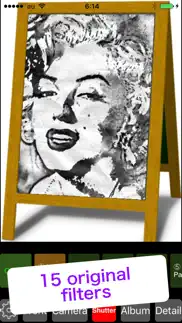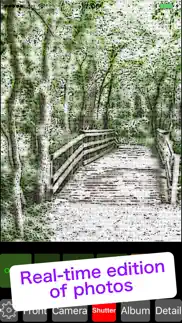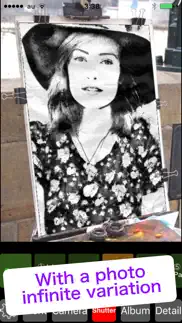- 79.0LEGITIMACY SCORE
- 79.5SAFETY SCORE
- 4+CONTENT RATING
- FreePRICE
What is Ink Painting Lite-photo editor? Description of Ink Painting Lite-photo editor 1890 chars
This is application to convert a photograph into a ink brush painting in real time.
This app changes any photograph into the black-and-white drawing which is popular in Japan and China instantly. The photograph of sight which is familiar for you turns into a fantastic landscape in simple ink painting . I prepared 15 original filters in total by changing the combination of extracting method of lines and density of shadow .
Because the image from device camera directly effected , you can press the shutter button while confirming the deformed image . You can express a more delicate touch by operating four sliders prepared for each filter . With fourth slider you can choose one from many kinds of frame .
When you want to deform a profile photograph in an illustration style or when you want to upload a strange
photograph in Instagram or another SNS , please use it steadily.
15 effects :
( No Filter )
Ink Painting ①
Ink Painting ②
Ink Painting ③
Ink Painting ④
Ink Painting ⑤
Ink Painting ⑥
Ink Painting ⑦
Ink Painting ⑧
Ink Painting ⑨
Ink Painting ⑩
Ink Painting ⑪
Ink Painting ⑫
Ink Painting ⑬
Ink Painting ⑭
Ink Painting ⑮
Features :
1 Real-time generation of effected image through camera
2 Real-time edition of photos in album with effects
3 15 original artistic effects
4 Four slider controllers per each effect
5 Real-time shooting with camera
6 In Lite version function to save effected images into camera roll is not available
7 Switch button for back and front camera
8 Zooming in and out by pinching
9 Supporting horizontal placement of iPhone and iPad
10 Changing the transparency of the slider controllers
11 Changing the size down level when loading photos from an album
12 Sharing processed images with friends by SNS
13 In free version advertisement banner is inserted on the bottom of screen
BGM by P-MELO.JP
- Ink Painting Lite-photo editor App User Reviews
- Ink Painting Lite-photo editor Pros
- Ink Painting Lite-photo editor Cons
- Is Ink Painting Lite-photo editor legit?
- Should I download Ink Painting Lite-photo editor?
- Ink Painting Lite-photo editor Screenshots
- Product details of Ink Painting Lite-photo editor
Ink Painting Lite-photo editor App User Reviews
What do you think about Ink Painting Lite-photo editor app? Ask the appsupports.co community a question about Ink Painting Lite-photo editor!
Please wait! Facebook Ink Painting Lite-photo editor app comments loading...
Ink Painting Lite-photo editor Pros
The pros of the Ink Painting Lite-photo editor application were not found.
✓ Ink Painting Lite-photo editor Positive ReviewsInk Painting Lite-photo editor Cons
The cons of the Ink Painting Lite-photo editor application were not found.
✗ Ink Painting Lite-photo editor Negative ReviewsIs Ink Painting Lite-photo editor legit?
✅ Yes. Ink Painting Lite-photo editor is legit, but not 100% legit to us. This conclusion was arrived at by running over 14 Ink Painting Lite-photo editor user reviews through our NLP machine learning process to determine if users believe the app is legitimate or not. Based on this, AppSupports Legitimacy Score for Ink Painting Lite-photo editor is 79.0/100.
Is Ink Painting Lite-photo editor safe?
✅ Yes. Ink Painting Lite-photo editor is quiet safe to use. This is based on our NLP analysis of over 14 user reviews sourced from the IOS appstore and the appstore cumulative rating of 4/5. AppSupports Safety Score for Ink Painting Lite-photo editor is 79.5/100.
Should I download Ink Painting Lite-photo editor?
✅ There have been no security reports that makes Ink Painting Lite-photo editor a dangerous app to use on your smartphone right now.
Ink Painting Lite-photo editor Screenshots
Product details of Ink Painting Lite-photo editor
- App Name:
- Ink Painting Lite-photo editor
- App Version:
- 1.0
- Developer:
- Akihiro Nishioka
- Legitimacy Score:
- 79.0/100
- Safety Score:
- 79.5/100
- Content Rating:
- 4+ Contains no objectionable material!
- Category:
- Photo & Video, Entertainment
- Language:
- EN JA
- App Size:
- 33.71 MB
- Price:
- Free
- Bundle Id:
- com.Akihiro.BlackInkF
- Relase Date:
- 24 March 2018, Saturday
- Last Update:
- 24 March 2018, Saturday - 16:26
- Compatibility:
- IOS 9.0 or later
This app has been updated by Apple to display the Apple Watch app icon..