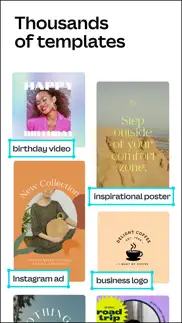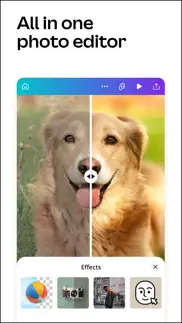- 89.7LEGITIMACY SCORE
- 93.7SAFETY SCORE
- 4+CONTENT RATING
- FreePRICE
What is Canva: Design, Photo & Video? Description of Canva: Design, Photo & Video 3991 chars
Canva is your easy to use photo editor and video editor in one graphic design app! Create stunning social media posts, videos, cards, flyers, photo collages & more.
No design experience or expertise? No problem! From photo editor to collage maker, to logo maker – we made Canva really simple & easy for everyone.
STUNNING TEMPLATES
• Start inspired with thousands of customizable templates
• Playful Facebook posts, Insta layouts, Instagram post maker, IG Story, & mood boards
• Professionally-designed invitations, flyers, gift certificates, etc. to boost your business or event
• Showcase your product with our logo maker
• Visualize data with sleek presentation templates and slideshow maker
PHOTO EDITOR – No ads, no watermarks
• Effortless picture apps to crop, flip, & edit photos
• Adjust brightness, contrast, saturation, tint, blur, etc.
• Auto Focus for background blur & sharpen photo subject
• Apply your style with aesthetic filters & effects (Retro, Pixelate, Liquify, etc.)
• Fun photo grid & photo collage maker
VIDEO EDITOR – make amazing videos in just a few taps
• Produce professional videos right on your phone
• Trim, cut, & split video layout and audio tracks
• Crop, resize, and flip videos & images to any dimensions
• Make static images move with one-tap animations & page transitions
• Overlay multiple audio tracks of music, sound effects, & voiceovers
• Use the video editor as a video collage maker & slideshow maker too!
SOCIAL MEDIA – hit it big with on-trend content
• Discover thousands of templates for Instagram, TikTok, Facebook, Twitter, YouTube, Snapchat, LinkedIn etc.
• Queue your planned posts on Instagram with Scheduler [Canva Pro]
• Play with our photo editor for thumb-stopping Instagram layouts
• Easy collage maker & video editor to create photo grids, collages
EXTENSIVE STOCK LIBRARY – over 2M+ assets for you
• Complete package: all the elements you need are here
• 2M+ royalty-free images
• Thousands of watermark-free stock videos
• 25K+ pre-licensed audio & music tracks
SMART MOCKUPS – see your designs on a shirt or poster and more
• Look professional by visualizing your designs on products
• High-res mockups for phones, laptops, posters & other displays
• Order printed flyers, mugs, and apparel for gifts or business
REAL-TIME COLLABORATION – with anyone across any device
• Edit team projects & presentations anytime, anywhere
• Start a design on mobile & finish on your desktop seamlessly
• Work with your team in real-time, leave comments & apply changes
CANVA PRO
• Bring your vision to life with premium templates, images, videos & graphics
• Save time with tools like Background Remover, Magic Resize, and Content Planner
• Design and grow an authentic brand with Brand Kit
• Working with a team? Create faster, together, with Canva for Teams
DESIGN FOR EVERYONE
• Personal - Layout designs for creative & professional pursuits like Instagram templates, resume, photo collages, etc.
• Entrepreneurs - Grow your business with our logo creator, video editor, poster maker, etc.
• Students & Teachers - Engage with beautiful presentations and worksheets
• Social Media Managers & Content Creators - Use the photo editor and collage maker for consistent
visuals.
*Your monthly subscription automatically renews unless auto-renew is turned off at least 24 hours before the end of the current period. The Payment will be charged to your iTunes Account at confirmation of purchase. You can manage app subscriptions in your iTunes Account settings. Any unused portion of a trial period, if offered, will be forfeited when you purchase a paid subscription. No lock-in contract.
https://about.canva.com/terms-of-use
https://about.canva.com/privacy-policy
Note: Image pack in-app purchases on the App Store are only available to use on the Canva app for iPhone.
Got questions or comments? Get in touch http://canva.me/ios
- Canva: Design, Photo & Video App User Reviews
- Canva: Design, Photo & Video Pros
- Canva: Design, Photo & Video Cons
- Is Canva: Design, Photo & Video legit?
- Should I download Canva: Design, Photo & Video?
- Canva: Design, Photo & Video Screenshots
- Product details of Canva: Design, Photo & Video
Canva: Design, Photo & Video App User Reviews
What do you think about Canva: Design, Photo & Video app? Ask the appsupports.co community a question about Canva: Design, Photo & Video!
Please wait! Facebook Canva: Design, Photo & Video app comments loading...
Canva: Design, Photo & Video Pros
✓ Worth everythingThis app literally has everything, it has helped me so much over the years and has helped me make designs everyone loves. I only recently bought the Pro and I honestly love it even more. The content planner, the brand kits and unlimited designs make it so worth it! It’s so easy to use and helps with any format you need, whether it’s a document or social media post. Couldn’t recommend this app enough!!.Version: 4.15.0
✓ Great App, Creative and Easy to useHi!! I absolutely love this app. It is a great app that allows me to be creative and make plethora designs. I use this app in school (on Chrome on my MacBook) to make posters and presentations. I love the fact there are templates you can edit and make your own. I have also used this app to make timetables, birthday cards and endless more. Me and my friends love to create things on it before, during and after school. There are a few issues I have with it though; When you select Free and Static in the elements section and then press the cross once you’ve found what you’ve been looking for it deletes the preferences. I find it irritating when I find something I like and try to click and it says premium only. Also when I am creating large presentations it doesn’t always load and deletes all recent work. Even if I have full Wifi and great connection it stills deletes it. If you could fix those main issues this app would be 5/5 stars!!.Version: 3.132.0
✓ Canva: Design, Photo & Video Positive ReviewsCanva: Design, Photo & Video Cons
✗ PLEASE READ! Do not use this appHi guys, so this is actually my second attempt at writhing this app a review , they deleted my last one as I’m sure they don’t want people know what this app is really like. please learn from my mistakes and do not purchase from this app. They ruined my business cards with a printer issue on there end, told me they would replace them then never respond back. I tried countless times to contact them to see what was happening and all I would get is some automated email saying “we haven’t heard from you we are closing this issue”, when I was in fact I was the only one responding. They gave me really crummy excuses as to why they don’t have a contact phone number as I explained to them that there online communication was lacking at the time and I needed this issue resolved quickly as I was just starting out on my own and really needed to represent myself professionally. They let me down and didn’t show any remorse. This is one of the most expensive apps I’ve used for advertising and it’s not due to quality I can assure you that. I wish I knew then what I know now . Hope this helps somebody and stops this app to taking advantage of any other business owners..Version: 4.15.0
✗ Good but room for improvementGood app for putting stuff quickly, most of designs are neat and good and some are very outdated and oldish which ok. I really enjoyed the Instagram story designs! And helped to put better stuff together with much less time. It’s made for mobile so it’s fine but the saved imaged qualities aren’t really good out of mobile, nor they look very good on high res devices at some instances. App has no zoom on canvas functions, which makes it’s annoying to edit some texts are bigger canvases specially if your canvas is filled with text and small stuff, it’s so hard to select and edit on iPhone X under such circumstances. Biggest issue that is holding me back for giving 4 star at the moment is crashes, many times it gives error “we can’t save your design” or saved images have misplaced text and images specially if it is dealing with multiple layers on top of each other. Other than these this app is actually very good..Version: 3.2.1
✗ Canva: Design, Photo & Video Negative ReviewsIs Canva: Design, Photo & Video legit?
✅ Yes. Canva: Design, Photo & Video is 100% legit to us. This conclusion was arrived at by running over 1,961,034 Canva: Design, Photo & Video user reviews through our NLP machine learning process to determine if users believe the app is legitimate or not. Based on this, AppSupports Legitimacy Score for Canva: Design, Photo & Video is 89.7/100.
Is Canva: Design, Photo & Video safe?
✅ Yes. Canva: Design, Photo & Video is quiet safe to use. This is based on our NLP analysis of over 1,961,034 user reviews sourced from the IOS appstore and the appstore cumulative rating of 4.8/5. AppSupports Safety Score for Canva: Design, Photo & Video is 93.7/100.
Should I download Canva: Design, Photo & Video?
✅ There have been no security reports that makes Canva: Design, Photo & Video a dangerous app to use on your smartphone right now.
Canva: Design, Photo & Video Screenshots
Product details of Canva: Design, Photo & Video
- App Name:
- Canva: Design, Photo & Video
- App Version:
- 4.100.0
- Developer:
- Canva
- Legitimacy Score:
- 89.7/100
- Safety Score:
- 93.7/100
- Content Rating:
- 4+ Contains no objectionable material!
- Category:
- Photo & Video, Productivity
- Language:
- AF SQ AR HY AS AZ EU BN BG MY KM CA HR CS DA NL EN ET FI FR FF GL KA DE EL GU HA HE HI HU IG ID IT JA JV KN KK KO KU KY LV LT MK MG MS ML MR MN NE NB OM FA PL PT PA RO RU SR SN ZH SD SI SK SL SO ES SU SW SV TA TE TH ZH TR UK UR UZ VI CY WO XH YO ZU
- App Size:
- 82.14 MB
- Price:
- Free
- Bundle Id:
- com.canva.canvaeditor
- Relase Date:
- 15 October 2014, Wednesday
- Last Update:
- 28 February 2024, Wednesday - 23:01
- Compatibility:
- IOS 13.0 or later
We’re working on bigger and better features. Meanwhile, we freshened up the app with new content and minor bug fixes. Got a question in mind? Let us know at canva.me/help Happy designing!.