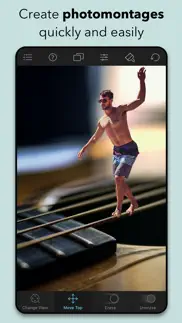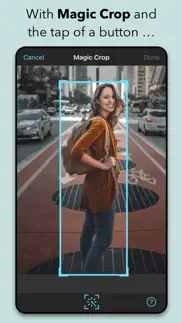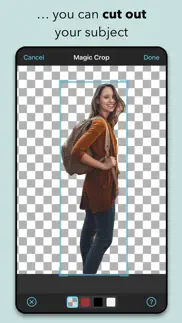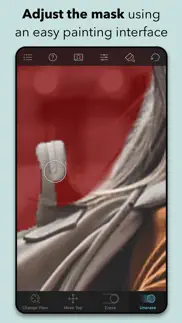- 96.2LEGITIMACY SCORE
- 97.2SAFETY SCORE
- 4+CONTENT RATING
- $4.99PRICE
What is Juxtaposer: cut, combine, edit? Description of Juxtaposer: cut, combine, edit 2091 chars
Juxtaposer lets you combine multiple pictures into creative and fun photomontages quickly and easily.
Take any element from one picture and add it to another. Remix your pets into a mythical creature, swap a statue's head with your friend's, or combine photos into surreal and beautiful works of art. Juxtaposer has the power and features of a professional creative tool, but is simple to use and just as importantly, it's fun!
Features:
- Short tutorial videos will turn you into a photomontage artist in no time.
- The new Magic Crop feature makes it super fast and easy to cut something out of your top image, thanks to a powerful Machine Learning model.
- Your composite images are exported at the full resolution of the background image, even if it's huge (40 MP+)!
- The image adjustment tools let you match your images' color and lighting, and fine-tune the look of your creation.
- Zoom in to work on fine details with pixel-level accuracy.
- Add elements from as many photos as you like to your background image.
- Load photos from your iPhone photo library, Unsplash, Dropbox or Flickr, .
- Share your photomontages on Twitter or Flickr. Email them, or save them to your Dropbox.
- Save your cutout images in the Stamp Manager for later use. You can also share these "stamps" with friends or export them as transparent PNGs.
- Undo any edit. Experiment safely, you can always get back to where you started.
- 20 blend modes (like Multiply, Screen and Overlay) let advanced iPhoneographers create unique effects.
- The "red mask" view mode shows you just the top image with the erased parts in red. It is helpful when precisely cutting out an element.
* WhatsOnIphone.com: "The application works incredibly well and makes an otherwise challenging process simple and fun. It blows my mind that you can do such things on an iPhone."
* IphoneAppReviews: "Pretty much everyone, at some point in time, has had the uncontrollable urge to take a friend’s photo and do something truly evil with it. Juxtaposer is an awesome photo-editing tool that can make that dream a reality!"
- Juxtaposer: cut, combine, edit App User Reviews
- Juxtaposer: cut, combine, edit Pros
- Juxtaposer: cut, combine, edit Cons
- Is Juxtaposer: cut, combine, edit legit?
- Should I download Juxtaposer: cut, combine, edit?
- Juxtaposer: cut, combine, edit Screenshots
- Product details of Juxtaposer: cut, combine, edit
Juxtaposer: cut, combine, edit App User Reviews
What do you think about Juxtaposer: cut, combine, edit app? Ask the appsupports.co community a question about Juxtaposer: cut, combine, edit!
Please wait! Facebook Juxtaposer: cut, combine, edit app comments loading...
Juxtaposer: cut, combine, edit Pros
✓ Great appEasy to use and simple - works well. Worth the download. One of my favourite picture editing apps..Version: 3.8.1
✓ FANTASTIC!This app is brilliantly designed, allowing the average person to easily produce professional results. Get it now!.Version: 3.7.1
✓ Juxtaposer: cut, combine, edit Positive ReviewsJuxtaposer: cut, combine, edit Cons
✗ Does not workIt took me all of about 2 seconds to realize my money has been wasted. This does not accomplish any thing it says in the description. You can not blend properly. I have tried so many of these apps in hopes that it would work better than photoshop. The flaw in this one is you have no way to blend the edges of the first photo. Not matter which blend mode I choose or how much I do adjustments it does not blend seamlessly like their photos here. I really wanted to like this one..Version: 3.13.1
✗ Great App!There're some fantastic effects you can make with this App, worth it! Being able to fine-tune the location, and rotation of the top image would be a fantastic feature!.Version: 2.7.2
✗ Juxtaposer: cut, combine, edit Negative ReviewsIs Juxtaposer: cut, combine, edit legit?
✅ Yes. Juxtaposer: cut, combine, edit is 100% legit to us. This conclusion was arrived at by running over 9,655 Juxtaposer: cut, combine, edit user reviews through our NLP machine learning process to determine if users believe the app is legitimate or not. Based on this, AppSupports Legitimacy Score for Juxtaposer: cut, combine, edit is 96.2/100.
Is Juxtaposer: cut, combine, edit safe?
✅ Yes. Juxtaposer: cut, combine, edit is quiet safe to use. This is based on our NLP analysis of over 9,655 user reviews sourced from the IOS appstore and the appstore cumulative rating of 4.9/5. AppSupports Safety Score for Juxtaposer: cut, combine, edit is 97.2/100.
Should I download Juxtaposer: cut, combine, edit?
✅ There have been no security reports that makes Juxtaposer: cut, combine, edit a dangerous app to use on your smartphone right now.
Juxtaposer: cut, combine, edit Screenshots
Product details of Juxtaposer: cut, combine, edit
- App Name:
- Juxtaposer: cut, combine, edit
- App Version:
- 4.4
- Developer:
- Pocket Pixels Inc.
- Legitimacy Score:
- 96.2/100
- Safety Score:
- 97.2/100
- Content Rating:
- 4+ Contains no objectionable material!
- Category:
- Photo & Video, Entertainment
- Language:
- EN
- App Size:
- 107.23 MB
- Price:
- $4.99
- Bundle Id:
- com.hkueck.juxtaposer
- Relase Date:
- 07 October 2008, Tuesday
- Last Update:
- 18 September 2023, Monday - 06:12
- Compatibility:
- IOS 13.0 or later
This update prepares Juxtaposer for the latest versions of iOS and iPadOS and fixes an issue that was causing the resolution of the top layer image to be lower than it should have been on some iOS devices..