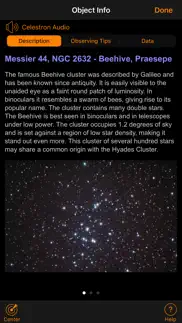- 68.2LEGITIMACY SCORE
- 68.7SAFETY SCORE
- 4+CONTENT RATING
- FreePRICE
What is Celestron StarSense Explorer? Description of Celestron StarSense Explorer 3892 chars
Unleash the power of your smartphone to take you on a guided tour of the night sky, even if you’ve never used a telescope before.
STARSENSE SKY RECOGNITION TECHNOLOGY
This one-of-a-kind app uses patent-pending technology in combination with a Celestron StarSense Explorer telescope (sold separately) to analyze star patterns overhead to calculate the telescope’s position in real time with pinpoint accuracy.
StarSense Explorer’s sky recognition technology has revolutionized the manual telescope by eliminating the confusion common among beginners and enhancing the user experience for even seasoned telescope users. Many would-be astronomers become frustrated or lose interest in their manual telescope because they don’t know where to point it to see planets, star clusters, nebulae, and galaxies—the good stuff! StarSense Explorer tells you exactly which celestial objects are currently visible in the night sky and where to move your telescope to place those objects in the telescope’s eyepiece.
THE NIGHT SKY AT YOUR FINGERTIPS
The user-friendly planetarium interface allows you to scan the skies for objects you wish to view. You can also search for objects in the extensive database.
Not sure what to observe? StarSense Explorer automatically generates a list of all the best stars, planets, galaxies, nebulae and more currently visible from your location. Simply select one from the list and off you go!
While you observe, you can access detailed information, images, and audio descriptions for the most popular objects. It’s a great way for the entire family to learn scientific facts, history, mythology, and more, deepening your understanding of the night sky.
EASY AS 1-2-3: DOCK, LAUNCH, OBSERVE
To get started, assemble your StarSense Explorer telescope and download the app. Your telescope includes a unique unlock code to access the full features of the app. Connect your phone to the telescope by placing it into the StarSense dock and launch the app.
After a simple 2-step procedure to align the smartphone’s camera with the telescope, the app displays a view of the night sky and shows a bullseye on the screen to represent the telescope’s current pointing position. From here, you can select an object to view by tapping it in the planetarium view or selecting it from the Tonight’s Best observing list. Objects will vary from night to night; you may see planets like Jupiter or Saturn, nebulae like Orion, the Andromeda Galaxy, or other object types.
Once you select an object, the app displays pointing arrows onscreen. These indicate where to move the telescope to find it. Follow the arrows until the bullseye appears centered on target. When the bullseye turns green, the object is visible in the telescope’s lower powered eyepiece.
HOW STARSENSE EXPLORER WORKS
StarSense Explorer uses image data captured by the smartphone’s camera to determine its pointing position. The app captures an image of the night sky and then matches the star patterns within the image to its internal database in a process like fingerprint matching or facial recognition.
The process of extracting star pattern data in images to determine a telescope’s current pointing position is called “plate solving.” It is the same method used by professional observatories and orbiting satellites.
The StarSense Explorer app is the first app ever developed that uses plate solving to determine the smartphone’s current pointing position. Other astronomy apps rely on the smartphone’s gyroscopes, accelerometers, and compass to estimate its pointing position. These methods are not accurate enough to place objects within the telescope’s field of view.
StarSense Explorer technology is patent-pending.
COMPATIBILITY
Compatible with iPhone 6 and higher.
LOCALIZATION
Support for English, Spanish, French, Italian, German, Japanese and Russian.
- Celestron StarSense Explorer App User Reviews
- Celestron StarSense Explorer Pros
- Celestron StarSense Explorer Cons
- Is Celestron StarSense Explorer legit?
- Should I download Celestron StarSense Explorer?
- Celestron StarSense Explorer Screenshots
- Product details of Celestron StarSense Explorer
Celestron StarSense Explorer App User Reviews
What do you think about Celestron StarSense Explorer app? Ask the appsupports.co community a question about Celestron StarSense Explorer!
Please wait! Facebook Celestron StarSense Explorer app comments loading...
Celestron StarSense Explorer Pros
✓ Idea of improvementIt could be nice to be able to log what we saw during a stargazing session, but great app!.Version: 1.1.7
✓ AmazingI have a starsense explorer telescope and I have no idea how to use it but this app taught me so much! I like to look at my favorite planets once every minute now :).Version: 1.1.5
✓ Celestron StarSense Explorer Positive ReviewsCelestron StarSense Explorer Cons
✗ Not working!We bought this telescope intentionally as it was able to hook up to your phone, but the app will not find the telescopes position while phone is exactly placed as it should be. When will this be fixed?.Version: 1.1.5
✗ It worked for a few days then stoppedNot sure why but it worked fine for a while, now it’s showing the moon and other celestial bodies in random directions no where near where they actually are….Version: 1.1.5
✗ Celestron StarSense Explorer Negative ReviewsIs Celestron StarSense Explorer legit?
✅ Yes. Celestron StarSense Explorer is legit, but not 100% legit to us. This conclusion was arrived at by running over 132 Celestron StarSense Explorer user reviews through our NLP machine learning process to determine if users believe the app is legitimate or not. Based on this, AppSupports Legitimacy Score for Celestron StarSense Explorer is 68.2/100.
Is Celestron StarSense Explorer safe?
✅ Yes. Celestron StarSense Explorer is quiet safe to use. This is based on our NLP analysis of over 132 user reviews sourced from the IOS appstore and the appstore cumulative rating of 3.4/5. AppSupports Safety Score for Celestron StarSense Explorer is 68.7/100.
Should I download Celestron StarSense Explorer?
✅ There have been no security reports that makes Celestron StarSense Explorer a dangerous app to use on your smartphone right now.
Celestron StarSense Explorer Screenshots
Product details of Celestron StarSense Explorer
- App Name:
- Celestron StarSense Explorer
- App Version:
- 1.1.8
- Developer:
- Celestron, LLC
- Legitimacy Score:
- 68.2/100
- Safety Score:
- 68.7/100
- Content Rating:
- 4+ Contains no objectionable material!
- Category:
- Reference
- Language:
- EN FR DE IT JA RU ES
- App Size:
- 495.20 MB
- Price:
- Free
- Bundle Id:
- com.celestron.skybox
- Relase Date:
- 07 January 2020, Tuesday
- Last Update:
- 05 July 2023, Wednesday - 21:38
- Compatibility:
- IOS 10.0 or later
Added new device models..