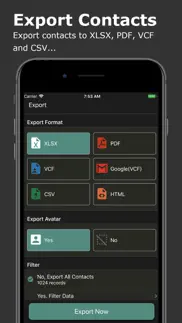- 94.9LEGITIMACY SCORE
- 95.4SAFETY SCORE
- 4+CONTENT RATING
- FreePRICE
What is Export Contact to XLS PDF VCF? Description of Export Contact to XLS PDF VCF 1979 chars
Export contacts to Excel XLSX, PDF, Google Contacts(VCF), vCard(VCF), CSV and HTML. Very easy to use by clicking Export Now. Transfer contacts to file then you can easily restore contacts elsewhere. Export VCF and restore your contacts to other iPhone, Samsung phone, Google Pixel or Google Gmail. The app also supports contacts clean, duplicate contacts merge and contacts backup!
Supported Format
Excel XLSX, PDF, Google Contacts(VCF), vCard(VCF), CSV and HTML
Export Fields
* XLSX. All Fields. Given Name, Family Name, Full Name, Phones, Emails, Instant Messages, Social Profiles, Birthday, Organization, Department, Job Title, Addresses, Dates, URLs, Note, Middle Name, Nickname, Name Prefix, Name Suffix, Previous Family Name, Phonetic Given Name, Phonetic Family Name, Phonetic Middle Name
* PDF. Due to A4 paper size, only export Full Name, Phones, Emails, Instant Messages, Birthday and Addresses.
* VCF. All Fields.
* CSV. All Fields.
* HTML. All Fields.
Send Files
Send exported file by using iMessage, Email, iCloud, Slack, AirDop, Dropbox, Google Drive and others.
Clean Contacts
* List and clean contacts without name.
* List and clean contacts without phone.
* List and clean contacts without phone and email.
Merge Contacts
* List and merge contacts with duplicate name.
* List and merge contacts with duplicate phone.
* List and merge contacts with duplicate email.
Backup Contacts
Create local backups to avoid losing data, you can find deleted contacts easily. Never worry about accidental deletion.
Data Privacy
All processes are done directly on iPhone/iPad. No remote server.
Get started to export batch contacts, find empty contacts and duplicate contacts. Unlock features with in-app purchase.
Supported Languages
English, dansk, Nederlands, Suomalainen, français, Deutsche, Ελληνικά, bahasa Indonesia, italiano, 日本語, 한국어, Melayu, Norsk bokmål, Português, русский, 简体中文, Español, svenska, 繁體中文, Türk
- Export Contact to XLS PDF VCF App User Reviews
- Export Contact to XLS PDF VCF Pros
- Export Contact to XLS PDF VCF Cons
- Is Export Contact to XLS PDF VCF legit?
- Should I download Export Contact to XLS PDF VCF?
- Export Contact to XLS PDF VCF Screenshots
- Product details of Export Contact to XLS PDF VCF
Export Contact to XLS PDF VCF App User Reviews
What do you think about Export Contact to XLS PDF VCF app? Ask the appsupports.co community a question about Export Contact to XLS PDF VCF!
Please wait! Facebook Export Contact to XLS PDF VCF app comments loading...
Export Contact to XLS PDF VCF Pros
✓ Great appIt’s great to transfer contacts from an iPhone to a simple 4G phone.Version: 3.6
✓ In app purchase took some fiddlingBut then it worked, just hit restore purchase.Version: 3.6
✓ Export Contact to XLS PDF VCF Positive ReviewsExport Contact to XLS PDF VCF Cons
✗ CrashesJust spinninng bar.Version: 3.7
✗ Export Contacts appI’m interested in this app, however I must do my due diligence about the cost. In this app’s description states in-app-purchases Pro $3.99 Premium $8.99 Premium $4.99 Premium $4.99 Pro $1.99 Premium $2.99 My questions are: Q: 1. What attributes are attached to each $ amount? A. All of the charges are a single 1 time charge? B: A monthly charge? C: An yearly charge Comment: Why can the powers to be just go against their better judgment and put this information with the App. Benefits: Saves customer time and saves the Tech Support time to work on the more troubling questions coming their way. PS: Just for me to get to this point I’ve been searching for an Easiest and Best way to find an app like this starting about 5 days ago, sometimes in an off/on time until yesterday. I’m really now getting down to the wire to get this finished so I will be back to working with Apple Support with any issue of uncontrollable labels being change Apple Case No 101068404884 Thank you Charles PS: I was hoping I’d find a phone number to get a phone number to call you for a much quicker response voice to voice. Stay safe with this COVID-19 advisories.Version: 3.6
✗ Export Contact to XLS PDF VCF Negative ReviewsIs Export Contact to XLS PDF VCF legit?
✅ Yes. Export Contact to XLS PDF VCF is 100% legit to us. This conclusion was arrived at by running over 428 Export Contact to XLS PDF VCF user reviews through our NLP machine learning process to determine if users believe the app is legitimate or not. Based on this, AppSupports Legitimacy Score for Export Contact to XLS PDF VCF is 94.9/100.
Is Export Contact to XLS PDF VCF safe?
✅ Yes. Export Contact to XLS PDF VCF is quiet safe to use. This is based on our NLP analysis of over 428 user reviews sourced from the IOS appstore and the appstore cumulative rating of 4.7/5. AppSupports Safety Score for Export Contact to XLS PDF VCF is 95.4/100.
Should I download Export Contact to XLS PDF VCF?
✅ There have been no security reports that makes Export Contact to XLS PDF VCF a dangerous app to use on your smartphone right now.
Export Contact to XLS PDF VCF Screenshots
Product details of Export Contact to XLS PDF VCF
- App Name:
- Export Contact to XLS PDF VCF
- App Version:
- 4.0
- Developer:
- 志鹏 潘
- Legitimacy Score:
- 94.9/100
- Safety Score:
- 95.4/100
- Content Rating:
- 4+ Contains no objectionable material!
- Category:
- Productivity, Business
- Language:
- DA NL EN FI FR DE EL ID IT JA KO MS NB PT RU ZH ES SV ZH TR
- App Size:
- 15.20 MB
- Price:
- Free
- Bundle Id:
- com.fishnetwork.ExportContacts2
- Relase Date:
- 24 May 2018, Thursday
- Last Update:
- 06 May 2024, Monday - 21:17
- Compatibility:
- IOS 12.4 or later
Bug fixes..