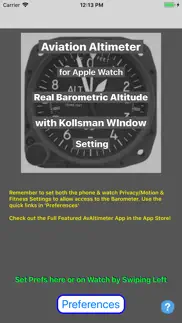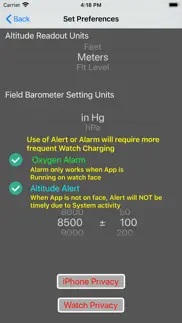- 71.9LEGITIMACY SCORE
- 72.4SAFETY SCORE
- 4+CONTENT RATING
- $1.99PRICE
What is Aviation Altimeter for Watch? Description of Aviation Altimeter for Watch 1661 chars
The Pilot's Choice!
A complete, full-featured aviation altimeter running inside your Apple Watch Series 3 or higher!
A real barometric Altimeter, not GPS-based. Authenticl Altimeter dial with digital readout!
This altimeter allows you to set the field altimeter setting (QNH). The Altitude can be displayed in Feet, Meters, or Flight Level. You can also display the raw barometric pressure. The Kollsman window allows setting the local pressure in either inches of mercury or hectoPascals (millibars). Completely International!
Once you load the App from your phone and set your preferences with the companion iPhone App, the watch Altimeter is completely independent of the phone. Use this App without a phone nearby and without any internet connection. Set Preferences directly on the watch by Swiping left.
Swipe to the right and see your current density altitude by using the watch crown to set the ambient temperature.
Tap the AltAlert button and set a desired target altitude and range. The will show you graphically when you go out of bounds.
An extra bonus feature is an oxygen alarm to remind you haptically and visually when you exceed 12,500 ft. The alarm only functions when the Altimeter App is running on the face of the watch!
This app is Flight Tested, but NOT FAA TSO-certificated and can not be used as a primary flight instrument!
This App only works on Apple Series 3 and later Watches! Remember to allow the app to use the Fitness & Motion sensors in "Settings"
Tl;dr:
Swipe left to change Units, swipe right for Density Altitude, tap the left button to adjust the Station Pressure. Tap the right button for Alert Alert settings
- Aviation Altimeter for Watch App User Reviews
- Aviation Altimeter for Watch Pros
- Aviation Altimeter for Watch Cons
- Is Aviation Altimeter for Watch legit?
- Should I download Aviation Altimeter for Watch?
- Aviation Altimeter for Watch Screenshots
- Product details of Aviation Altimeter for Watch
Aviation Altimeter for Watch App User Reviews
What do you think about Aviation Altimeter for Watch app? Ask the appsupports.co community a question about Aviation Altimeter for Watch!
Please wait! Facebook Aviation Altimeter for Watch app comments loading...
Aviation Altimeter for Watch Pros
✓ Works well...when on the faceI was impressed by the features and how easy it was to set up a target altitude. The issue that I had this after several minutes, the app will drop off the watch face which would then revert to its standard face. I was not able to figure out a way to set a time out to keep the app open. Unless this is user error (which is certainly a possibility), it’s not nearly as useful as it could be. Using on a series 5 watch. UPDATE Followed the directions to update the “Wake Screen” settings and NOW this is a really useful app. Glad to be some to give it 5 stars. Thank you!.Version: 2.06
✓ Works flawlessly on my Series 3Great App! With the kollsman setting to the same as my panel altimeter, the watch is within 50’ of the panel so far! Can’t do that a GPS altimeter or a pressure app let me adjust for current weather. I’m very happy with it..Version: 1.01
✓ Aviation Altimeter for Watch Positive ReviewsAviation Altimeter for Watch Cons
✗ Doesn’t workCan’t get it to alert me. Can’t contact company for help because their webpage doesn’t take my question..Version: 2.06
✗ AW5 Complication inoperativeNeat app, functions ok but the complication can’t be selected to display in the “My Faces” page of the Apple Watch App. It won’t even show “BaroAlt” on this page. However BaroAlt is shown as a complication on the Complication page. I have a brand new iPhone 11 and brand new Apple Watch 5, so it might take some updating the app. Authors please address, thanks!.Version: 2.03
✗ Aviation Altimeter for Watch Negative ReviewsIs Aviation Altimeter for Watch legit?
✅ Yes. Aviation Altimeter for Watch is legit, but not 100% legit to us. This conclusion was arrived at by running over 28 Aviation Altimeter for Watch user reviews through our NLP machine learning process to determine if users believe the app is legitimate or not. Based on this, AppSupports Legitimacy Score for Aviation Altimeter for Watch is 71.9/100.
Is Aviation Altimeter for Watch safe?
✅ Yes. Aviation Altimeter for Watch is quiet safe to use. This is based on our NLP analysis of over 28 user reviews sourced from the IOS appstore and the appstore cumulative rating of 3.6/5. AppSupports Safety Score for Aviation Altimeter for Watch is 72.4/100.
Should I download Aviation Altimeter for Watch?
✅ There have been no security reports that makes Aviation Altimeter for Watch a dangerous app to use on your smartphone right now.
Aviation Altimeter for Watch Screenshots
Product details of Aviation Altimeter for Watch
- App Name:
- Aviation Altimeter for Watch
- App Version:
- 2.10
- Developer:
- Aviametrix, LLC
- Legitimacy Score:
- 71.9/100
- Safety Score:
- 72.4/100
- Content Rating:
- 4+ Contains no objectionable material!
- Category:
- Lifestyle, Entertainment
- Language:
- EN
- App Size:
- 2.90 MB
- Price:
- $1.99
- Bundle Id:
- com.Aviametrix.watchAltimeter
- Relase Date:
- 31 August 2018, Friday
- Last Update:
- 31 August 2022, Wednesday - 16:49
- Compatibility:
- IOS 13.0 or later
This is a maintenance update for WatchOS 8.5. The altimeter dial is a bit larger now. Thanks for using the App! Fly Safe!.