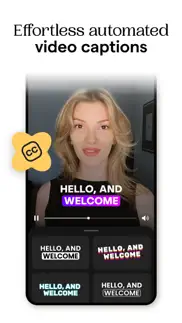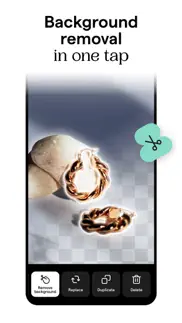- 96.3LEGITIMACY SCORE
- 96.8SAFETY SCORE
- 4+CONTENT RATING
- FreePRICE
What is Mojo: Reels & Video Editor? Description of Mojo: Reels & Video Editor 3879 chars
Creating trending social content has never been simpler. Mojo is an app designed to help you make amazing video content for Instagram and TikTok and more. Mojo is made in Paris and has already been downloaded by over 40 million people worldwide.
To use Mojo, simply download the app and start exploring one of our 1,200+ unique templates. After selecting the template you’d like to edit, choose from a number of our editing features to create the perfect video. You can then easily resize and share your content to any social platform with the touch of a button.
While editing, you can choose from a number of our top features like adding auto-captions, text effects, filters, and creating a grid. You can also select one of our trending templates which is already paired perfectly with a trending sound from Instagram and TikTok!
Mojo is an inclusive app made for everyone. Whether you’re a creator, small business owner, photographer, or a first-time social user - there will be something for you!
Take a look at our top features and why our users love them:
Trending sounds templates
- Choose from our unique trending sounds templates that connect directly to trending sounds on Instagram and TikTok
- Get inspired in our trending sounds collection and create videos with already identified trends
Auto captions
- Add auto-captions to maximize your views
- Select from a variety of auto-caption styles to stand out on social
- Translate your captions into a different language than the one you’re speaking
- Remove unwanted silences and filler words automatically
Text effects
- Easily add aesthetic text effects to your videos
- Select from a variety of styles like modern, retro, speech bubbles, and calls to action
All-in-one video editor
- Edit all of your videos on one platform
- Trim your clips, add transitions, music, text, and animated elements on Mojo
Background removal
- Remove the background from any image in one tap
- The perfect tool for business owners to showcase their products
Brand kit
- Upload your brand fonts, colors, and logos to the brand kit tool
- Easily stay on brand while creating your content on Mojo
AI templates
- Transform your content with one of our AI templates by selecting a photo and watching our AI tools illustrate it into a work of art
- Select any photo from your camera roll and watch Mojo turn it into a meme
Royalty free music
- Choose from our royalty-free tracks that can be used for commercial purposes
- Upload your own music and add it to any of our templates
Transitions
- Seamlessly add transitions to your videos to elevate visual appeal
- Elevate professionalism with a variety of available transitions like zoom in, fisheye, ripped paper, camera slides in different directions, and so many more
- Apply your transitions to your whole video in just one tap
Share across all social platforms
- Share to Instagram, TikTok, YouTube, and other social platforms in just one tap
- Mojo easily resizes your content depending on the platform you’re sharing to
Edit the animations of all elements
- Animate any element of your video and capture your viewer’s attention
Animated stickers and graphics
- Incorporate animated stickers and graphics into your videos
Terms of Use: https://www.mojo-app.com/terms-of-use
If you subscribe via Apple, your payment will be charged to the App Store Account at confirmation of purchase. Subscription automatically renews unless auto-renew is turned off at least 24 hours before the end of the current period. Account will be charged for renewal within 24 hours prior to the end of the current period at the rate of the selected plan. Subscriptions and auto-renewal may be managed by going to Account Settings on your iPhone after purchase.
We're always open to feedback, email us yours at [email protected].
From Paris with love,
The Mojo Team
- Mojo: Reels & Video Editor App User Reviews
- Mojo: Reels & Video Editor Pros
- Mojo: Reels & Video Editor Cons
- Is Mojo: Reels & Video Editor legit?
- Should I download Mojo: Reels & Video Editor?
- Mojo: Reels & Video Editor Screenshots
- Product details of Mojo: Reels & Video Editor
Mojo: Reels & Video Editor App User Reviews
What do you think about Mojo: Reels & Video Editor app? Ask the appsupports.co community a question about Mojo: Reels & Video Editor!
Please wait! Facebook Mojo: Reels & Video Editor app comments loading...
Mojo: Reels & Video Editor Pros
✓ Wonderful but!!!I’ll just lead with this, it needs the ability to switch profiles just like Instagram! I have two different accounts with different logos and different styles, I don’t want to have to switch out the colors or switch devices to use settings saved for my other Instagram account it slows down the workflow a lot. Aside from that I do love the app with everything it has to offer I think it’s well worth the subscription. It’s the one app I’ve found to be incredibly helpful in adding a little extra sparkle or “wow” factor to my posts. I’ve been a content creator going on 5 years now. So tools like these are life savers for someone who only owns an iPhone and iPad Pro. The templates are helpful and you can further customize the templates to your own unique variation of it with different Combos of text styles and animations. Kudos to the devs for making a wonderful app. The UI is easy enough to navigate and understand but I think it might benefit from a few little tutorial pop ups or like a help icon that tells you what things are or how to change something..Version: 1.65.3
✓ Love it! Hope for more features to comeI love this app! I started using it to design IG stories for a client and she LOVES the results! I do hope to get more customization in the future such as an undo/redo button, the ability to freely move around or resize photos within a template, and the ability to insert certain lines and shapes on a timer (similarly to how you can insert text boxes). I think features like that could make the possibilities of this app limitless..Version: 1.20.0
✓ Mojo: Reels & Video Editor Positive ReviewsMojo: Reels & Video Editor Cons
✗ Can’t log into pro version!Hi guys, I bought a pro version and since Ive changed my phones I am unable to log back in! There is no instructions to contact Mojo or anywhere that I can log in ect. The app itself is great but very disappointed with the service..Version: 1.36.4
✗ 'free' subscription for £30The templates in this app are wonderful, but when I clicked on the '7-day free trial' button, I was instantly charged £30. I requested a refund from Apple, and they claim they've already refunded me. However, I'm still down £30, and I immediately cancelled the subscription because I don't need this kind of deception. Additionally, I can't even download videos (apparently, due to the 'free' subscription for £30 or so), yet the app keeps popping up subscription windows and asking me to choose a plan again. I'm giving it 1 star for this mockery..Version: 1.175.0
✗ Mojo: Reels & Video Editor Negative ReviewsIs Mojo: Reels & Video Editor legit?
✅ Yes. Mojo: Reels & Video Editor is 100% legit to us. This conclusion was arrived at by running over 121,704 Mojo: Reels & Video Editor user reviews through our NLP machine learning process to determine if users believe the app is legitimate or not. Based on this, AppSupports Legitimacy Score for Mojo: Reels & Video Editor is 96.3/100.
Is Mojo: Reels & Video Editor safe?
✅ Yes. Mojo: Reels & Video Editor is quiet safe to use. This is based on our NLP analysis of over 121,704 user reviews sourced from the IOS appstore and the appstore cumulative rating of 4.8/5. AppSupports Safety Score for Mojo: Reels & Video Editor is 96.8/100.
Should I download Mojo: Reels & Video Editor?
✅ There have been no security reports that makes Mojo: Reels & Video Editor a dangerous app to use on your smartphone right now.
Mojo: Reels & Video Editor Screenshots
Product details of Mojo: Reels & Video Editor
- App Name:
- Mojo: Reels & Video Editor
- App Version:
- 1.174.0
- Developer:
- Archery Inc.
- Legitimacy Score:
- 96.3/100
- Safety Score:
- 96.8/100
- Content Rating:
- 4+ Contains no objectionable material!
- Category:
- Photo & Video, Graphics & Design
- Language:
- AR CA HR CS DA NL EN FI FR DE EL HE HI HU ID IT JA KO MS NB FA PL PT PA RO RU ZH SK ES SV TH ZH TR UK VI
- App Size:
- 315.50 MB
- Price:
- Free
- Bundle Id:
- archery.storify
- Relase Date:
- 06 November 2018, Tuesday
- Last Update:
- 25 March 2024, Monday - 11:12
- Compatibility:
- IOS 15.0 or later
Hey there! We are pleased to announce that we have made several improvements to enhance your video editing experience and auto subtitles with Mojo. Thank you for choosing Mojo! We are committed to providing you with the best video editing experien....