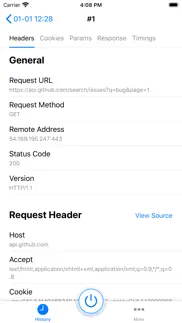- 59.6LEGITIMACY SCORE
- 60.1SAFETY SCORE
- 4+CONTENT RATING
- FreePRICE
What is HTTP Catcher? Description of HTTP Catcher 800 chars
HTTP Catcher is a web debugging proxy. It can be used to intercept, inspect, modify and replay web traffic.
You don't need to connect to a computer, HTTP Catcher records HTTP traffic under Wi-Fi and cellular networks in the background. HTTP Catcher makes it easy to test your apps and websites, and you can view requests and responses directly.
HOW IT WORKS
HTTP Catcher creates a local VPN on your device. When you start to capture web traffic, HTTP Catcher will launch a local http proxy in VPN process. All of your web traffic will be forwarded to the local http proxy via VPN.
FEATURES
* Decrypt HTTPS traffic
* View WebSocket
* Block URL
* Replay request
* Modify requests and responses on the fly
* Domain name filter
* HTML, JavaScript, CSS reformat and re-indent
* HEX viewer
* DNS mapping
- HTTP Catcher App User Reviews
- HTTP Catcher Pros
- HTTP Catcher Cons
- Is HTTP Catcher legit?
- Should I download HTTP Catcher?
- HTTP Catcher Screenshots
- Product details of HTTP Catcher
HTTP Catcher App User Reviews
What do you think about HTTP Catcher app? Ask the appsupports.co community a question about HTTP Catcher!
Please wait! Facebook HTTP Catcher app comments loading...
HTTP Catcher Pros
✓ 希望未来的版本会越来越好越来越强大如果接下来的版本跟锤子那样有正则表达式当的检验就好了.Version: 2.0.2
✓ Totally exceeded my expectationsThis is an amazingly solid and featured application. Blew me away knowing that I can connect different devices to the proxy!.Version: 2.0.1
✓ HTTP Catcher Positive ReviewsHTTP Catcher Cons
✗ 从网上下ca不安全⚠️,希望支持导入从网上下ca不安全⚠️,希望支持导入.Version: 1.0.9
✗ Cannot restore purchaseI got a new phone, then I click the “restore purchase” button, nothing happens..Version: 2.8.0
✗ HTTP Catcher Negative ReviewsIs HTTP Catcher legit?
✅ Yes. HTTP Catcher is legit, but not 100% legit to us. This conclusion was arrived at by running over 141 HTTP Catcher user reviews through our NLP machine learning process to determine if users believe the app is legitimate or not. Based on this, AppSupports Legitimacy Score for HTTP Catcher is 59.6/100.
Is HTTP Catcher safe?
✅ Yes. HTTP Catcher is quiet safe to use. This is based on our NLP analysis of over 141 user reviews sourced from the IOS appstore and the appstore cumulative rating of 3.0/5. AppSupports Safety Score for HTTP Catcher is 60.1/100.
Should I download HTTP Catcher?
✅ There have been no security reports that makes HTTP Catcher a dangerous app to use on your smartphone right now.
HTTP Catcher Screenshots
Product details of HTTP Catcher
- App Name:
- HTTP Catcher
- App Version:
- 2.8.0
- Developer:
- MESS LAB LTD
- Legitimacy Score:
- 59.6/100
- Safety Score:
- 60.1/100
- Content Rating:
- 4+ Contains no objectionable material!
- Category:
- Developer Tools
- Language:
- EN FR DE ZH ZH
- App Size:
- 38.38 MB
- Price:
- Free
- Bundle Id:
- com.imxiaozhi.HttpCatcher
- Relase Date:
- 13 December 2018, Thursday
- Last Update:
- 03 June 2021, Thursday - 00:46
- Compatibility:
- IOS 10.0 or later
1. Fix iOS 14 Wi-Fi connection failure issue 2. Fix a connection failure when accessing HTTPS requests with IP domain address 3. Support advanced replay function, replay can edit request content 4. Fix the problem of wrong format of cURL export.