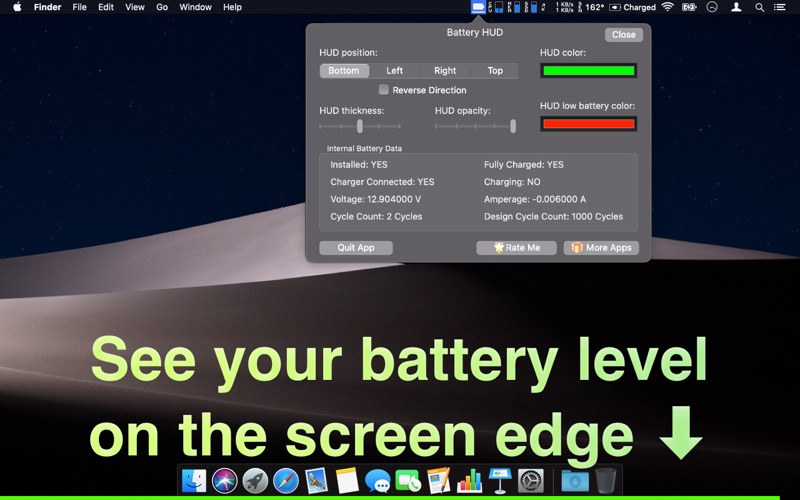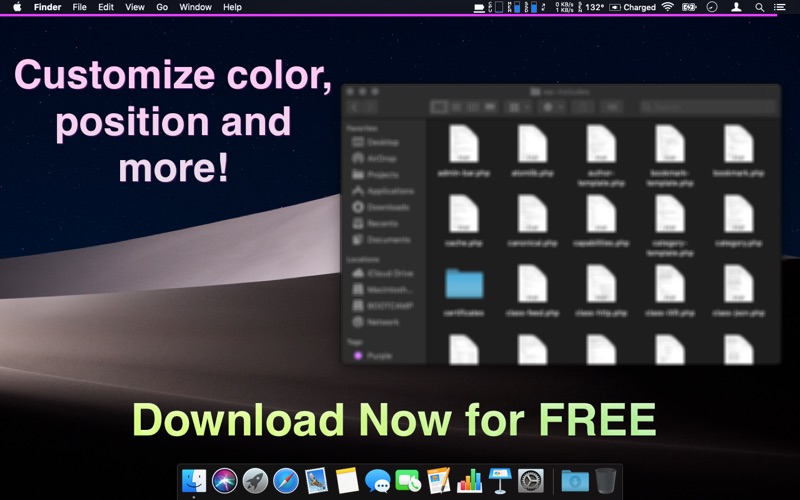- 19.0LEGITIMACY SCORE
- 19.5SAFETY SCORE
- 4+CONTENT RATING
- FreePRICE
What is Battery HUD- On Screen Display? Description of Battery HUD- On Screen Display 1265 chars
Have the battery level displayed on your screen at all times!
See the exact charge level with a quick glance at the edge of the screen.
° adjustable position. Choose between Bottom, Left, Right or Top edges of the screen. Find the perfect placement without distracting from your work!
° adjustable thickness. Set the precise thickness of the battery indicator to match your desktop appearance. You can set it as low as 1 pixel!
° adjustable low battery thickness. Choose a specific thickness for when the battery is almost empty so you can clearly see it.
° reversible direction. Want to see the indicator go from left to right while the battery discharges? No problem!
° adjustable color. Choose any indicator color you want to match your desktop!
º adjustable low batter color. Choose a specific color for when the battery is almost empty.
º adjustable opacity. Choose the perfect amount of transparency.
° detailed battery information. Quickly view information such as battery cycle count.
Get this app today and keep an eye on your battery charge at all times!
F.A.Q.
Q: Why is the Top edge position below the system menu bar?
A: To conform with the Apple Human Interface Guidelines and make sure the menubar elements are visible at all times.
- Battery HUD- On Screen Display App User Reviews
- Battery HUD- On Screen Display Pros
- Battery HUD- On Screen Display Cons
- Is Battery HUD- On Screen Display legit?
- Should I download Battery HUD- On Screen Display?
- Battery HUD- On Screen Display Screenshots
- Product details of Battery HUD- On Screen Display
Battery HUD- On Screen Display App User Reviews
What do you think about Battery HUD- On Screen Display app? Ask the appsupports.co community a question about Battery HUD- On Screen Display!
Please wait! Facebook Battery HUD- On Screen Display app comments loading...
Battery HUD- On Screen Display Pros
✓ No percentage remaining?This app provides a convenient way of observing battery status but it doesnt offer a "percentage remaining" number which I think would have made this a perfect battery status app..Version: 1.2
✓ Useful toolThis gives a very good quick view of what you have remaining without having to launch or hover over anything. I keep mine on the thickest setting at the top of the screen just below the menu bar and it is always in my line of sight..Version: 1.1
✓ Battery HUD- On Screen Display Positive ReviewsBattery HUD- On Screen Display Cons
✗ Useful but not polishedThis app is super handy. With a 16" intel macbook pro that has a really beefy discrete GPU, I've been struggling with applications that drain my battery even on A/C power, and the ability to see a clear-but-subtle indicator is super helpful and has saved me from accidental shutoffs while gaming because I forgot to plug in my second A/C adapter more than once. Plus, it's super helpful to know if I'm going to make it to the end of a Zoom call I'm taking throughout the house without connecting to power. That said this doesn't deal with multi-monitor setups very well. You can't pick which display to put it on, or put it on multiple displays. When plugging in to an external display it jumps to a random spot in the middle of the screen and you have to fiddle with one of its settings to get it to snap back to the correct edge. It's always a single color, so you can't have it show a different color when getting close to running out of battery, for example. There's no option for transparency. So I'd ding it one star for the correctness issues like not repositioning correctly on different displays, and one star for some of the obvious features that it seems like it should get..Version: 1.0
✗ Internal Battery Data is incorrectThe menu bar widget says that the battery is charging and the charger is connected, even after I unplug the charger..Version: 1.2
✗ Battery HUD- On Screen Display Negative ReviewsIs Battery HUD- On Screen Display legit?
Battery HUD- On Screen Display scam ~ legit report is not ready. Please check back later.
Is Battery HUD- On Screen Display safe?
Battery HUD- On Screen Display safe report is not ready. Please check back later.
Should I download Battery HUD- On Screen Display?
Battery HUD- On Screen Display download report is not ready. Please check back later.
Battery HUD- On Screen Display Screenshots
Product details of Battery HUD- On Screen Display
- App Name:
- Battery HUD- On Screen Display
- App Version:
- 1.2
- Developer:
- Solaz Dazen Srl
- Legitimacy Score:
- 19.0/100
- Safety Score:
- 19.5/100
- Content Rating:
- 4+ Contains no objectionable material!
- Category:
- Utilities, Developer Tools
- Language:
- EN
- App Size:
- 1.81 MB
- Price:
- Free
- Bundle Id:
- com.solaz.Battery-HUD
- Relase Date:
- 20 January 2019, Sunday
- Last Update:
- 26 June 2021, Saturday - 20:25
- Compatibility:
- IOS 10.9 or later
- added custom thickness setting for low battery state - improved compatibility with latest operating system Thank you to all reviewers for the feedback. If you like this app, please leave a rating or review and give feedback!.