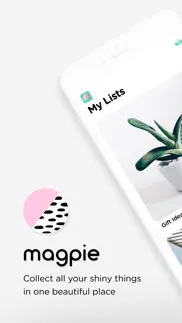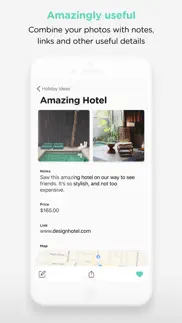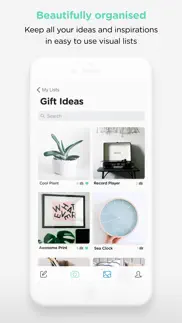- 86.3LEGITIMACY SCORE
- 86.8SAFETY SCORE
- 4+CONTENT RATING
- FreePRICE
What is Magpie - Photos & Notes? Description of Magpie - Photos & Notes 4039 chars
Keep track of your ideas and inspirations with Magpie, the award-winning app for iPhone and iPad. Helping you combine your photos with notes, links, maps and other useful details, Magpie is THE perfect scrapbook for your ideas.
••• See what people are saying •••
"I love Magpie...it’s like my own personal Pinterest!"
"The perfect app for adding notes to photos"
"Straightforward simplicity - it’s not just for lists"
"Deserves to live on your home screen!
"Magpie is a life-changer"
••• MAIN FEATURES •••
Think of Magpie as the beautiful lovechild of Apple Photos and Notes apps. Take your photos and combine them with notes, maps, prices and links. It’s a reminder and list app, but focussed entirely around the photos you take of things you want to remember. Once you start using it you’ll be saying out loud “Yes! Why has no one done this before?”
Whether you’ve found a brilliant recipe, some great architecture, an awesome gift for a friend, a beautiful accessory for your home, or anything else you can think of, you can now keep all your shiny things in one place, like any good magpie would do!
Download your 2-Week Free Trial of Magpie, and start organising your ideas and inspirations today.
••• HOW DOES THE FREE TRIAL WORK? •••
Magpie comes with a 2-week free trial, giving you time to figure out how you want to use it in your day-to-day life. The Magpie free trial is honest and simple, and completely different to how others work.
Other apps automatically subscribe you after your trial period is over, unless you actively cancel during your trial. This unfairly catches a lot of people out, and that's why Magpie DOES NOT do this.
If you try Magpie and love it you can choose to purchase either a flexible monthly subscription or a lifetime purchase. If you choose not to purchase Magpie you'll still be able to view all your lists and items, but you won't be able to add any more. It’s entirely up to you. Simple.
Download and try out Magpie today, with such a fair and easy free trial, there’s no reason not to!
(Scroll down to Information > In-App Purchases to see prices in your currency)
••• People use Magpie to photograph, organise and remember •••
• Clothes to Buy
• Gift Ideas
• Restaurants to Try
• Amazing Recipes
• Holiday Locations
• Work In Progress
• Baby Photos
• Home Styling
• Art & Design
• Pet Pictures
• Gigs & Events
• Inspiring Places
...and anything else you can think of!
Magpie is so simple and easy to use - in one tap create unlimited lists for anything you need, for instance ‘Gift Ideas’, ‘Home Styling or ‘Clothes I Want to Buy’. Then start adding items when you come across them in your day-to-day combining photos, notes and other useful information.
You can even invite your friends to collaborate on your lists together. Because Magpie uses iCloud to store all your data, you and your friends don’t need to sign up to anything - just download and start sharing your favourite lists with each other.
••• ADDITIONAL MAGPIE KEY FEATURES •••
• Share items via Facebook, Twitter, Instagram and more
• Automatically backup and sync your ideas to other devices via iCloud.
• Drag and drop photos from other apps (Photos, Safari etc) right into Magpie.
• No sign-up or subscription required, Magpie works fully ‘straight out the box’.
• Available on iPhone and iPad
For more information check out the website www.getmagpie.app or email me [email protected] with your questions.
Thanks!
Terms of Service: http://www.getmagpie.app/termsofservice
Privacy Policy: http://www.getmagpie.app/privacy
*If you choose to subscribe to Magpie, your subscription will be charged through your iTunes account, auto-renewing every month at unless canceled up to 24 hours before your next renewal date. Upon purchase any unused portion of your free trial will be forfeited. Go to Settings > License in the app to manage your subscription after purchase.
- Magpie - Photos & Notes App User Reviews
- Magpie - Photos & Notes Pros
- Magpie - Photos & Notes Cons
- Is Magpie - Photos & Notes legit?
- Should I download Magpie - Photos & Notes?
- Magpie - Photos & Notes Screenshots
- Product details of Magpie - Photos & Notes
Magpie - Photos & Notes App User Reviews
What do you think about Magpie - Photos & Notes app? Ask the appsupports.co community a question about Magpie - Photos & Notes!
Please wait! Facebook Magpie - Photos & Notes app comments loading...
Magpie - Photos & Notes Pros
✓ Great app!When I first looked at this I wondered what it could do that I couldn’t do in Photos itself. Having tried it and discovered its functionality with notes, titles, etc., the ability to batch import and other useful features I knew it was what I was really looking for. I use it to document historical items and places that I photograph while travelling and it works perfectly! I decided right away to buy a permanent license. Very good work indeed!.Version: 1.5
✓ Cool ideaAt first I was like, wait, would I use this? And then I thought about how, at the grocery store, I take pictures of PLU codes and then never find them again in my phone. I like to bring my own canvas bags so taking pics is the easiest way to capture the PLU. I have since found other reasons to use it, as well! It made it to my first app page on my iPhone!.Version: 1.0.5
✓ Magpie - Photos & Notes Positive ReviewsMagpie - Photos & Notes Cons
✗ Simply not workingSorry but it just isn't working Deleted it and reloaded it, freezes after creating new list it freezes to a white screen after initially opening.Version: 1.2.1
✗ Requires too many permissionsLet me use it without giving you access to every photo I’ve ever taken.Version: 1.2.1
✗ Magpie - Photos & Notes Negative ReviewsIs Magpie - Photos & Notes legit?
✅ Yes. Magpie - Photos & Notes is 100% legit to us. This conclusion was arrived at by running over 47 Magpie - Photos & Notes user reviews through our NLP machine learning process to determine if users believe the app is legitimate or not. Based on this, AppSupports Legitimacy Score for Magpie - Photos & Notes is 86.3/100.
Is Magpie - Photos & Notes safe?
✅ Yes. Magpie - Photos & Notes is quiet safe to use. This is based on our NLP analysis of over 47 user reviews sourced from the IOS appstore and the appstore cumulative rating of 4.3/5. AppSupports Safety Score for Magpie - Photos & Notes is 86.8/100.
Should I download Magpie - Photos & Notes?
✅ There have been no security reports that makes Magpie - Photos & Notes a dangerous app to use on your smartphone right now.
Magpie - Photos & Notes Screenshots
Product details of Magpie - Photos & Notes
- App Name:
- Magpie - Photos & Notes
- App Version:
- 1.5
- Developer:
- Super Useful Ltd
- Legitimacy Score:
- 86.3/100
- Safety Score:
- 86.8/100
- Content Rating:
- 4+ Contains no objectionable material!
- Category:
- Productivity, Photo & Video
- Language:
- EN
- App Size:
- 78.93 MB
- Price:
- Free
- Bundle Id:
- com.superuseful.magpie
- Relase Date:
- 27 May 2019, Monday
- Last Update:
- 09 October 2019, Wednesday - 07:35
- Compatibility:
- IOS 11.0 or later
Your favourite app just got even better: • Better image importing The number of images you can import at once is now limited to the resources available on your device. The result? No more crashing when trying to import more images than your phone ca....