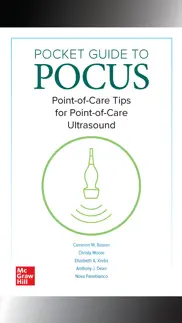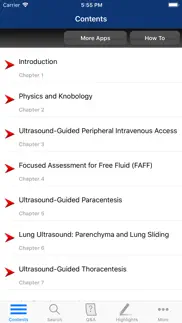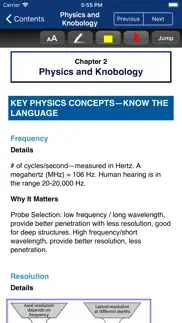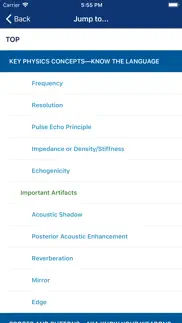- 19.0LEGITIMACY SCORE
- 19.5SAFETY SCORE
- 17+CONTENT RATING
- $89.99PRICE
What is Point of Care Ultrasound Guide? Description of Point of Care Ultrasound Guide 2993 chars
A unique pocket guide to the use of ultrasound at the point of care
Lately, there has been an enormous amount of interest in the use of ultrasound for both procedural and diagnostic guidance at the point of care. Although this type of instruction can be found in some textbooks, they are heavy, dense, and written for the classroom, not real-world clinical situations. Pocket Guide to POCUS is the portable, quick-hit alternative.
Pocket Guide to POCUS provides trainees with the tips and reminders they may need at the point of care. Things such as what images to acquire, and how to get them, or a quick glance at pathology in comparison to a normal image. For learners at all levels, this pocket guide will hopefully reduce their fear of scanning, while preventing some of the more common pitfalls the authors have observed over their more than 50 cumulative years' experience.
Each chapter of the book is divided into four sections:
• Key Images
• Acquisition Tips
• Interpretation and Pitfalls
• Examples of Pathology
This app is very intuitive and easy to navigate, allowing you to browse the contents or search for topics. The powerful search tool gives you word suggestions that appear in the text as you type, so it is lightning fast and helps with spelling those long medical terms. The search tool also keeps a recent history of past search terms so you can go back to a previous search result very easily. You have the ability to create notes and bookmarks separately for text, images and tables to enhance your learning. You can also change the text size for easier reading.
After the app has been downloaded, no internet connection is needed to retrieve the content of the app. All of the text and images are available to you on your device anytime, anywhere, and lightning fast. This app is also automatically optimized for whatever size device you are currently using, either phone or tablet.
Check out https://usatinemedia.com to learn more and watch a video demo of this app.
This app contains the full content of Pocket Guide to POCUS: Point-of-Care Tips for Point-of-Care Ultrasound by McGraw Hill Education.
Editors:
Cameron M. Baston
University of Pennsylvania Healthcare System
Department of Medicine
Christy Moore
University of Pennsylvania Healthcare System
Elizabeth A. Krebs
Thomas Jefferson University Hospitals
Department of Emergency Medicine
Anthony J. Dean
University of Pennsylvania Healthcare System
Department of Emergency Medicine
Nova Panebianco
University of Pennsylvania Healthcare System
Department of Emergency Medicine
Disclaimer: This app is intended for the education of healthcare professionals and not as a diagnostic and treatment reference for the general population.
Developed by Usatine Media
Richard P. Usatine, MD, Co-President, Professor of Family & Community Medicine, Professor of Dermatology and Cutaneous Surgery, University of Texas Health San Antonio
Peter Erickson, Co-President, Lead Software Developer
- Point of Care Ultrasound Guide App User Reviews
- Point of Care Ultrasound Guide Pros
- Point of Care Ultrasound Guide Cons
- Is Point of Care Ultrasound Guide legit?
- Should I download Point of Care Ultrasound Guide?
- Point of Care Ultrasound Guide Screenshots
- Product details of Point of Care Ultrasound Guide
Point of Care Ultrasound Guide App User Reviews
What do you think about Point of Care Ultrasound Guide app? Ask the appsupports.co community a question about Point of Care Ultrasound Guide!
Please wait! Facebook Point of Care Ultrasound Guide app comments loading...
Point of Care Ultrasound Guide Pros
The pros of the Point of Care Ultrasound Guide application were not found.
✓ Point of Care Ultrasound Guide Positive ReviewsPoint of Care Ultrasound Guide Cons
The cons of the Point of Care Ultrasound Guide application were not found.
✗ Point of Care Ultrasound Guide Negative ReviewsIs Point of Care Ultrasound Guide legit?
Point of Care Ultrasound Guide scam ~ legit report is not ready. Please check back later.
Is Point of Care Ultrasound Guide safe?
Point of Care Ultrasound Guide safe report is not ready. Please check back later.
Should I download Point of Care Ultrasound Guide?
Point of Care Ultrasound Guide download report is not ready. Please check back later.
Point of Care Ultrasound Guide Screenshots
Product details of Point of Care Ultrasound Guide
- App Name:
- Point of Care Ultrasound Guide
- App Version:
- 1.7
- Developer:
- Usatine & Erickson Media LLC
- Legitimacy Score:
- 19.0/100
- Safety Score:
- 19.5/100
- Content Rating:
- 17+ May contain content unsuitable for children under the age of 17!
- Language:
- EN
- App Size:
- 42.94 MB
- Price:
- $89.99
- Bundle Id:
- com.usatineMediaLLC.pocus
- Relase Date:
- 02 May 2019, Thursday
- Last Update:
- 22 February 2024, Thursday - 05:20
- Compatibility:
- IOS 10.0 or later
Updated color of navigation bar.