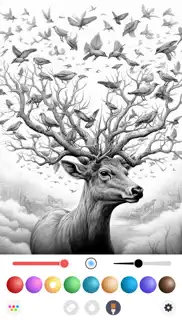- 86.9LEGITIMACY SCORE
- 87.4SAFETY SCORE
- 9+CONTENT RATING
- FreePRICE
What is InColor: Coloring & Drawing? Description of InColor: Coloring & Drawing 3348 chars
It's time to Meet Your Inner Artist! Drawing and coloring, relax your stress away!
Are you looking for a coloring app for drawing? InColor is your top choice.
Features:
-Tons of exquisite new free coloring pictures, Update every day!
- Color and paint anywhere! No wifi is needed!
-Various interesting coloring tools, drawing brushes, gradient overlay…bring more joy into your life!
-Realistic coloring brushes that simulate the paper experience.
-Custom colors: combine any paint colors you like, enjoy more personalized coloring, and paint matchless works of art.
-Take photos and import pictures to painting. Color your most memorable moments!
- Art community for sharing and showing your beautiful drawings made by numerous members. Get inspired by the community and join us to publish your own works!
- Join the events, find your favorite artist and color unique pics!
-Some themes you might be interested in: Mandalas, Fashion, Animals, Landscape, Flowers & plants, Butterflies, People, Cartoon, Holiday & Seasons, Manga & Doodle, Pop Art, Pixel Art …and more surprises for you.
What you can get here: relaxing, releasing your stress and pressure and getting inner peace ~
Incolor is a perfect way to draw freely your imagination, and unleash your creativity and your self-creation ability.
You can do anything if you like in InColor! Time to Bring Art into Your Life.
SUBSCRIPTION INFO:
- InColor can be accessed for free. Free users have access to all the free content. The free version of the app may have interstitial, banner, and native ads.
- You can purchase a weekly, monthly, or annual subscription to unlock all content and remove ads. Subscription to all features and content is offered within the app.
- Both free and subscriber-only content is updated regularly.
- We offer weekly, monthly, and annual subscriptions.
- You can subscribe to an annual plan, a monthly plan, or a weekly plan that comes with a free 3-day trial.
- Payment will be charged to the iTunes account at confirmation of purchase.
- Subscriptions automatically renew unless auto-renew is turned off at least 24 hours before the end of the current period.
- The account will be charged for renewal within 24 hours prior to the end of the current period.
- A subscription may be managed by the user, and auto-renewal may be turned off by going to the user's account settings after purchase.
- Any unused portion of a free trial period, if offered, will be forfeited when the user purchases a subscription to that publication, where applicable.
Canceling trial or subscription:
You can cancel the subscription or free trial anytime via the subscription setting through your iTunes account. (Go to your device settings and tap iTunes & App Store > Apple ID > View Apple ID > enter the password > Subscriptions > Assembly > Cancel Subscription button at the bottom). Check https://support.apple.com/HT202039. When your current trial/subscription period expires, you will be unsubscribed. The current active subscription period cannot be canceled. After your subscription expires, you will no longer be able to use content marked as Premium.
If you have any questions or comments, feel free to contact us at [email protected]. Thanks!
Terms of Service: http://incolor.cc/en/agreement.html
Privacy Policy: http://incolor.cc/en/privacy.html
- InColor: Coloring & Drawing App User Reviews
- InColor: Coloring & Drawing Pros
- InColor: Coloring & Drawing Cons
- Is InColor: Coloring & Drawing legit?
- Should I download InColor: Coloring & Drawing?
- InColor: Coloring & Drawing Screenshots
- Product details of InColor: Coloring & Drawing
InColor: Coloring & Drawing App User Reviews
What do you think about InColor: Coloring & Drawing app? Ask the appsupports.co community a question about InColor: Coloring & Drawing!
Please wait! Facebook InColor: Coloring & Drawing app comments loading...
InColor: Coloring & Drawing Pros
✓ AmazingThis game is so awesome, it is so addicting and so much fun, you can make your own pieces, but it’s not like color by number, that’s where you put in the colors they choose, to the parts they choose, but here you can use any color anywhere, and you can see other peoples picecs they made, and you can like there posts and even follow them. and people can follow you too, it’s basically coloring Instagram but a million times better?.Version: 1.0.0
✓ Great GameI might be a ten ye old, but I sure love this game. I love all the effects you can use, everything about this game is awesome..Version: 0.9.6
✓ InColor: Coloring & Drawing Positive ReviewsInColor: Coloring & Drawing Cons
✗ HorribleI was using this on the free trail at first and what it allowed me access to seemed good, but then it quit working and would not even load at all. I deleted the app and downloaded again and did get it to work, but it lost some of my work. I even tried to get the lifetime version and it only let me paint one picture and then locked me out of everything as though I hadn’t paid for anything, not only that, but when I looked at my charge for the lifetime version, it was charging a lot more than the app said it cost. I’m over this, it’s supposed to be relaxing and all it does is stress me out!!!!!!.Version: 1.1.0
✗ Few changes..I like this app! But.. there can be a few changes. Most of the coloring pictures are locked, the app takes a long time to get into. I love to color, it’s one of my most favorite things to do! But I think this app just wants to make money almost all the coloring pictures are locked like I mentioned. I got it then It sucked the fun out of coloring. If you want to you can get the app if you are willing to buy the game passes..Version: 0.9.6
✗ InColor: Coloring & Drawing Negative ReviewsIs InColor: Coloring & Drawing legit?
✅ Yes. InColor: Coloring & Drawing is 100% legit to us. This conclusion was arrived at by running over 1,662 InColor: Coloring & Drawing user reviews through our NLP machine learning process to determine if users believe the app is legitimate or not. Based on this, AppSupports Legitimacy Score for InColor: Coloring & Drawing is 86.9/100.
Is InColor: Coloring & Drawing safe?
✅ Yes. InColor: Coloring & Drawing is quiet safe to use. This is based on our NLP analysis of over 1,662 user reviews sourced from the IOS appstore and the appstore cumulative rating of 4.3/5. AppSupports Safety Score for InColor: Coloring & Drawing is 87.4/100.
Should I download InColor: Coloring & Drawing?
✅ There have been no security reports that makes InColor: Coloring & Drawing a dangerous app to use on your smartphone right now.
InColor: Coloring & Drawing Screenshots
Product details of InColor: Coloring & Drawing
- App Name:
- InColor: Coloring & Drawing
- App Version:
- 1.2.2
- Developer:
- EYEWIND LIMITED
- Legitimacy Score:
- 86.9/100
- Safety Score:
- 87.4/100
- Content Rating:
- 9+ May contain content unsuitable for children under the age of 9!
- Category:
- Entertainment, Graphics & Design
- Language:
- EN ZH ZH
- App Size:
- 152.02 MB
- Price:
- Free
- Bundle Id:
- com.inapp.incolor
- Relase Date:
- 19 November 2019, Tuesday
- Last Update:
- 22 December 2023, Friday - 21:18
- Compatibility:
- IOS 12.0 or later
Dear artists, here are the updated contents: Improve app performance Fixed some bugs Hope you enjoy the new version!.