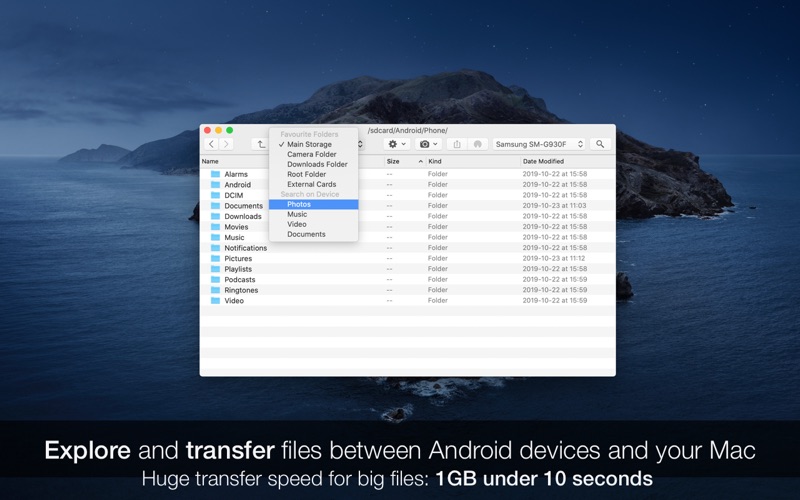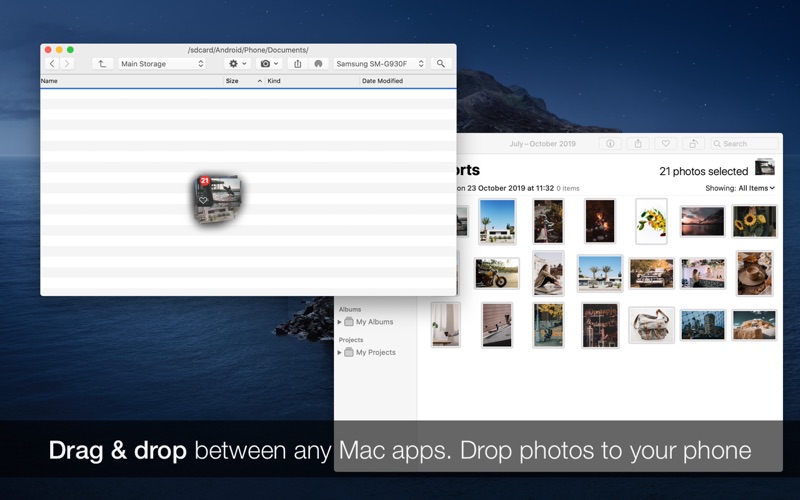- 19.0LEGITIMACY SCORE
- 19.5SAFETY SCORE
- 4+CONTENT RATING
- $9.99PRICE
What is Phone Manager for Android? Description of Phone Manager for Android 2904 chars
• Meet the fastest way to search, organise and transfer files between your Android device and your Mac computer - manage and copy data, record or mirror your screen.
It supports mobile phones, tablets, media players or any device that runs on Android •
Phone Manager is designed to:
• Manage your phone, tablet, media player or any device that runs on Android
• Transfer files between your Android device and Mac computer (huge speed, 1GB of data can be transferred under 10 seconds)
• Browse all files and folders on your device. Search for any file stored by any Android app. Create, remove and rename files, organise folders
• Full support for copy & paste or drag & drop
• Mirror your phone screen activity to your Mac monitor (2 frames per second). Take screenshots and video record your screen in full quality
• Install Android apps (APK and APEX packages)
• Transfer files between your phone and your Mac or to other mobile devices (iPhone, iPad) with AirDrop
• Simple to use, clean user interface, easy to understand tools
Phone Manager can help you when:
• Your Android phone or tablet starts to complain about storage space, runs slowly and apps are crashing all the time. Clean your Android device: save storage space by removing useless photos, video files, documents, app caches and other unwanted data
• Your device is full of sensitive information, pictures or videos that you want to dispose. You do not know where apps are storing these files, but you can find them with Search, Favourite Locations or File Explorer
• You want to manage your storage: transfer files, create folders, organise photos or videos, make a mobile workspace
• You need to transfer a lot of (or huge) files between your computer and your Android device (phone or tablet). For example, 1GB of data can be transferred under 10 seconds
• You must show a demo or make a presentation in a meeting and you need to share your screen activity on your computer monitor. Maybe you also need to take screenshots or make screen video recordings
• You need to share files with your other mobile devices (iPhone, iPad) and you can do that wirelessly with AirDrop
• You want to install your own apps (APK or APEX packages) on your Android device
• Make your phone part of your daily workflow: copy & paste or drag & drop files between your phone and your Mac computer and applications (for example, share photos with Keynote or Photoshop). Share files directly from Finder with Send to Android extension
NOTE:
There is no need to install or run extra apps on your phone, but USB Debugging must be active when you connect your device. The app explains very well how to enable this feature on your phone.
Support:
We read your support emails every day, day by day.
Write with confidence any question, feedback or complaint and you will receive an answer in a very short period of time.
- Phone Manager for Android App User Reviews
- Phone Manager for Android Pros
- Phone Manager for Android Cons
- Is Phone Manager for Android legit?
- Should I download Phone Manager for Android?
- Phone Manager for Android Screenshots
- Product details of Phone Manager for Android
Phone Manager for Android App User Reviews
What do you think about Phone Manager for Android app? Ask the appsupports.co community a question about Phone Manager for Android!
Please wait! Facebook Phone Manager for Android app comments loading...
Phone Manager for Android Pros
✓ Working well.Working well..Version: 2.8.0
✓ Finally app that works!As the title says everything. Thanks.Version: 2.7.0
✓ Phone Manager for Android Positive ReviewsPhone Manager for Android Cons
✗ Phone Maager for AndroidPaid for but no application present on my machine..Version: 1.3.0
✗ Want too much access and difficult interfaceI bought this app, and tried making it work to simply transfer files. However it might do more complex things, but not easy to use for simple things like. That. I gave up and wish I did not have to pay..Version: 2.7.0
✗ Phone Manager for Android Negative ReviewsIs Phone Manager for Android legit?
Phone Manager for Android scam ~ legit report is not ready. Please check back later.
Is Phone Manager for Android safe?
Phone Manager for Android safe report is not ready. Please check back later.
Should I download Phone Manager for Android?
Phone Manager for Android download report is not ready. Please check back later.
Phone Manager for Android Screenshots
Product details of Phone Manager for Android
- App Name:
- Phone Manager for Android
- App Version:
- 2.8.5
- Developer:
- Denk Alexandru
- Legitimacy Score:
- 19.0/100
- Safety Score:
- 19.5/100
- Content Rating:
- 4+ Contains no objectionable material!
- Category:
- Utilities, Productivity
- Language:
- EN
- App Size:
- 37.99 MB
- Price:
- $9.99
- Bundle Id:
- com.alexandrudenk.Phone-Manager
- Relase Date:
- 23 July 2019, Tuesday
- Last Update:
- 26 March 2024, Tuesday - 13:58
- Compatibility:
- IOS 10.13 or later
• Bug fixes and improvements.