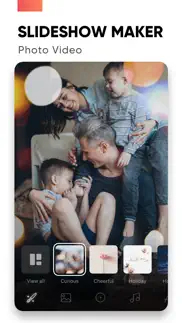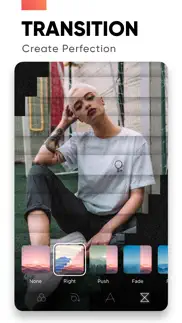- 90.0LEGITIMACY SCORE
- 90.5SAFETY SCORE
- 4+CONTENT RATING
- FreePRICE
What is Slideshow Maker Photo Video? Description of Slideshow Maker Photo Video 2934 chars
Create slideshows with SlideShow Maker Photo Video using your own photos & videos from your camera roll and add music to your video slide show!
Make your own slideshow in just a few taps choosing from a great mood collection - from happy birthday to Mother's day, celebration or family, find your own style!
Add photo, video, and music to your slideshow movie creation and share it with friends and family.
FEATURES:
1) Slideshow maker :
- Add your photos to video
- Add music to video
- Add transition, overlay and trendy filter to your slideshow video
- Change duration per photo
2) Powerful Photo Editor:
- Edit frame rate of photos, flip and rotate photos, add filters effects per photo in your slideshow
- Reorder all your photos and delete or add more photos in your video slideshow
- Using the Canvas feature to enhance your photo
- Unique movement effect for your video slideshow.
3) Perfect Customize Music:
- Import music from the music library to make a slideshow with or use a song from your own iTunes collection (subject to iTunes terms).
- Remove or cut any part of audio with precision
- Adjust your audio duration for a perfect result.
- Trim, fade-in, fade-out for audio, music.
4) High-quality slideshow video for sharing:
- Save slideshow to your library in up to HD 1080p.
- Share with your friends on Facebook, Instagram, YouTube, or other social media, and get likes from them
PREMIUM SUBSCRIPTION
- Subscription start from USD 2.99.
- a 1-week subscription with 3 days free trial
- a 1-month subscription
- a 1-year subscription
• Check in app for exact pricing in your region
• Payment will be charged to your iTunes account at confirmation of purchase and will automatically renew (at the duration/price selected) unless auto-renew is turned off at least 24 hours before the end of the current period.
• Account will be charged for renewal within 24-hours prior to the end of the current period, and identify the cost of the renewal.
• Any unused portion of a free trial period, if offered, will be forfeited when the user purchases a subscription to that publication, where applicable
• You can manage your subscription and/or turn off auto-renewal by going to your iTunes Account Settings, but refunds will not be given for any unused portion of the term.
Terms of Service: https://www.maplelabs.co/policies/#terms
Privacy: https://www.maplelabs.co/policies/#terms
For complete access to all app features, you will need to allow access to the following:
- Photos library – so you can pick photos to slideshow maker and save slideshow video when you finish
- Music library - so you can pick favourite songs or attractive songs to slideshow maker and make slideshow lively.
If you have any feedback, please send us your email to [email protected] Please leave a review on the App Store if you love using the app. We cannot wait to hear from you and we always appreciate your support.
- Slideshow Maker Photo Video App User Reviews
- Slideshow Maker Photo Video Pros
- Slideshow Maker Photo Video Cons
- Is Slideshow Maker Photo Video legit?
- Should I download Slideshow Maker Photo Video?
- Slideshow Maker Photo Video Screenshots
- Product details of Slideshow Maker Photo Video
Slideshow Maker Photo Video App User Reviews
What do you think about Slideshow Maker Photo Video app? Ask the appsupports.co community a question about Slideshow Maker Photo Video!
Please wait! Facebook Slideshow Maker Photo Video app comments loading...
Slideshow Maker Photo Video Pros
✓ Slide Show MakerLove, Love, Love this app! I can’t say enough good things about it!!! It’s makes everything quick and easy from creating, to editing, to posting!!!!.Version: 2.8
✓ Double KK2648It was taking a long time to put in the picture, but that may of been my fault because of my service. But otherwise I love that app and love how you don’t have to pay to use the app..Version: 2.8
✓ Slideshow Maker Photo Video Positive ReviewsSlideshow Maker Photo Video Cons
✗ It’s notIt doesn’t allow you to do much including updating your own music.Version: 1.5
✗ DisgustedNo apps tell you how many pictures in a video you can have until you’ve spent an hour uploading them to find out you have to upgrade. Yet there’s no warning or explanation as to how many you can have on the normal limited service membership.. disappointed. Same as all the other trash video making apps🤮🤯.Version: 2.4
✗ Slideshow Maker Photo Video Negative ReviewsIs Slideshow Maker Photo Video legit?
✅ Yes. Slideshow Maker Photo Video is 100% legit to us. This conclusion was arrived at by running over 11,953 Slideshow Maker Photo Video user reviews through our NLP machine learning process to determine if users believe the app is legitimate or not. Based on this, AppSupports Legitimacy Score for Slideshow Maker Photo Video is 90.0/100.
Is Slideshow Maker Photo Video safe?
✅ Yes. Slideshow Maker Photo Video is quiet safe to use. This is based on our NLP analysis of over 11,953 user reviews sourced from the IOS appstore and the appstore cumulative rating of 4.5/5. AppSupports Safety Score for Slideshow Maker Photo Video is 90.5/100.
Should I download Slideshow Maker Photo Video?
✅ There have been no security reports that makes Slideshow Maker Photo Video a dangerous app to use on your smartphone right now.
Slideshow Maker Photo Video Screenshots
Product details of Slideshow Maker Photo Video
- App Name:
- Slideshow Maker Photo Video
- App Version:
- 6.6
- Developer:
- Maple Labs Co., Ltd
- Legitimacy Score:
- 90.0/100
- Safety Score:
- 90.5/100
- Content Rating:
- 4+ Contains no objectionable material!
- Category:
- Photo & Video
- Language:
- EN
- App Size:
- 218.00 MB
- Price:
- Free
- Bundle Id:
- com.maplelabs.flipagram
- Relase Date:
- 12 October 2019, Saturday
- Last Update:
- 03 November 2023, Friday - 16:23
- Compatibility:
- IOS 13.0 or later
Hi Friends, we update to serve you better! In this version: - Fix bugs - Enhance UI and app performance Thank you for choosing us! Leave us your feedback at [email protected].