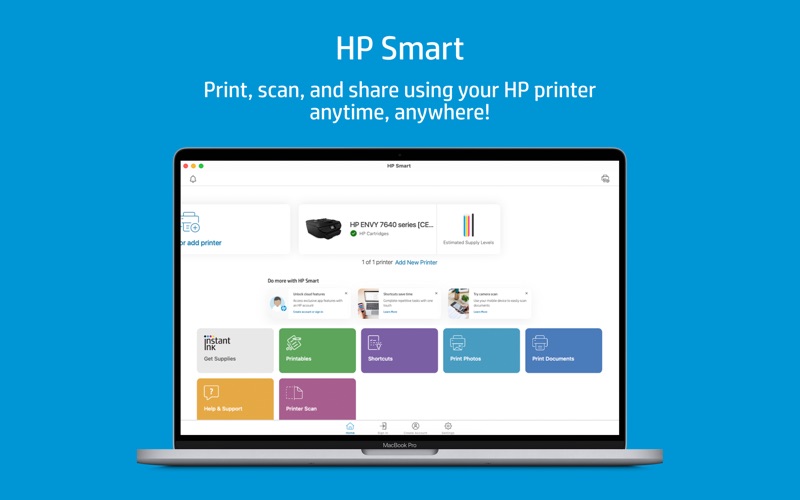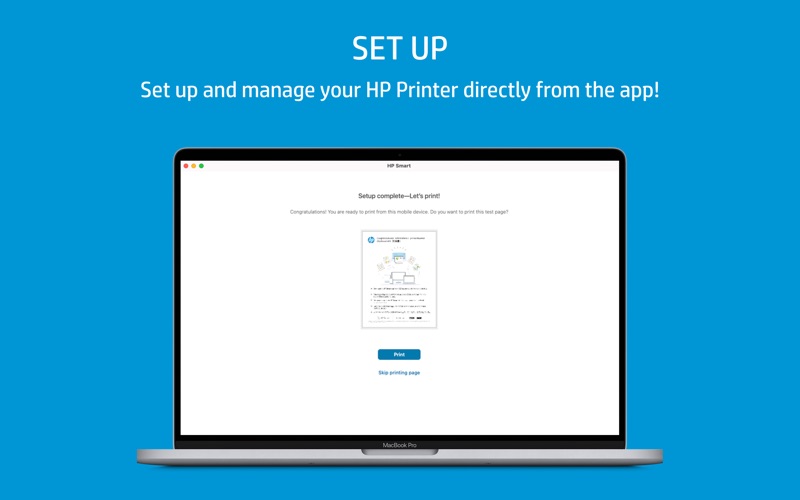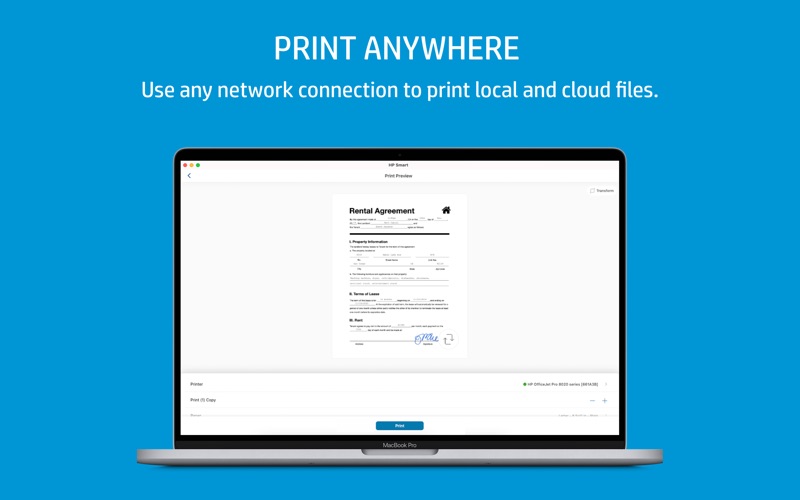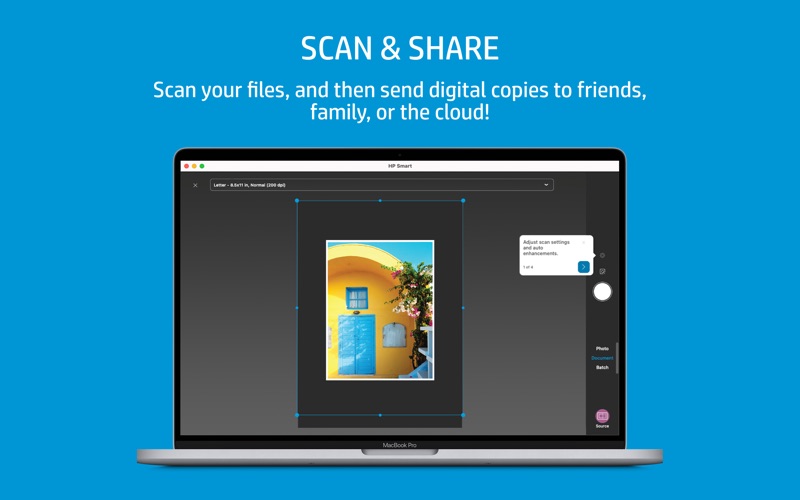- 19.0LEGITIMACY SCORE
- 19.5SAFETY SCORE
- 4+CONTENT RATING
- FreePRICE
What is HP Smart for Desktop? Description of HP Smart for Desktop 1068 chars
The app that lets you print, scan, fax, and share documents from anywhere. HP Smart makes it easy to set up your HP printer and get straight to your printing needs—even if you aren’t a computer geek.
The HP Smart app helps you:
• Print, scan, and copy from any device.
• Setup your HP printer and get help troubleshooting unexpected issues.
• Print documents straight from your computer or the cloud.
• Scan documents as PDF or JPEG files and share them with friends, family, colleagues, or save to the cloud.
• Create in-app shortcuts to boost your productivity.
• Fax documents digitally, without using a fax machine.
• Create crafts, cards, and kid’s coloring worksheets using pre-designed templates.
• Monitor your printer’s ink levels, manage your Instant Ink subscription, and order more supplies when you are running low.
Download the app to get started with your HP printer!
Note: Some HP Smart features require a network connection and an HP account for full functionality. Certain features are only available in English.
- HP Smart for Desktop App User Reviews
- HP Smart for Desktop Pros
- HP Smart for Desktop Cons
- Is HP Smart for Desktop legit?
- Should I download HP Smart for Desktop?
- HP Smart for Desktop Screenshots
- Product details of HP Smart for Desktop
HP Smart for Desktop App User Reviews
What do you think about HP Smart for Desktop app? Ask the appsupports.co community a question about HP Smart for Desktop!
Please wait! Facebook HP Smart for Desktop app comments loading...
HP Smart for Desktop Pros
✓ Out of AlignmentThe bottom part of the page was not printed.Version: 5.5.1
✓ New Computer - Big ProblemsI purchased a HP OfficeJet Pro 9020 about 3 months ago. The printer is excellent and I would highly recommend it. I originally set it up wirelessly from a Macbook Pro and the HP Smart app has worked seamlessly. I recently purchsed a Mac Mini as an upgrade and the HP Smart app found my printer on my wifi network and I can print from my Mac Mini. The major problem is that when I try to sign in to my HP account from the HP Smart app I get caught in an endless loop of the revolving circle and 'Loading HP account' messgae that doesn't go anywhere. As such I cannot scan documents directly to my computer. It still works on my laptop though..Version: 13.2.1
✓ HP Smart for Desktop Positive ReviewsHP Smart for Desktop Cons
✗ Horrible support and Extremely cumbersome app that no longer worksThe printer is less than a year old. My computer is 4 years old. Evidently the app is no longer supported for a computer that is 4 years old. I have tried downloading, updating, uninstalling, reinstalling the support app to get the computer to connect to the printer. It used to work…well, it used to work ok, even though it would often lose the connection to the printer through wifi and need a lot of turning off and on, unplugging, reconnecting, etc. Now it just won’t work at all, ever, due to the app complete fiasco. And customer support was not available. Only a “virtual assistant,” that spews out long lists of things to do. No help there in getting the app to work, I assume because there is no help for my situation. One is at the mercy of the app, and once your computer is slightly old, like mine being 4 years old, now you are just out of luck. Ridiculous..Version: 12.6.2
✗ Rip offThis is probably one of the worst rip off known today, ink is extremely expensive opposed to it’s real cost. Customers should act together to stop this abuse..Version: 4.5
✗ HP Smart for Desktop Negative ReviewsIs HP Smart for Desktop legit?
HP Smart for Desktop scam ~ legit report is not ready. Please check back later.
Is HP Smart for Desktop safe?
HP Smart for Desktop safe report is not ready. Please check back later.
Should I download HP Smart for Desktop?
HP Smart for Desktop download report is not ready. Please check back later.
HP Smart for Desktop Screenshots
Product details of HP Smart for Desktop
- App Name:
- HP Smart for Desktop
- App Version:
- 17.5.1
- Developer:
- HP Inc.
- Legitimacy Score:
- 19.0/100
- Safety Score:
- 19.5/100
- Content Rating:
- 4+ Contains no objectionable material!
- Category:
- Productivity, Business
- Language:
- BG HR CS DA NL EN ET FI FR DE EL HU IT JA KO LV LT NB PL PT RO RU ZH SK SL ES SV ZH TR
- App Size:
- 170.46 MB
- Price:
- Free
- Bundle Id:
- com.hp.SmartMac
- Relase Date:
- 10 September 2019, Tuesday
- Last Update:
- 06 March 2024, Wednesday - 19:55
- Compatibility:
- IOS 11.0 or later
Minor enhancements and bug fixes..