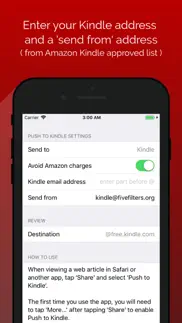- 84.5LEGITIMACY SCORE
- 85.0SAFETY SCORE
- 4+CONTENT RATING
- $3.99PRICE
What is Push for Kindle? Description of Push for Kindle 833 chars
Use Push for Kindle via the Share option in Safari and other apps to send the article to your Kindle.
- Send long articles to your Kindle to read later.
- Download and read the articles offline on your Kindle.
- Improve your reading experience.
Features:
- Speedy delivery to your Kindle (or Pocketbook)
- Title editing
- Send to multiple Kindle devices (enter up to 5 comma separated addresses)
If you're confused about the email addresses needed to use Push for Kindle, please read our guide here: https://help.fivefilters.org/push-to-kindle/
You can also test the service for free through our website before purchasing: https://pushtokindle.fivefilters.org
Note: Push to Kindle is intended for web articles. It does not work with files already saved on your device. Articles behind a paywall are currently not supported.
- Push for Kindle App User Reviews
- Push for Kindle Pros
- Push for Kindle Cons
- Is Push for Kindle legit?
- Should I download Push for Kindle?
- Push for Kindle Screenshots
- Product details of Push for Kindle
Push for Kindle App User Reviews
What do you think about Push for Kindle app? Ask the appsupports.co community a question about Push for Kindle!
Please wait! Facebook Push for Kindle app comments loading...
Push for Kindle Pros
✓ Works greatIf the app doesn’t show up in your share sheet, restart your device and it should be there..Version: 1.4
✓ Great app, helpful developerI was having trouble using the app to push book length content to my Kindle. The developer was quick to respond to an email with very clear instructions..Version: 1.4
✓ Push for Kindle Positive ReviewsPush for Kindle Cons
✗ Rip offWhy would anyone buy this app when official Kindle app does this job for free?.Version: 1.4
✗ Just downloaded the app and it will not work!Just downloaded the app and it will not work! Entered all the info in settings and tried it out using Safari on several pages and I keep getting an error message that there is a problem sending. How about some help! I love the browser app but not happy with the iPhone app. Hope I didn’t waste $3.99!.Version: 1.4
✗ Push for Kindle Negative ReviewsIs Push for Kindle legit?
✅ Yes. Push for Kindle is 100% legit to us. This conclusion was arrived at by running over 36 Push for Kindle user reviews through our NLP machine learning process to determine if users believe the app is legitimate or not. Based on this, AppSupports Legitimacy Score for Push for Kindle is 84.5/100.
Is Push for Kindle safe?
✅ Yes. Push for Kindle is quiet safe to use. This is based on our NLP analysis of over 36 user reviews sourced from the IOS appstore and the appstore cumulative rating of 4.2/5. AppSupports Safety Score for Push for Kindle is 85.0/100.
Should I download Push for Kindle?
✅ There have been no security reports that makes Push for Kindle a dangerous app to use on your smartphone right now.
Push for Kindle Screenshots
Product details of Push for Kindle
- App Name:
- Push for Kindle
- App Version:
- 1.4
- Developer:
- Keyvan Minoukadeh
- Legitimacy Score:
- 84.5/100
- Safety Score:
- 85.0/100
- Content Rating:
- 4+ Contains no objectionable material!
- Category:
- Productivity
- Language:
- EN
- App Size:
- 17.85 MB
- Price:
- $3.99
- Bundle Id:
- org.fivefilters.pushtokindle-ios
- Relase Date:
- 17 August 2019, Saturday
- Last Update:
- 15 September 2019, Sunday - 16:49
- Compatibility:
- IOS 9.3 or later
- Now compatible with more apps.