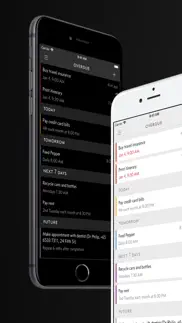- 90.6LEGITIMACY SCORE
- 92.1SAFETY SCORE
- 4+CONTENT RATING
- $7.99PRICE
What is Due - Reminders & Timers? Description of Due - Reminders & Timers 3145 chars
Due remembers all the things that you need so you don't have to.
Because it repeatedly reminds you of things until you act on them, it‘s impossible to forget anything.
Most importantly, it's lightning-fast to set and postpone reminders, all thanks to a clever time picker and natural date parsing.
KEY FEATURES
1. Persistent & Effective
Auto Snooze repeatedly* notifies you of missed reminders until marked done or rescheduled. Choose between intervals of every 1, 5, 10, 15, 30 and 60 minutes.
2. Fast to Set, Fast to Postpone
A time picker with 12 preset and fully customizable times lets you set due dates and postpone reminders in record time.
3. Natural Date & Time Parsing
Due can also parse dates and times that you typed or dictate and offer to set the due dates and times for you.
4. Countdown Timers
Precise to the second, perfect for making the perfect soft-boiled eggs, brewing your coffee and more. Set them up once and reuse them forever
5. Powerful Recurring Reminders
From the simple daily and weekly reminders to the complex every-3rd-Wednesday-of-the-month kind of reminders
6. Keep in Sync**
Use iCloud or Dropbox to keep your reminders and timers in sync across your iPhone, iPad and Mac.
7. Works Offline, Completely Private
There is no account to sign up for. We don't store, and we can't access your reminders and timers. And you don't need internet to receive reminders.
8. Accessible to Everyone
Automatically adjusts text size according to your system setting, and offers full VoiceOver support. Due is also localized in 17 languages.
* By default, auto snooze repeats 5 times, and can be configured to repeat up to 10 times. Due can auto snooze any overdue items indefinitely when you launch Due or act on any of its notifications.
** Sync on Mac requires Due for Mac (sold separately)
WHAT'S THAT IN-APP PURCHASE ABOUT?
When you purchase Due today, you will have access to every feature in the app today—no further purchase required.
You will also get access to all new features released one year from your date of purchase.
The optional Due Upgrade Pass subscription allows you to continue getting access to all new features released one year *after* your date of purchase.
And here's the deal: Every feature that you have unlocked will remain available to you, forever—even if you stop subscribing.
Even without a subscription, you'll always receive bug-fix and compatibility updates for free. These updates add support for the latest iPhones, iPads and Apple Watches. They also help ensure that Due continues to function well on the latest versions of iOS, iPadOS and watchOS.
Due has a pretty good track record with that.
To illustrate: If you've purchased Due back in 2010 for your iPhone 3G running iOS 4, that very same app in 2023 is now optimized for iPhone 15 Pro Max running iOS 17. It even works on devices that didn't exist back then, such as the iPad Pro and the Apple Watch.
TERMS & PRIVACY POLICY
Our terms of use and privacy policy is available here: https://www.dueapp.com/terms.html
COMPATIBILITY
Due requires an iPhone, iPod touch or iPad running iOS 13 or later.
- Due - Reminders & Timers App User Reviews
- Due - Reminders & Timers Pros
- Due - Reminders & Timers Cons
- Is Due - Reminders & Timers legit?
- Should I download Due - Reminders & Timers?
- Due - Reminders & Timers Screenshots
- Product details of Due - Reminders & Timers
Due - Reminders & Timers App User Reviews
What do you think about Due - Reminders & Timers app? Ask the appsupports.co community a question about Due - Reminders & Timers!
Please wait! Facebook Due - Reminders & Timers app comments loading...
Due - Reminders & Timers Pros
✓ Good so farI am using the app on my phone and am loving it. However could greatly benefit from the Mac version (syncing). Just found it but had a question for the developer. The Mac version is quite expensive and the reviews are mixed, was hoping to get a trial before I buy. However as all the others said, no word from the developer. Not a good sign. Where are you???.Version: 3.4
✓ Remind me to write a review about Due!With this app you’ll never forget anything that’s really important ever again. Just add it to Due and it will be taken care of. There are so many nagging options so use this app with attention. I don’t add all my reminders to it, although that is an option too. Just the ones that are important one-offs plus some simple repeating tasks. The app now has the best subscription model available. Pay a small amount for a year and whatever new is added before your subscription runs out is to keep, even if you decide not to renew. I am looking forward to some cool things being added to this app in the near future. New Shortcuts have just been added. Great. I must also mention the Watch app. It’s so useful. Every time Due wants to remind me of something I get a tap on my wrist. Again, and again, and again. I can mark the task off, snooze it, or reschedule it. I can also set a task from my wrist if I feel like it. This app is THE best at what it does. I am very happy that I can support this developer with a small subscription each year..Version: 20.5
✓ Due - Reminders & Timers Positive ReviewsDue - Reminders & Timers Cons
✗ Repeating Reminders - Good BUT Syncing between iPhone and Watch? Very PoorI appreciate the reminders until checked off - Except checking them off on your Watch does nothing. Reminders just keep coming. I made the mistake of putting the app on my iPad as well. All I got was a 3-way problem with syncing. So much so that I deleted it on my iPad. Now what do I do - delete it from my iPhone too? For a paid app I expect much better. The excuse given in the Troubleshooting section claims it’s Apple’s method of syncing at fault. The thing is any reminders I have in Apple’s app has no such problem. Neither does my AnyList app (which isn’t by Apple). So?.Version: 23.4
✗ Scam alert!This developer sells you the app to let you know later you need to get into a Subscription in order to get future updates. What a scam..Version: 20.2
✗ Due - Reminders & Timers Negative ReviewsIs Due - Reminders & Timers legit?
✅ Yes. Due - Reminders & Timers is 100% legit to us. This conclusion was arrived at by running over 2,552 Due - Reminders & Timers user reviews through our NLP machine learning process to determine if users believe the app is legitimate or not. Based on this, AppSupports Legitimacy Score for Due - Reminders & Timers is 90.6/100.
Is Due - Reminders & Timers safe?
✅ Yes. Due - Reminders & Timers is quiet safe to use. This is based on our NLP analysis of over 2,552 user reviews sourced from the IOS appstore and the appstore cumulative rating of 4.6/5. AppSupports Safety Score for Due - Reminders & Timers is 92.1/100.
Should I download Due - Reminders & Timers?
✅ There have been no security reports that makes Due - Reminders & Timers a dangerous app to use on your smartphone right now.
Due - Reminders & Timers Screenshots
Product details of Due - Reminders & Timers
- App Name:
- Due - Reminders & Timers
- App Version:
- 24.2
- Developer:
- Due Apps LLP
- Legitimacy Score:
- 90.6/100
- Safety Score:
- 92.1/100
- Content Rating:
- 4+ Contains no objectionable material!
- Category:
- Productivity, Utilities
- Language:
- AR DA NL EN FR DE IT JA KO NB PL PT RU ZH ES SV ZH
- App Size:
- 62.62 MB
- Price:
- $7.99
- Bundle Id:
- com.phocusllp.due
- Relase Date:
- 15 September 2010, Wednesday
- Last Update:
- 21 February 2024, Wednesday - 15:38
- Compatibility:
- IOS 13.0 or later
• Fixes an issue that prevented keyboard access on iPad. • New: Setting in ‘Alerts & Badges’ to use title of reminder/timer as title of notification..